How To Check Live Train Running Status On Google Maps
You can track train live status using Google Maps.
This means you can get live train status without any 3rd party app.
This Google Maps feature is available on the web, Android, and iOS.
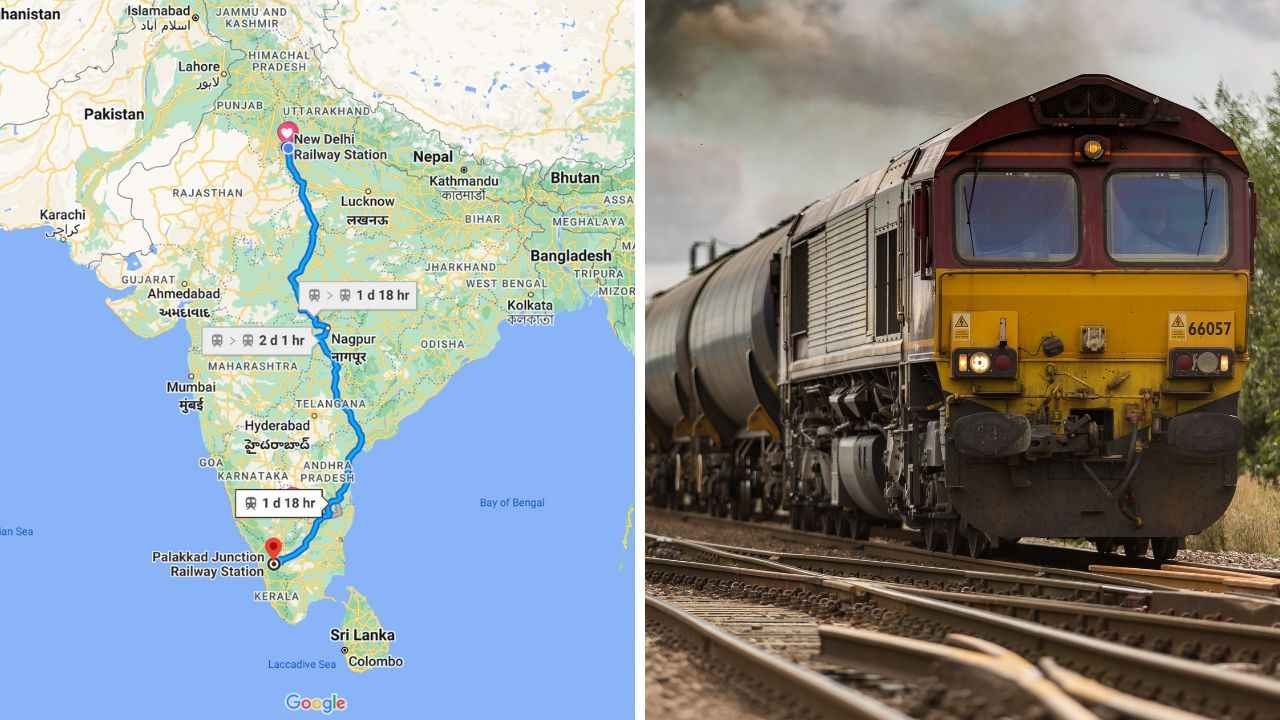
Google Maps is not just for seeing directions and navigating on foot, car, and bikes. It also consists of other travel modes like trains and flight. Not only do you get a route map from your location to your destination, but the app also shows the available train name, boarding station, and other stops enroute. It even gives the approximate time the journey would take and the live train running status. This is obviously very useful to those of us who don't want to travel by road to avoid traffic jams.
 Survey
SurveyBefore we check out how this live train tracking system works, note that you must have the latest version of Google Maps on your device. This feature is present on both iOS and Android.
Also, ensure you are logged in to Google Maps with your Google Account.
Table of Contents
How to get started using Google Maps
You're going to need to install or update to the latest version of Google Maps from the Apple App Store if you're an iPhone user, or the Google Play Store if you use Android. Make sure you're signed into your Google Account when you launch Google Maps.
Once Google Maps is opened, tap on the search box and enter a location you'd like to travel to.
How to find train routes
Select the ‘Train’ option that’s present in-between ‘Two-wheeler’ and ‘Walk’ options. In cases where you put locations instead of stations, the map will show the time, distance, and route to and from the station.
How to look up information about trains
You will see all the recommended routes. As a sidenote, you will be given the flight option too, if you want to take that. Helicopters anyone?
Jokes aside, click on the highlighted train name to see the live train details like the platform number, at what time it reaches that platform, and even know whether the train is on time or not. This is very useful when you need to get somewhere in a hurry, and on time, as it allows you to compare actual travel times instead of claimed ones.
How to find the best route
With travelling, especially in crowded cities, planning goes a long way, and using Google Maps you can plan a trip within a city using metro or suburban train routes, as well as travelling across the length of our vast country.
Just use more advanced options, such as picking the time you want to arrive by, and letting Google Maps choose the best trip method, or tweak every aspect of your journey yourself.
You can even set reminders for the trip. So, try this out the next time you are on a long train trip (or even a short one) to some place in India.
For more news, reviews, feature stories, buying guides, and anything else tech-related, keep reading Digit.in.
G. S. Vasan
G.S. Vasan is the chief copy editor at Digit, where he leads coverage of TVs and audio. His work spans reviews, news, features, and maintaining key content pages. Before joining Digit, he worked with publications like Smartprix and 91mobiles, bringing over six years of experience in tech journalism. His articles reflect both his expertise and passion for technology. View Full Profile