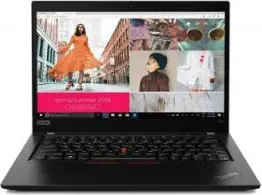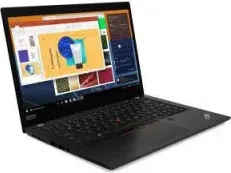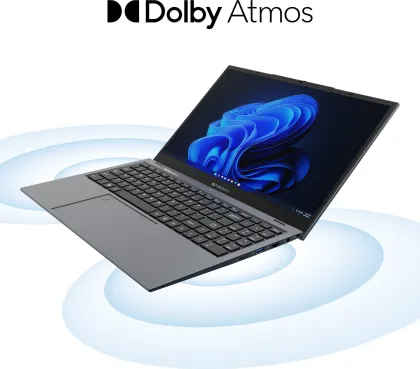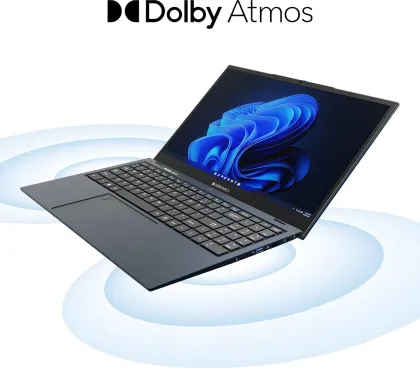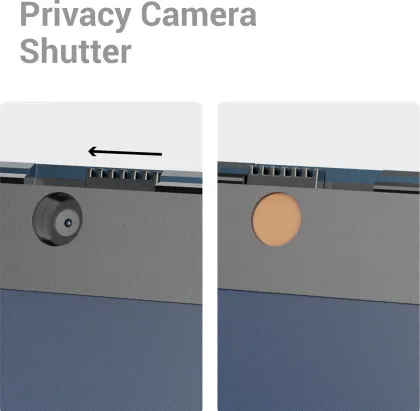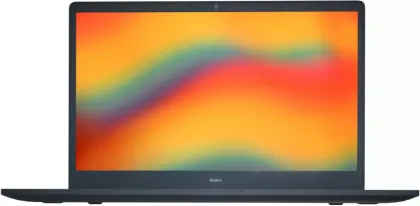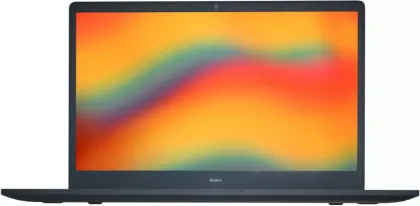Best AI Laptops
In the ever-evolving tech scene, AI technology has significantly impacted laptops, introducing new capabilities and enhancing performance. As the demand for AI-enabled laptops rises in India, we’ve compiled a list of the top 10 options. From innovative features to robust processing power, these laptops are leading the way in the integration of AI technology. Join us as we break down the key features and advantages of the best AI laptops tailored for the Indian market.
Asus ROG Strix G15 G513RM-HF328WS Gaming Laptop (Ryzen 7 6800H/ 16GB/ 1TB SSD/ Win11 Home/ 6GB Graph) price in India starts from ₹87044. Take a look at Asus ROG Strix G15 G513RM-HF328WS Gaming Laptop (Ryzen 7 6800H/ 16GB/ 1TB SSD/ Win11 Home/ 6GB Graph) detailed specifications and features
well made, nice and simple design lines
gets a matte IPS screen
decent keyboard and excellent trackpad
runs cool and quiet with daily use
fast wireless
efficient, able to squeeze much out of that 48 Wh battery
affordable price tag
somewhat dim and color deficient panel
keep an eye on potential overheating, with an impact on performance
very loud fans and the left side of the keyboard gets quite hot
only gets a 48 Wh battery
Lenovo Thinkpad X390 20SCS01J00 Laptop (10th Gen Core i7/ 8GB/ 512GB SSD/ Win10) price in India starts from ₹154710. Take a look at Lenovo Thinkpad X390 20SCS01J00 Laptop (10th Gen Core i7/ 8GB/ 512GB SSD/ Win10) detailed specifications and features
Lenovo Thinkpad T495 20NJ0008US Laptop (AMD Ryzen 7/ 16GB/ 512GB SSD/ Win 10 Pro) price in India starts from ₹130599. Take a look at Lenovo Thinkpad T495 20NJ0008US Laptop (AMD Ryzen 7/ 16GB/ 512GB SSD/ Win 10 Pro) detailed specifications and features
Zebronics ZEB-NBC 5S 2023 Laptop (12th Gen Core i7 / 16GB/ 1TB SSD/ Win11 Home) price in India starts from ₹41990. Take a look at Zebronics ZEB-NBC 5S 2023 Laptop (12th Gen Core i7 / 16GB/ 1TB SSD/ Win11 Home) detailed specifications and features
Zebronics Pro Series Z ZEB-NBC 4S Laptop (12th Gen Core i5/ 16GB/ 512GB SSD/ Win11 Home) price in India starts from ₹62999. Take a look at Zebronics Pro Series Z ZEB-NBC 4S Laptop (12th Gen Core i5/ 16GB/ 512GB SSD/ Win11 Home) detailed specifications and features
Zebronics ZEB-NBC 2S 2023 Laptop (11th Gen Core i5 / 8GB/ 512GB SSD/ Win11 Home) price in India starts from ₹48999. Take a look at Zebronics ZEB-NBC 2S 2023 Laptop (11th Gen Core i5 / 8GB/ 512GB SSD/ Win11 Home) detailed specifications and features
Xiaomi RedmiBook Pro 15 Laptop (11th Gen Core i5/ 8GB/ 512GB SSD/ Win11) price in India starts from ₹33999. Take a look at Xiaomi RedmiBook Pro 15 Laptop (11th Gen Core i5/ 8GB/ 512GB SSD/ Win11) detailed specifications and features
Xiaomi Redmi Book Pro 14 2024 Laptop (Intel Core Ultra 5/ 16GB/ 512GB SSD/ Win 11) price in India starts from ₹59990. Take a look at Xiaomi Redmi Book Pro 14 2024 Laptop (Intel Core Ultra 5/ 16GB/ 512GB SSD/ Win 11) detailed specifications and features
Xiaomi Redmi Book 16 2024 Laptop (13th Gen Core i5/ 16GB/ 512GB SSD/ Win 11) price in India starts from ₹52990. Take a look at Xiaomi Redmi Book 16 2024 Laptop (13th Gen Core i5/ 16GB/ 512GB SSD/ Win 11) detailed specifications and features
Xiaomi Redmi Book 14 2024 Laptop (13th Gen Core i5/ 16GB/ 512GB SSD/ Win 11) price in India starts from ₹49990. Take a look at Xiaomi Redmi Book 14 2024 Laptop (13th Gen Core i5/ 16GB/ 512GB SSD/ Win 11) detailed specifications and features