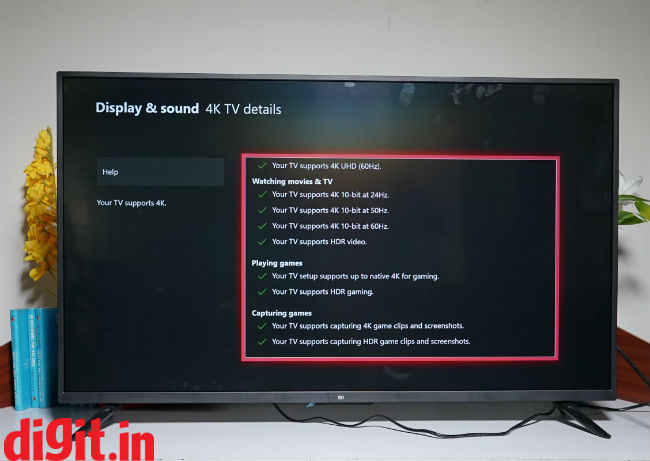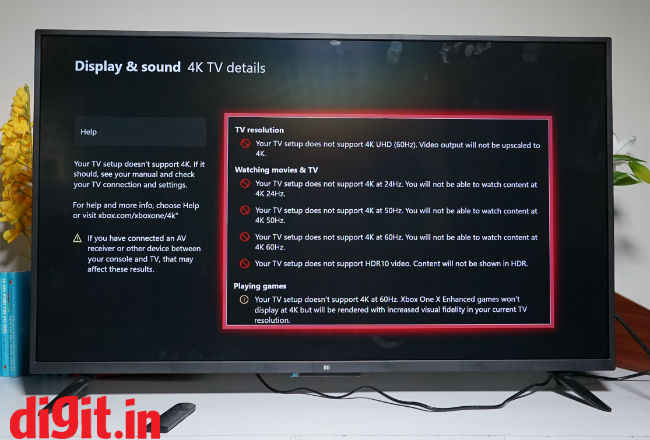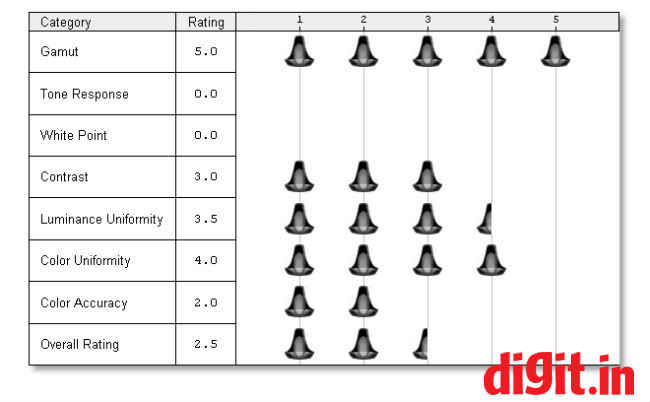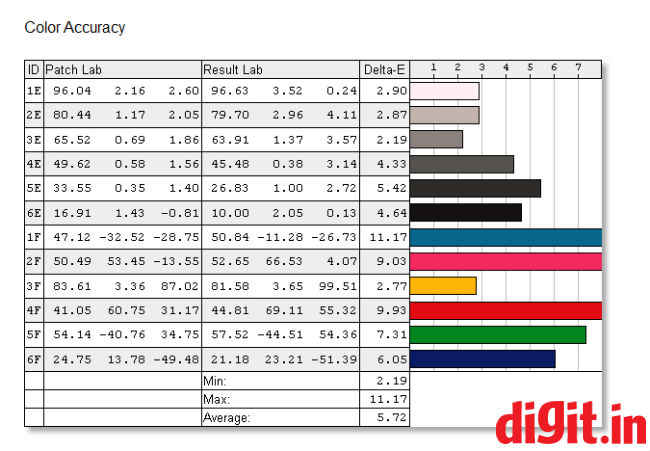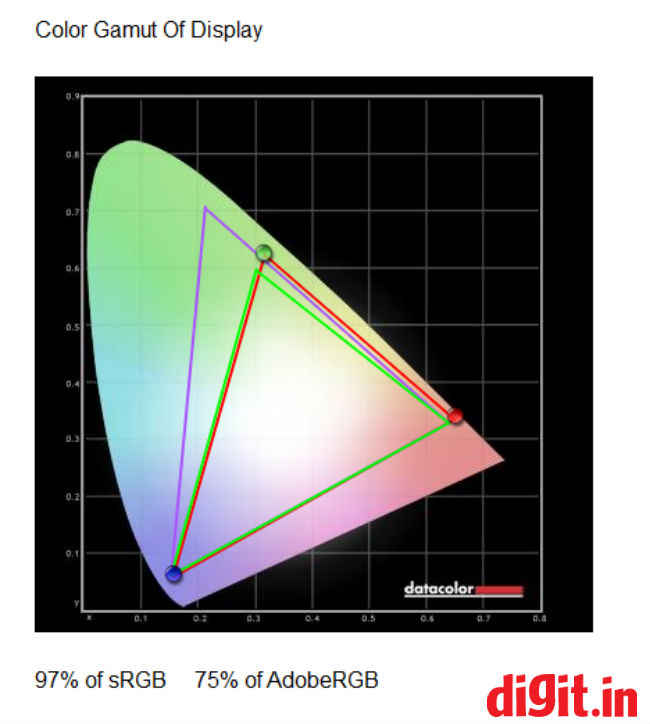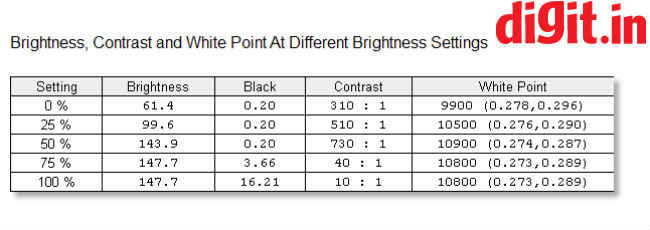Xiaomi Mi LED TV 4A Pro 49-inch Review : Fantastic 1080p performance, bleak HDR
Considering the features on offer, the Xiaomi Mi LED TV 4A Pro is a good buy for those looking to buy a 50-inch smart TV. It has a fluid, functional, and well laid out UI that brings you the benefits of both stock Android TV and PatchWall. The picture performance at 1080p is great too. The downside is the poor HDR performance, which is kind of the main USP of this TV. Even though 4K content is easily available today a 1080p TV can get the job done very well if mixing set top box viewing with streaming services is what you are looking for. However, if you still want to go 4K, you may need to increase your budget. For Rs. 30,000 you are getting a pretty good FHD smart TV proposition with the Xiaomi Mi LED TV 4A Pro. Let’s hope there is enough stock this time around for customers.
Key specifications at a glance
Panel Size: 49-inch
Panel Type: IPS
Panel Resolution: 1920x1080p Full HD
Panel Refresh Rate: 60Hz
HDR 10 support: Yes
Dolby Vision Support: No
Weight (with stand): 10.9kgs
HDMI Ports: 3
USB Ports: 2
Bluetooth: Yes, 4.2
Wi-Fi: Yes
Ethernet: Yes
Speakers: 2 x 10W
CPU: Amlogic 64-bit Quad-core
GPU: Mali-450
RAM: 2GB
Built-in storage: 8GB
Build and design
Kicking things off with the build of the Xiaomi Mi LED TV 4A Pro, it isn’t the slimmest television in the market and that’s okay. It, however, does have relatively slim bezels around the display which give the TV a nice look but aren’t as thin as what we’ve seen on the Mi TV 4. You can choose to either wall mount the TV or put it on a table top. We put the TV on a table top and the two plastic feet are sturdy, well built and hold the TV in place.
Overall, the design of the Xiaomi Mi LED TV 4A Pro is simple. It won’t turn heads, but it isn’t flimsy either. It serves its purpose and we like it.
Ports and connectivity
When it comes to connectivity, the Xiaomi Mi LED Smart TV 4A Pro has 3 HDMI ports (one of them is ARC), two USB ports, an Ethernet port, AV input, good old antenna connection and S/PDIF for audio. The TV only has an S/PDIF port for audio output, which is a bummer. It has HDMI ARC too, but I have a pair of speakers that support 3.5mm or RCA and I can’t connect them to the TV, which is disappointing. You will have to invest in a Coaxial Digital Adapter Cable if you want to connect your speakers that have 3.5mm or RCA connections. If you have a pair of speakers that support Bluetooth, then you can connect them to the TV via Bluetooth. The TV also supports Wi-Fi.
Overall, 3 HDMI ports are a good number, but the lack of optional audio output like RCA or 3.5mm is disappointing. The placement of the HDMI ports is quite convenient – all of them are on the side which means that they are easy to reach even when the TV is wall mounted. You will still need an HDMI extender if you want to connect a Fire TV stick to the TV.
Display panel and picture quality
The Xiaomi Mi LED Smart TV 4A Pro has a Full HD panel and boasts of support for HDR. Xiaomi says that the TV will be available in VA and IPS panel options and didn’t disclose to us the manufacturer of the panel. The review unit we have has an IPS panel. A tip for those of you that want to know what panel your TV has, simply switch on some content on it and press the panel. If you see a rainbow-like colour effect in the area you press, then the panel is VA. If you don’t see the rainbow effect, then it is an IPS panel.
Another thing to note is that the Xiaomi Mi LED TV 4A Pro 49-inch TV has an 8-bit panel. For those of you that aren’t aware, to get the true benefits of HDR, a TV needs to have a 10-bit panel. An 8-bit panel is capable of 256 shades of colour for each of the primary colours (Red, Green and Blue). This means that an 8-bit panel can give you 16.8 million colours (256 x 256 x 256 = 16,777,216). This may seem like a lot and if you have a very good 1080p TV, you may enjoy the way content looks on it. However, to produce HDR colours you need a 10-bit panel. Instead of 256 colours per primary colour, a 10-bit panel can produce 1,024 colours per primary colour. That means that a TV with a 10-bit panel can produce over a billion colours i.e. 1024 × 1024 × 1024 = 1,072,341,824.
So, how can a TV with an 8-bit panel produce HDR content? Well, here’s the deal – HDR works with two primary factors – colour depth and contrast. An 8-bit panel may not be able to give the colours of a 10-bit panel, but it can increase the contrast (the difference between the whitest whites and the blackest blacks to give you a better-looking image). Apart from increasing the contrast, the TV needs to tell the source of your content (be it a Blu-ray player or a gaming console) that it can display HDR content. This is achieved by selecting the HDMI 2.0 option from the TV’s settings on this Xiaomi TV. Once this is done, the content source (your gaming console, Blu-ray player, etc.) starts pushing HDR content on the TV. In theory, this should work well, practically what we got was bleak HDR performance. Let me explain the picture performance in detail.
1080p streaming
When the HDMI 2.0 option was switched off, the performance of the TV was fantastic. We ran our standard set of content from the Xbox One X which was Netflix and Amazon Prime videos. Our test files included Star Trek Discovery, John Wick, Daredevil Season 2, Spiderman Homecoming, and the Grand Tour. All the content looked absolutely fantastic with the only problem being the occasional reflection faced with a strong light source behind us. The IPS panel gave generous viewing angles as well. The dark staircase fight sequence in Daredevil had good contrast considering how dimly lit the scene is. The darkness of space mixed with bright light in Star Trek Discovery made space look desirable and the details on Michael Burnham’s spacesuit looked vibrant. The night fight sequence in Spiderman Homecoming against the Vulture looked crisp and the ship fight sequence looked vivid. It is needless to say that you will thoroughly enjoy watching 1080p content on this TV.
HDR performance
For the HDR test we played the same sequences from Star Trek Discovery and Daredevil season 2 and the first thing to notice is that everything becomes darker. In Star Trek discovery, there is loss of details and brightness rather than enriching the image. Even in Daredevil, rather than being able to make out the details in Daredevils suit, all you see is a silhouette. Its startling how the performance has changed when you switch on HDR. See the comparison images below.
Above: Star Trek Discovery with HDR enabled (Image resized for web)
Above: Star Trek Discovery in SDR (Image resized for web)
If you truly want to enjoy the picture potential of the TV, we suggest switching HDR off. Since a lot of content on all streaming services available in India caps off at 1080p, you aren’t missing out on much. Or, if 4K is important to you, then I suggest you go for the Mi LED TV 4 Pro 55-inch which has a 10-bit 4K HDR panel.
Gaming performance
Gaming is another place where the TV works quite well. The TV has a game mode which helps with input lag and picture settings. Since it can output 1080p content, PS4 and Xbox One owners have nothing to worry about. PS4 Pro and Xbox One X owners can exploit the high frame rate modes in games as the TV can support 60FPS. You can also choose enriched visuals in games like Rise of the Tomb Raider, Gears of War and more to get a super sampled image.
Above: Gaming on the Xbox One X with HDMI 2.0 enabled
Above: Gaming on the Xbox One X with HDMI 2.0 disabled
We played Forza Horizon 3, Rise of the Tomb Raider and some Gears 4 on the TV and it all looks fantastic as long as HDMI 2.0 is switched off. Rise of the Tomb Raider is one game that looks fantastic on a 4K HDR TV with its HDR mode enabled. The same can’t be said for its performance on the Mi LED Smart TV 4A Pro. In the image below you can see that the content loses out on vividness found when played in SDR.
Above: Rise of the Tomb Rader with HDR enabled (Image resized for web)
Above: Rise of the Tomb Rader in SDR (Image resized for web)
PatchWall OS: An evolution in the right direction
One of my biggest problems with budget smart TVs is that they run on AOSP (Android Open Source Platform). To elaborate why this isn’t a great thing I’d need to write a full article, but here is a summary. With AOSP, you get the mobile version of Android and because of this you get mobile versions of streaming services which means you can’t exploit the potential of the panel and the overall experience is lacklustre. Not to mention the patchy performance. I am happy to say, that the new version of PatchWall runs on Android TV 8.1. This is the full-blown version of Android found mostly on Sony TVs. Android 8 itself feels smoother than previous versions of Android and the UI addresses a lot of issues we’ve had with the Android TV OS in the past. Xiaomi is giving users the benefits of both worlds – stock Android 8.1 for pseudo nerds like me and PatchWall based on Android 8.1 for those looking for a content first experience.
Content First strategy
The fundamental strategy of PatchWall is to present the user with content first and focus on the source second – a strategy we have seen in action with TvOS on the Apple TV and the previous version of PatchWall. It worked quite well in the previous gen TVs we saw from Xiaomi and I am happy to say that it works a lot better on the new TVs with Android 8.1.
You can use your voice to search for content using the voice feature on the remote control. Simply press the microphone button and say things like “salman khan movies” or “switch to star movies” or “show me game of thrones” and if the content is available, it will pop up. You can’t say things like “Play game of thrones on Hotstar” but you can open the Hotstar App by saying “Open Hotstar”. The voice search works extremely well thanks to Google Assistant integration. We can’t wait for it to start recognizing things like “Play Modern Family on Hotstar” directly. There are a few features missing from voice search, but what is available works brilliantly. The voice search will mostly yield Google results but when paired with your set top box, can switch channels and show programming eliminating the need for you to remember channel numbers.
Add to it the fact that with the Google Assistant, you can control all your smart appliances with the TV and you have very little reason to get off the couch.
Android TV with the Google Play Store but missing some apps!
The TV has access to the Google Play store and despite this you don’t have access to Netflix or Prime videos. At the launch event, Xiaomi announced that they would bring Prime Videos to the TV soon.
Being an Android TV, it also has Chromecast built in. If you thought you’d be able to Chromecast Netflix onto the TV we’d say think again. We tried it and it doesn’t cast, which is a bummer. Casting content from YouTube and Hotstar worked well.
The Android TV UI has also seen some changes since Android TV 7. The biggest one is a cleaner UI. Everything is neatly laid out with your favourite apps being the first thing that you will see. Everything else is laid out in rows from hot picks to trending videos to Play Movie suggestions and more. Since voice control works well for Android you really don’t need to navigate the UI much physically.
I even tried saying things like “Play stranger things on Netflix” and the response I got was “Newtflix is either not installed or can’t be searched”
Overall, Android TV 8.1 is a lot better when it comes to layout of apps and fluidity in performance when compared to its predecessor.
Benchmarks
We used the Spider Elite 4 to test the TV and the results are a mixed bag. From the benchmark scores below you can see that the brightness of the TV is decent, colour uniformity is good and so is the luminance uniformity. However, the colour accuracy as per the Spider isn’t great. This is of course keeping in mind ideal situations. In real world usage, the TV does a fine job of showcasing content consumed regularly at home.
Audio quality from the TV speakers
Coming to the audio, the Xiaomi Mi LED Smart TV 4A Pro has two down firing 10W speakers bringing the total output to 20W. I am generally not a fan of the speakers on a TV but the ones on the Xiaomi Mi LED TV 4A Pro are decent and get the job done for everyday viewing. Watch the Cyberpunk 2077 E3 2018 trailer on YouTube and you will notice that at 60 percent volume, it sounds loud and room filling. There is no bass in the performance of the TVs speakers though. So, if you will watch news via your set top box, shows like Young Sheldon or Big Bang Theory or anything where the vocals are more important than the background score you should do just fine. You can throw in the occasional movie as well. But if you want to enjoy a movie or games with all the bangs and swishes, you will need to invest in a soundbar or a speaker set.
Remote control
Speaking of the remote-control, Xiaomi has gone with the same minimalistic design as the one we saw previously with some welcome changes. The remote this time has a more squarish design than rounded towards the edges. This makes it easier to hold in one’s hands and gives it a good grip.
The remote pairs to the TV via Bluetooth so you don’t really need to point it to the TV for it to work. The remote also doubles as a universal remote, so it can control your Set Top Box, Mi Android box and some other devices.
The remote has a few new buttons this time around. You have a voice button below the power button which brings up the Google Assistant. On the left and the right of the back button you have the PatchWall and Android OS button respectively to bring up the UI you like.
Overall, the remote control is minimalistic, functional and works well. It builds upon a remote that we liked to begin with. Although a dedicated mute button and menu button are missed. You can bring up the menu by clicking the centre button, but intuitively, that is more of a select button than a menu button.
Verdict
Considering the features on offer, the Xiaomi Mi LED TV 4A Pro 49-inch TV is a good buy for those looking for a 50-inch smart TV. It has a fluid functional and well laid out UI bring you the benefits of both stock Android TV and PatchWall. The picture performance at 1080p is great too. The downside is the poor HDR performance, which is kind of the main USP of this TV. Even though 4K content is easily available today a 1080p TV can get the job done very well if mixing set top box viewing with streaming services is what you are looking for. However, if you still want to go 4K, you may need to increase your budget. For Rs. 30,000 you are getting a pretty good FHD smart TV proposition with the Xiaomi Mi LED TV 4A Pro 49-inch TV. Let’s hope there is enough stocks this time around for customers.
Sameer Mitha
Sameer Mitha lives for gaming and technology is his muse. When he isn’t busy playing with gadgets or video games he delves into the world of fantasy novels. View Full Profile