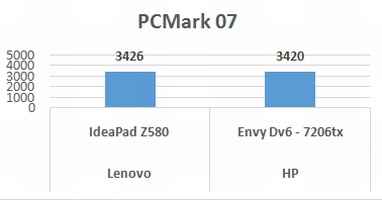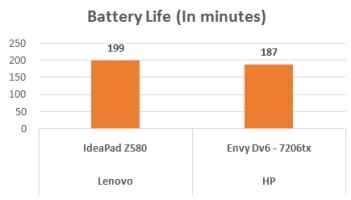HP Envy dv6-7206tx notebook Review
HP’s higher-end laptops have always been fairly competent, in terms of what they offer. The updated dv6 that we have tested here is an alternative option to the Lenovo IdeaPad Z580 and the Sony Vaio SVS151115FNB, all of which are in the same price bracket, around Rs. 65,000. The IdeaPad Z580 still remains the best performer, but the Envy dv6-7206tx matches it fairly close throughout. It lacks a Blu-ray drive that the Z580 offers, but has a better keyboard, brighter display and more personality.
Build & Design
The looks of the high-end HP notebooks has always oozed personality – a mix of sophistication and aggression, which seemed to appeal to a wider demographic of users. It surprised us that HP actually does a matte finish for the most part of the Envy dv6-7206tx. HP usually does not do the matte finish on notebooks! The colour is called Midnight Black Metal, and we must say that the brushed metal finish on the lid looks brilliant. The silver frame running around the lid adds a bit of character to the look. A similar, and slightly thicker strip, runs around the base as well, and spills over completely on the sides where the ports are placed.
The same finish metallic finish from the lid carries on to the palmrest area, and this has us even more surprised! Things really seem to be changing in the HP design centers. However, you do not need to wait much longer to find that the love indeed remains. The keyboard edges and the display frame are glossy black. But, considering the miniscule amount of glossy element here, in comparison to my old HP Pavilion dv6 machine, this is actually much more manageable in terms of maintenance and retention of the clean and new-ish look for a longer period of time.
 |
 |
There is no doubt that the Envy dv6-7206tx is built very well. There is no flex on the keyboard under normal typing, and is only slightly visible when a lot of pressure is put on it. No amount of pressure will bring out any flex on the palmrest area or the base. Try twisting the lid, and it has only very limited give. Unfortunately, the display hinge isn’t as taut as the one in the Sony Vaio SVS151115FNB or even the Lenovo Z580. It will not vibrate when typing while the laptop is placed in your lap, but sudden movements will displace it from the angle you put it at in the first place.
 |
 |
For a machine that is so powerful, it is bound to be heavy. The weight scales for the Envy dv6 tip at 2.4kg. For a machine with larger than 15-inch display, this is acceptable. This is not a machine that road warriors will buy anyway, and the aim of packing in specs and inevitable performance works for most other users.
 |
 |
Features & Specifications
For a machine that costs a lot of money, the dv6-7206tx does have a fairly well stocked specification sheet. This is powered by an Intel Core i7-3630QM quad core clocking in at 2.4GHz. Compare this to the Intel Core i7-3612QM that clocked at 2.1GHz in the IdeaPad Z580 and the Vaio S that has a dual core Intel Core i5-3210M processor clocked at 2.5GHz. On paper, you would assume that the HP Envy dv6 would be the quickest machine, considering it seems to have the numbers on its side on the spec sheet. Additionally, both the dv6 and the Z580 have 8GB of RAM each, so that is an even platform.
While this is not positioned as a gaming machine, there is the Nvidia GeForce GT630M (2GB) graphics. Incidentally, the Z580 has the same chip, but the 1GB dedicated memory version. Again, on paper, the HP dv6 has the advantage. But we shall talk about comparative scores of the two machines in the Performance section.
The Envy dv6-7206tx’s 15.6-inch display, straightaway, looks brighter and slightly crisper than the one on the Z580. More on the performance in the next section, but we are a tad surprised that even for laptops in this price category, the resolution of 1366 x 768 pixels is still going strong. This in a time when phones are now sporting Full HD resolutions! This is a huge disappointment, also because globally, versions of the Envy dv6 sport a 1920 x 1080 pixel resolution.
 |
 |
There is a lot of storage space on the Envy dv6-7206tx with the 1TB hard drive. HP preloads Windows 8 on the machine, which will surprisingly start off with Hindi set as the default language. For someone like me who isn’t very proficient with the local language of this country, it is generally appreciated if HP does not mess with the tried and tested method of letting English be the default language on the Windows installation.
While the price of this and the Z580 is pretty similar, HP does not find it relevant to pack in a Blu-ray drive with the Envy dv6. While this is not a major point for most users, the finicky category of users would probably opt for the one that does have that extra feature.
 |
 |
Performance
Now, this is where expectations come to die for most products! In the case of the Envy dv6, it is more of a case of putting expectations in perspective.
First up, the benchmark tests. We start off with the system performance tests, PC Mark 7 to be precise. The Envy scores 3420, while the Z580 scores 3426 in the same test. For two very different processors in both machines, this is a fairly even score. We had praised the Z580 for the performance experience, and the Envy deserves the same.
Shifting from benchmarks to real world usage, the Envy dv6-7206tx does need a certain amount of gardening before the performance can be actually be unmasked. A lot of the preloaded trials and software need to be uninstalled, the startup menu cleaned for the unnecessary apps that may be piggybacking on the rest and run the hard drive defragmentation after cleaning out all the junk. There is just too much unnecessary stuff loading the system most of the time. While we must admit that HP’s habit of loading too many trial software on a new machine seems to have waned over time, still, manufacturers like Samsung and Lenovo send their machines in a much cleaner state. Once all this is done, the performance of the Envy dv6 will delight you. Apps open and close very quickly, and multi-tasking does not slow it down one bit. A very competent machine for most everyday tasks – at work or at home.
The graphics performance has been a bit of roller coaster for the Envy. The Envy dv6-7206tx has a slightly more powerful graphics chip than the Z580, and the performance advantage clearly shows in certain tests. And equally, it surprisingly falls behind in other tests. Both laptops have the same family chip, but different versions, with the Z580 getting the older 1GB version and the Envy with the updated 2GB version that claims to have less power consumption. In the benchmark tests, the scores are uneven. We have the graphs here to illustrate the surprisingly confusing performance, given that you would expect the Envy to have a distinct advantage in all tests.
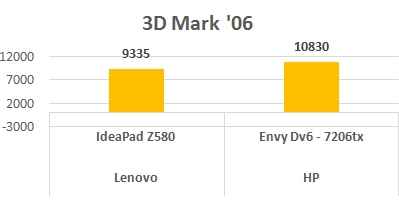 |
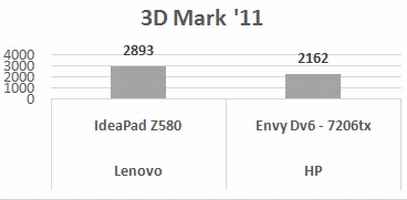 |
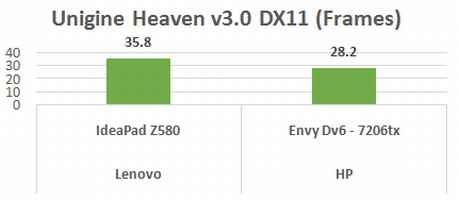 |
The overall display on the Envy dv6-7206tx impresses less than we expected, primarily because of the 1366 x 768 pixel resolution for a 15.6-inch real estate. For this much money, we simply expect nothing short of a Full HD display. The Sony Vaio S-series offers a Full HD IPS display, albeit we must admit that they have cut down on specs elsewhere. Beyond that, we are fairly impressed by what is actually on offer. Brightness levels, in direct comparison to the Z580, are higher, but the Sony Vaio is pretty much the overall leader. Despite the reflective nature of the screen, viewing angles are pretty much as good as the Lenovo, but again, the Sony Vaio has better viewing angles because the screen is less reflective. Where the Envy has the advantage over the Z580, additionally to the brightness levels, is the crispness of the written word, and a slightly better handling of colours, in terms of richness.
The keyboard on the Envy dv6-7206tx is much better than both the Z580 and the Vaio S-series. The layout is akin to a MacBook Pro 15, and so is the key design and size. Travel is lesser than on the Z580, but honestly, we preferred the slightly lesser travel – subjectively, between these two machines – for quicker and more precise typing.
Battery life on a machine so powerful is usually nothing to be very proud of. In our tests, the Envy’s battery lasted 187 minutes on a single complete charge. This is fairly comparable to the 197 minutes that the Z580 registered. The Sony Vaio S, in case you are ready to accept lesser specification, will last 300 minutes. But in a like for like comparison with a similar machine, the Envy’s battery life is acceptable for that occasional battery usage scenario.
Bottom Line
It is a very close call between the Lenovo Z580 and the HP Envy. The specifications are very similar, and the performance is on a similar for the most part. We expected better graphics performance than the Z580, which in reality is slightly lower than that. Having said that, this is a very capable mid-range graphics card which will handle most games. But you should ideally be buying this machine for the excellent performance as an everyday machine, and also as a rig that someone may use heavily for graphics or even a generous dose of gaming. But more than that, this has the advantage over the Lenovo Z580, because the design and the looks have a lot more personality.