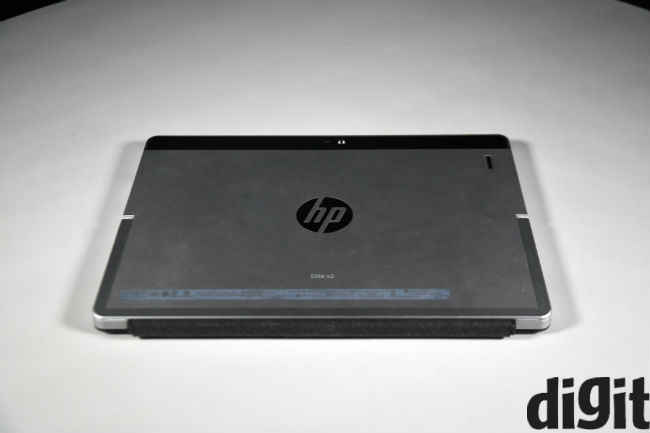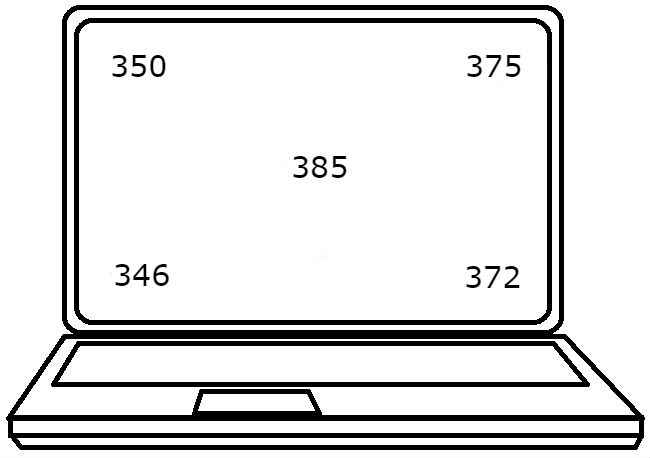HP Elite X2 Review : Almost the perfect 2-in-1
The HP Elite X2 is a very good attempt at replacing a laptop. However, just like the Surface Pro 4, the Elite X2 isn't quite there yet. It performs well, and has a great keyboard. Plus, the fact that you can replace its internals is a big point in its favour. However, the poor battery life and sub-par touchpad are definite issues that need work. It's a device worth considering if you're in the market for a 2-in-1 and can afford to spend over Rs. 1 lakh.
Build and Design
Out-of-the-box, the Elite X2 is an unassuming device. It doesn’t have the flash of the HP Spectre 13, nor the sleek and business-like appearance of the Elitebook Folio. However, it isn’t meant to have any of that. This tablet is all business. The aluminium finish is sturdy, in fact, HP claims it’s quite rugged. It can easily survive falls from a desk, or your lap.
The kickstand works for using on a desk, but don't try to use this on your lap
We’re not big fans of the two tone metal and black glass finish, but many may find it good looking. From the front, the thick border around the display makes it pretty plain, and similar to the Elitebook Folio. We wouldn’t call the Elite X2 a looker, but it isn’t commonplace either.
The kickstand rests flush with the body, but is a little hard to pull out. It’s quite flexible, though, allowing plenty of positions for the display, something that the iPad Pro fails at, miserably. While the kickstand seems sturdy enough, you may feel a slight flex when pulling it out. This doesn’t seem to be a problem, but for safety sake, we used both hands to pull the kickstand out.
The bigger problem is usability. The kickstand works fine on a desk, but it doesn’t replace a laptop. In fact, the Elite X2 falls off your lap quite easily if you’re using this on a moving vehicle. The issue arises for the Surface Pro 4 as well, but the Elite X2 is perhaps slightly more difficult to use on the lap than that device. This is because of the connector between the keyboard and tablet. The Elite X2’s connector is somewhat loose, coming off more easily. On your lap, this will end up in the device falling off, while on a desk, if you happen to pull the laptop closer to you via the keyboard, the keyboard might come off momentarily.
The most interesting element of the Elite X2 is also hidden under the kickstand. Here you find the screws, which can be taken out to open up the device and replace its internals. As we mentioned before, this gives the Elite X2 a pretty big edge over its competitors.
The USB-C, USB 3.0, headphone jack and SIM slot are on the right side of the device, while the volume rocker and power on/off button is on the left.
The SIM and micro-SD slots are on the left and right side of the phone
Display
The Elite X2 has a 12 inch FHD display, which will suit the regular business user’s needs. However, this is one of the major points of weakness for the Elite X2, compared to Microsoft’s Surface Pro 4. The display is considerably dimmer, with a maximum brightness of 385 Lux at the center of the display. Colours look fine, but it wouldn’t really suit editing needs. The display is nothing worth writing home about, but not something to question, either.
Lux meter test results
Performance
A rather surprising aspect of the Elite X2 is its performance. Our review unit has the Intel Core m5 6Y54 processor, meant for mobile devices like this, and 8GB of RAM. It’s a low power processor, which allows the X2’s fanless design. However, this doesn’t seem to affect performance as much as we expected. With 25 tabs open on Google Chrome, the Elite X2 doesn’t even come close to stuttering. It’s of course not meant for gaming, but for productivity tasks, it’s more than enough.
There’s also no sign of thermal throttling on the device. We noted about 38 degrees celsius on the body, but warm is the best we got from the HP Elite X2. It doesn’t slow down easily, and for business and home users, will feel fast and zippy enough.
From a performance point of view, Intel’s 6th gen Core m5 chips seem to be really close to the Core i5, which is surprising and promising. Compared to an Intel core i5-powered Surface Pro 4, there’s really very little to choose from, at least from a performance point of view.
Audio Quality
If you thought the Bang & Olufsen integration would get you good speakers, think again. The Surface Pro 4 is much louder than the Elite X2. Not only that, B&O’s involvement makes no difference in the Elite X2, and at most times, we used it with a headphone or speakers. The speakers alone were unusable on the device, even in reasonably silent surroundings.
Keyboard and Touchpad
There’s good and bad here. On the one hand, the Elite X2 has a wonderful keyboard, but its touchpad is not great, just like the Elitebook Folio. The keyboard is easy to get used to, with adequate key travel, and we never bottomed out on the keys. It’s a pitch perfect keyboard, similar to the one on the Elitebook Folio, and leaves nothing to question. HP has even laid aluminium on the top, for a premium feel, although the bottom is a fabric finish.
The aluminium finish on top of the keyboard makes it feel premium
The keyboard hinge is somewhat weak
The similarities between this and the Elitebook Folio continue in the touchpad. This one’s as difficult to use as that. While Windows gestures are available, the touchpad often didn’t recognise them and at times locked completely. Sometimes, while trying to scroll, the touchpad ended up taking the pinch zoom gesture instead. If you’re buying the Folio, consider buying a mouse to go with it.
Ports, Connectivity and Attachments
With the keyboard and touchpad, you also get a good number of connectivity options with the Elite X2. Our unit had SIM support, which allowed a cellular 3G connection, for even more portability. HP has even added a USB 3.0 port on top of the USB-C port. The USB-C port also supports the Thunderbolt 3 standard.
The Elite X2 has an USB 3.1 port, USB-Type C port with Thunderbolt 3 support, Audio jack and SIM slot
HP also has a stylus with the Elite X2, perhaps to complete the package. It boasts 2048 points of pressure, which will be useful if you’re drawing on the screen. There is no way to magnetically attach the stylus to the tablet, though. Instead, HP has provided a string to literally tie the laptop to the tablet.
Battery
The low power Core m5 processor had our expectations up in terms of battery life. However, on day to day usage, we got a best of 5 hours out of this device, with the brightness turned down to 50%. On continuous video, the Elite X2 doesn’t last for more than 4 hours, depending on the resolution and quality of video you’re watching.
The battery life is quite disappointing for a device that’s meant to be portable. On most days, we had to carry the charger alongside the Elite X2. This is true for the Surface Pro 4 as well, but the iPad Pro provides almost double the battery life that these two can.
However, unlike the Elitebook Folio, the Elite X2 is not locked to its own charger. If you can get a 45W USB-C charger, you can charge the Elite X2 with it. In addition, you have the option to simply change the battery in a year or so, when its battery life drops further.
Overall
So, the HP Elite X2 is adequately fast, provides battery life similar to the Surface Pro 4, includes the keyboard in the price, has a good keyboard, and a reasonably useful display. Can it then replace your laptop? The answer to this is no. Just like Microsoft, HP is close, and if you’re in the market for one of these 2-in-1s, do check out the Elite X2. It will cost you a bomb, though. The entry level Core m3 powered X2 starts at Rs. 91,449, with 4GB of RAM and a 128GB SSD, with the Intel Core m7-powered variant priced at a whopping Rs. 1,63,314. The Elite X2 is a tough competitor to the Surface Pro 4, but it is more expensive as well.
Just like the Surface, the Elite X2 is also too expensive for the regular buyer. However, for enterprise users, this is one of the best 2-in-1 alternatives available. It’s a better buy than an iPad and almost as good as the Surface itself. In addition, replaceable parts gives it a big edge. Unless you need a really accurate and bright screen, the Elite X2 should suit most of your purposes.