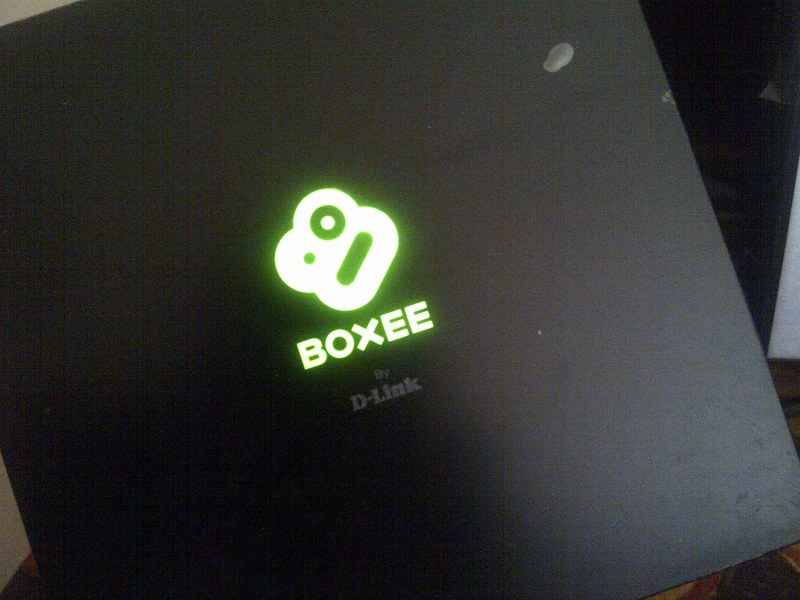The Boxee Box does offer a lot of goodness – a whole bunch of apps, interesting design and is a very capable media-streaming device. However, you get the WD Live Hub with a 1TB hard drive built-in for considerably less money.
Look & Feel
The unique cube-ish design makes the Boxee look very different from all other HD media players out there. No wonder, because it has been designed by the same people who designed the Xbox 360. The cube has been chopped away for a certain part. The base has a fluorescent green colour, contrasting with the combination of glossy and matte black all around. The base has a rubberized finish, preventing accidental slips. One look at the form factor, and you know this one will stand out in the midst of all the other gadgets in your home theater console. Which makes us wonder – why do companies not pay more attention to the design of their media players?
The front is completely clean, with only an illuminating Boxee logo. The colour notification here is quite unique – when you are connected to the network, the logo will illuminate in green. If however, you aren’t connected to the network, or the device has been in stand-by for some time, it will turn orange.
This unique design does bring in its own little niggle – the Boxee is much bigger than the WD Live, the WD Live Hub (despite the internal 1TB hard drive) and the puck sized Apple TV. No let up in connectivity options either – HDMI out, optical audio out, two USB inputs and a memory card slot. No internal storage space though, unlike the WD Live Hub.
click to enlarge
The remote that comes with the Boxee continues walking the path of uniqueness. On the front is the four way pad with a select key in the middle. Above this key is the play/pause key, and below it is the menu button – all on a glossy black surface. If you aren’t careful, the remote will look badly scratched in just a few days. With no dedicated keys for options, Home, stop media playback or eject hard drive, navigation does tend to be on the slow side, since everything needs to be followed on-screen. The remote on the WD Live has all these dedicated keys, and while it isn’t as good looking, the functionality is greatly enhanced. Flip the Boxee’s remote over, and what you get is a full-fledged QWERTY keypad. That is useful when accessing web apps. Surprisingly, the depressed positioning of the entire keypad ensures that it doesn’t come in the way when you are just using the navigation keys on the other side. Solidly built remote, and the QWERTY is a great value add.
Visit next page for our look at the D-Link Boxee Box’s features, performance and our verdict…
Features & Performance
This is essentially a nettop device. An Intel CE4100 Atom 1.2GHz processor powers the Boxee, with 1GB DDR3 RAM. There is 1GB flash storage for apps and cache. Users do not get access to this storage space to put their own content. But the real performance boost is with the apps. Most of these apps require the processing power and flash storage to work properly. That is something the WD Live or the WD Live Hub is unable to offer, hence lag far behind in terms of the apps on the device. Despite a lot more power than any other media player out there, the Boxee doesn’t become too warm at any stage. There is a single fan at the rear, just below the connectivity ports, but is so silent that you wont even realize it is there. Incidentally, the Logitech Revue and some of Sony’s Google TV products also use variants of this very processor. Clearly, simple video streaming over the network doesn’t need this much grunt. The idea is to allow an enriched experience, complete with web and social networking integration. The apps and the integrated web browser (and not to forget the keypad) all point in that direction.
Setting it up isn’t a problem. Even the HDMI cable is included in the package. You can either select audio out via the HDMI or RCA, or connect a separate optical audio cable to the TV or an AV receiver. The device has a 10/100 Ethernet port (for wired network connectivity) and Wireless N (for the wireless one) capabilities built-in. We expect a future hardware refresh to bring Gigabit Ethernet capabilities, since HD video streaming needs a whole lot more bandwidth. You do not necessarily have to use the Boxee desktop software to make this work. Plug in any hard drive – we tried both powered and portable ones in multiple capacities, and all were detected without any issues.
 |
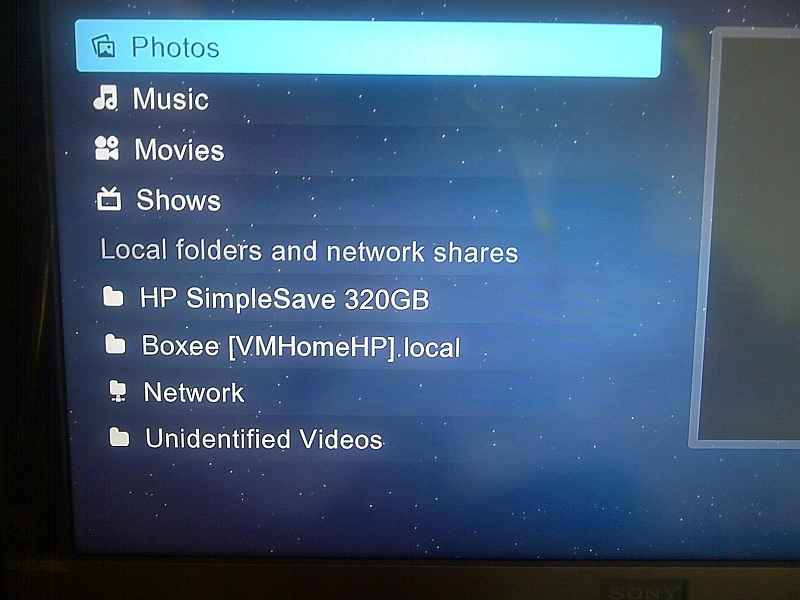 |
click to enlarge
On first startup, the Boxee will ask you to sign-up/ sign-in with your account, the idea being that your preferences can be shifted to any Boxee device seamlessly. However, there is no way to retrieve a password for an existing Boxee account, and we went ahead and created a new account anyway. You simply need a valid email and a password, with no personal information required.
The startup speed on offer isn’t great, takes double the 30 seconds taken by the WD Live. However, Boxee has the ability to sleep, and waking up from that takes about 3 seconds.
At first startup, after the network and web connectivity issues have been sorted out, the Box will automatically check for an update. While the update did take the same time as it would on a WD Live (approx. download size – 40MB), there was no real visual guide to the percentage downloaded at that stage. The notification on the top showed 14 minutes and … something that shows that some of the fonts used in the UI aren’t correct for the space allotted to them on the display. The UI itself isn’t as sleek and appealing as the desktop software, which is a surprise. The current UI doesn’t allow any tweaks either, unlike the WD Live and the WD Live Hub that support pre-loaded and downloadable themes.
Once the update was installed, and the box restarted, we signed in and got to the first display. The UI does have a complicated look to it, particularly if you are used to the simple (bland, some say) UI on the WD Live. The categories – Home, shows, movies, apps and files are towards the top, in a horizontal format. On the left of it is a search box, allowing search of all content – locally connected and even the web. When you highlight each menu using the four-way pad on the remote, a sub menu opens up. For example, in videos, you get all, channels, genres and files. All and files is where you get the contents of the attached storage and the network droves, while channels (as the name suggests) and genres is for online television services, which aren’t available in India.
We plugged in a 320GB portable hard drive to it, and took 3 seconds to be detected, and another 1 minute for all the files to be listed. We played a whole bunch of SD and HD videos (in multiple formats) to see how the Boxee Box performed. Playback speeds off connected storage ranged between 2 seconds -4 seconds for the file to start up once selected. The HD up-scaling quality does depend on tweaking the settings correctly. In the video settings, select De-interlacing policy to “never, unless scaling”, De-ring filter and Gaussian filter off. Why we say this is because with the two filters switched on, we found a bit of noise in both HD and SD video content. However, with both turned off, the picture quality was absolutely fantastic. Compared side by side to the WD Live with the same content, the Boxee was just that much better. What also helps is the fact that the colour depth level can be bumped up to 36-bit, as compared to a max 12-bit on the WD Live. It played back all video formats we threw at it, and handled multiple audio containers with a lot of ease. Apart from the usual 4:3, 16:9 and 16:10 aspect ratios, the Boxee Box supports 2.35:1 cinemascope aspect ratio as well.
The Boxee Box can pull metadata for your video files off the Internet, subject to the name being correct. This may require some effort in naming downloaded files correctly, but is worth the effort to see cover art and info right there. While the WD Live also does it, it requires you to put all files in individual folders for it to be able to successfully download the metadata. No such issues with the Boxee Box however, since the Meta content we downloaded for all files tagged without any issues, even though all movies were in one folder.
Visit next page to continue reading D-Link Boxee Box’s features, performance and our verdict…
Network access is a bit of a mixed bag. To directly access files off a particular location, you should be directly heading into the Files menu from the home screen itself. Boxee has its own Boxee Media Manager app for the desktop, which is the simplest way of sharing files and folders over the network. It just requires you to select the folders, click okay and you are set. Additionally, multiple sources can be set. With the Boxee media manager, you can also set up the PS3 Media Server and Twonky to share as well. In case you add a file to the shared folder on the PC, the Boxee Box wont automatically refresh the contents. You need to exit the folder and open it again to see the new files as well. What the Boxee doesn’t do is hook up to the folders shared natively of a Windows or Mac PC. That is something WD’s media players do very well, negating the need of a third party media server software to be running on the desktop.
Streaming does work better off a wired connection. We played back SD videos without any stuttering. Most 720p HD videos also played back without stutters. However, 1080p HD videos will stutter, depending on the router limitations (in case it isn’t “N” capable). Weirdly, the volume control doesn’t work when you are streaming an HD video (mkv format, usually), but works flawlessly when streaming SD videos or playing HD or SD videos via an attached hard drive.
As is the case with most gadgets these days, the app ecosystem needs to be robust for it to succeed. While Boxee Box has technically got a whole bunch of apps, we do get limited content in our geographical location. For example, Netflix doesn’t work here. Neither does BBC iPlayer and certain videos are restricted on YouTube. To be fair, it is the same issue with the YouTube app on the WD Live. Despite some apps not working, you still have more than 50 apps to play with, the popular ones being Grooveshark, TuneIn Radio, Cnet TV, CineTrailer and even some porn apps (if the adult mode is turned off)! The web browser is impressive – renders websites quite well, and was much better than what we expected.
Our Take
Overall, the Boxee is a bit of this and a bit of that device. It works well as an HD media player when you connect a USB drive to it. It works equally well when you are streaming videos to it from a PC on the same network. We do not get the exciting apps like Netflix in India, so that basically reduces the services to a similar level as the rivals. The variety is definitely more with the Boxee but we aren’t sure how many of those you will use. The UI, while there isn’t a lot wrong with it, needs to look better and feel more refined. The price of Rs 13999 is definitely on the expensive side. You may want to check out the WD Live Hub – costs about Rs 12k and comes with 1TB storage space.
Contact: D-Link India, Phone: 91-22-27626600, Email: helpdesk@dlink.co.in