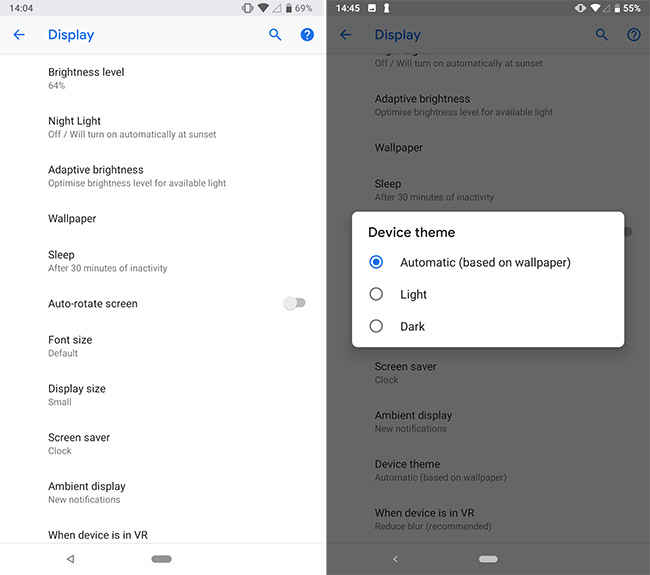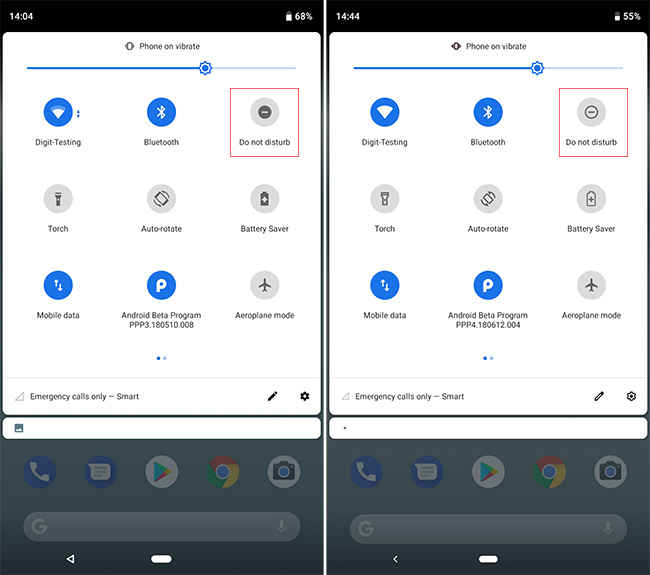Google Android P DP4 brings Dark Mode toggle, redesigned iconography
With Android P getting very close to the final release, the Developer Preview 4 brings some significant changes to the user experience and visual elements of the next mobile operating system.
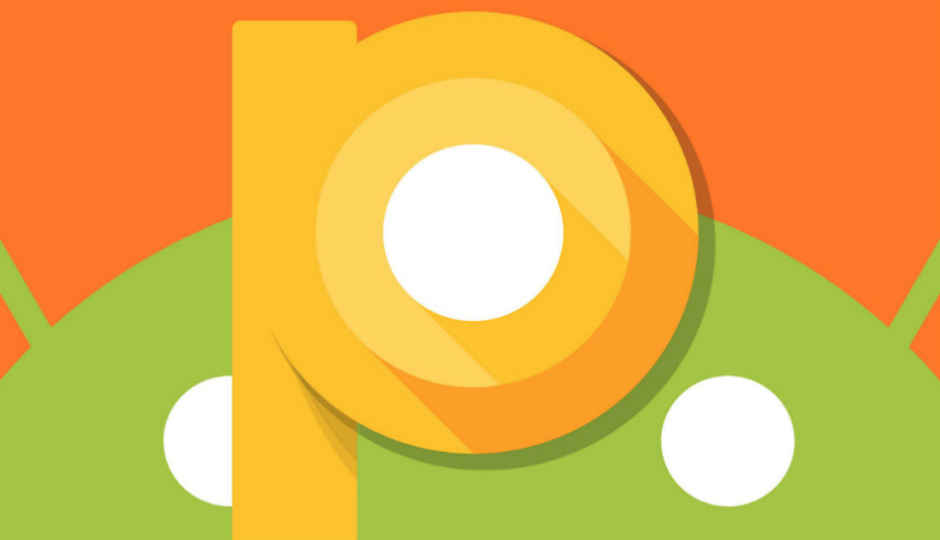
Android 9.0 or Android P is a fast approaching release and with the fourth developer preview out, there wasn’t a lot of expectations on new features and designs. Turns out, Google is still very much refining the UI and UX of its upcoming mobile operating system. With the release of Developer Preview 4 for Android P, a few notable changes seem to have been incorporated into the company’s next release. We've been testing the Public Beta as and when it is updated, and the releases have been fairly stable so far.
 Survey
SurveyOne of the most asked for feature by Pixel users was a Dark Mode theme for the phone. Given that the Pixel smartphones use OLED screens, Dark Mode theme would have meant slightly better battery life as some parts of the display would be switched off, putting less strain on the battery. Up until now, the only way to toggle this was to use a dark coloured wallpaper but that wasn’t always supported throughout the system. Now in Developer Preview 4, Google has included a toggle to switch between automatic (current default), a Light Mode and a Dark Mode. Switching to Dark Mode will only impact the App Drawer, Quick Settings and folders. This is still not as system-wide as we’d have expected (such as skinning the apps into a Dark Mode as well), but hopefully, we can expect that to be included over a period.
The second major and noticeable change to the UI is to the system icons. The new iconography does not include any fill, leaving the icons as just an outline. Not all icons have received this treatment, but many have based on the visual aesthetic. For example, in the system menu, the Backup icon instead of being a solid grey cloud is now just an outline, same thing with the system update icons. The colour scheme has not changed though. This change is a minor, but visible throughout the system UI, especially in the permissions setting for apps. The changes are visible in the system menu and the quick settings as well.
The final version of Google’s Android P is expected to be released in August, with only one more Developer Preview left for release. Given that the Public Beta for Android P was released for more than just the Pixel devices, it is entirely possible that the final release could be available for more devices as well.
Digit NewsDesk
Digit News Desk writes news stories across a range of topics. Getting you news updates on the latest in the world of tech. View Full Profile