At WWDC 2025, Apple puts design first again with iOS 26, macOS 26 Tahoe and iPadOS 26
With the unveiling of iOS 26, macOS 26 Tahoe, and iPadOS 26, Apple introduced a new design language called Liquid Glass.
Liquid Glass brings a translucent, glass-like aesthetic that fuses visual softness with depth.
Files on iPadOS 26 is getting a much-needed upgrade.

At its much-anticipated Worldwide Developers Conference (WWDC) 2025, Apple did what it does best: capture imaginations with sleek visuals, refined aesthetics, and a renewed sense of tactile delight in software. And, it is a welcome change. Most tech companies, including Apple, have spent the last couple of years chasing AI excellence. I understand that AI will remain a key theme over the next few years as well and even Apple’s decision to move away from it, is mostly inspired by its failure to keep up with rivals but it might have been a blessing in disguise and has led one of the most interesting design changes in the recent times.
 Survey
SurveyLast year, the WWDC focused entirely on Apple Intelligence. This year, Apple made it clear that design — the very philosophy that catapulted it into tech superstardom — is once again center stage. With the unveiling of iOS 26, macOS 26 Tahoe, and iPadOS 26, Apple introduced a new design language called Liquid Glass that reimagines how its ecosystem feels, moves, and behaves.
The message from Cupertino was simple: it’s time for software to look beautiful again.
The Liquid Glass Era Begins

“Design is not just what it looks like and feels like. Design is how it works,” Steve Jobs once famously said. With Liquid Glass, Apple takes that ethos into a new era.
Built into iOS 26 and mirrored across Apple’s other platforms, Liquid Glass brings a translucent, glass-like aesthetic that fuses visual softness with depth. App icons now feature more rounded edges, with a subtle shimmer of transparency. I briefly experience the new design in Apple’s iOS 26 beta and honestly, the entire OS feels more fluid, dynamic, and personal now.
Apple’s Craig Federighi, Senior Vice President of Software Engineering, demonstrated the system’s responsiveness by toggling between wallpapers during the WWDC keynote. As he did, the clock widget on the lock screen instantly adjusted its size and position, intelligently moving to preserve the most visually significant portions of the image. The transitions were smooth, almost liquid, making it feel like the UI was alive and breathing.
One of the most fascinating aspects is the new 3D spatial wallpaper effect. As users tilt their iPhones, elements of their wallpapers appear to ‘pop out’ from the background, creating the illusion of depth. And, this isn’t just limited to Apple’s cuarted images. The users can create these effects using their own iPhone-shot photos, opening up a personal, immersive dimension that Apple is calling a ‘spatial scene.’
“With advanced computer vision techniques running on the Neural Engine, we generate a special scene from your 2D photos, creating a delightful 3D effect, bringing your favorite memories to life as you move your iPhone in your hand,” said Craig said.
Function Meets Form
Liquid Glass isn’t just eye candy. Apple has embedded the design deeply into usability. For example, in Safari, web pages now extend fully to the top of the screen, removing unnecessary padding. The browser bar lives at the bottom and adapts dynamically as users scroll — shrinking when content is front and center, and expanding when tools are needed.
Similarly, the Apple Music, News, and Podcasts apps feature floating tab bars that expand or collapse based on scrolling gestures, creating a sense of seamless continuity with the content.
Also read: We won! Apple is fixing its Photos app
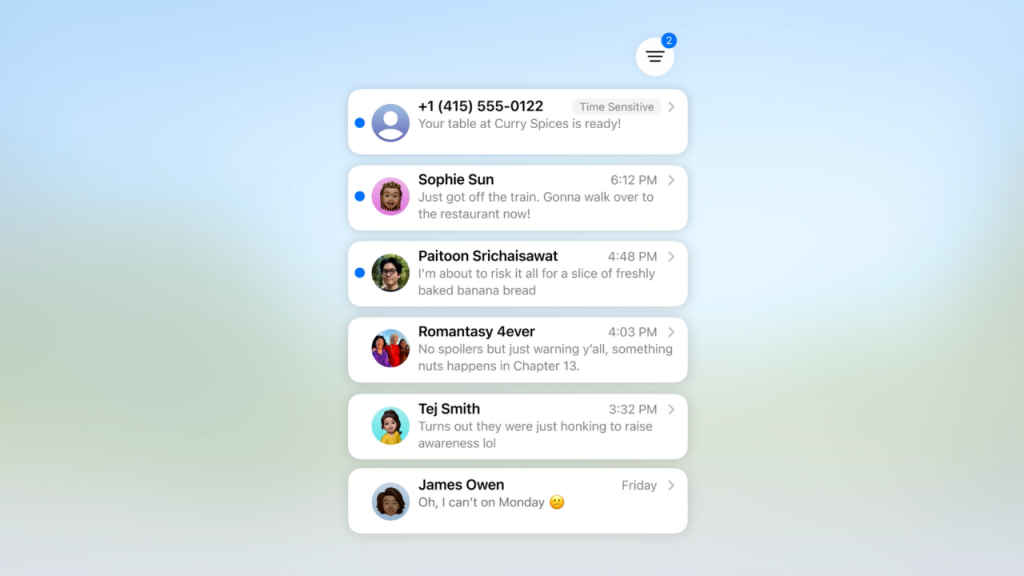
In Messages, Apple is giving users more control and privacy. Messages from unknown senders are now routed into a separate folder. Much like spam email. Users can choose to delete, mark as known, or request more information about these senders. Conversations can also be personalised with custom backgrounds, and for the first time, users can create polls within chat threads.
Elevating The Multitasking Game
While iOS 26 brought back Apple’s attention to visual finesse, iPadOS 26 demonstrated how Apple is also using design to elevate functionality. That’s particularly true for multitasking and window management.
iPadOS 26, for instance, delivers the biggest leap in multitasking since Stage Manager. A new windowing system allows users to adjust the size, location, and layering of open apps more freely, borrowing cues from desktop-class interfaces. Users can now resize app windows using corner handles, tile apps by flicking them to screen edges, and quickly view all open windows with a single tap.

The operating system also remembers the last used window position and size, restoring them when reopened. There’s also a new Menu Bar, accessible via a swipe down or cursor hover, which consolidates app commands, search, and help tips into one sleek toolbar. Developers can now customise this menu, making each app experience feel more native and tailored.
Meanwhile, Files on iPadOS 26 is getting a much-needed upgrade. A new List View lets users view rich metadata in resizable columns, along with collapsible folders for better organisation. There’s an unmistakable push to make iPads even more like laptops in workflow capability.
Perhaps the most technical addition: Background Tasks. Now, long-running processes initiated in apps will be visible as Live Activities, giving users transparency and control over what’s running behind the scenes.
Return To Roots?
Over the past few years, Apple has leaned heavily into performance and AI, occasionally at the cost of delight in software. At WWDC 25, that equation changed. By refocusing on design — both visually and interactively — Apple is returning to the emotional connection that first set its devices apart.
iOS 26, iPadOS 26, and macOS 26 Tahoe are all set to launch this fall. Apple Developer Program members can access the preview builds now, while public beta versions will be available next month.
Manas Tiwari
Manas has spent a decade in media, juggling between Broadcast, Online, Radio and Print journalism. Currently, he leads the Technology coverage across Times Now Tech and Digit for the Times Network. He has previously worked for India Today where he launched Fiiber for the group, Zee Business and Financial Express. He spends his week following the latest tech trends, policy changes and exploring gadgets. On other days, you can find him watching Premier League and Formula 1. View Full Profile