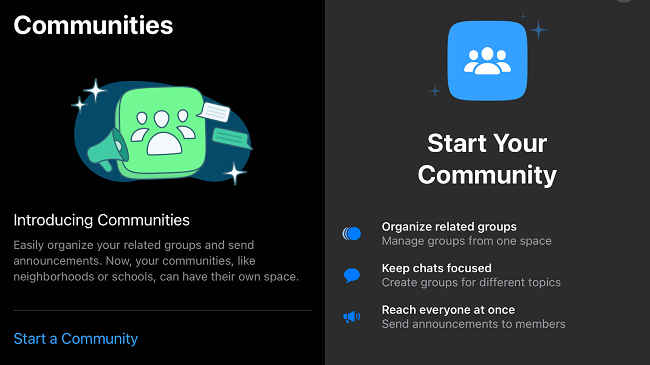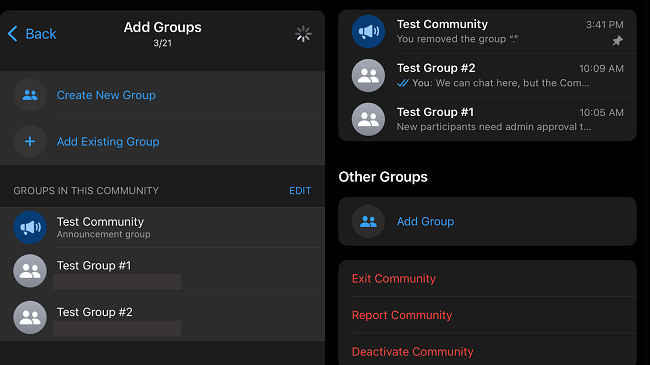What is the WhatsApp Communities feature and how is it different from Groups?
WhatsApp Communities are a collection of Groups where all the groups are connected through an announcement space.
The admin of a community group not only has control over the group but also over the participating groups.
Groups are shown in the Chats section on WhatsApp, Communities have a separate section.

The Meta-owned instant messaging platform WhatsApp recently released a new feature called Communities. As the name suggests, Communities allow people from different WhatsApp groups to stay connected through the main parent group. However, with WhatsApp Groups already in place, what is the use of Communities?
 Survey
SurveyWhat is WhatsApp Communities?
To begin with, Communities allow admins to organise multiple groups in one place, eliminating the need to send the same message to every group. While it's natural to confuse the two features, they are different.
In the simplest words, WhatsApp Communities are a collection of Groups where all the groups are connected through an announcement space. For instance, assume that all the classrooms in a school have a WhatsApp group. Now, if the principal or senior coordinator needs to pass on a relevant message to all groups, they might have to send it to all the groups separately.
This is where WhatsApp Communities enter into the picture. The concerned person can create a WhatsApp community group (or parent group) and all the class groups. After that, whenever there is a message or notice that concerns all, the person can send the message to the parent group, which would be sent to all the participating groups. Additionally, the official announcement space remains unclogged since participating group members cannot reply to the messages.
Meanwhile, if the students wish to discuss an assignment or plan a school event, they can do so in their class groups, as the conversation won't reflect in the parent group. Similarly, WhatsApp Communities can be used by organisations and businesses.
Differences between WhatsApp Groups and WhatsApp Communities
While Groups are shown in the Chats section on WhatsApp, Communities have a separate section. On Android, Communities appear in the top bar and on iOS, it appears in the bar at the bottom of the screen. On WhatsApp for iOS, the Communities profile icon appears as multiple circles stacked on top of others, without a profile picture. When a group is added to a community group, it requires admin approval to add more participants.
Now, let's discuss the size of WhatsApp Communities with respect to WhatsApp Groups. Currently, WhatsApp allows up to 512 users to join a group. However, the platform will soon increase this limit to 1,024 users. On the flip side, one WhatsApp community group can manage up to 21 groups, which means it can accommodate up to 21,504 users. However, WhatsApp only allows up to 5,000 members in a community announcement group.
The admin of a community group not only has control over the group but also over the participating groups. Admins can create a participant group, and remove a participant from a community and all the participating groups in the community group as well. For instance, Communities admins can add or remove groups that are a part of the community group. Additionally, only the admins can send messages to the announcement group. Interestingly,
Last but not least, admins can also edit the Communities’ title, description and icon. These controls are more or less similar to those of a WhatsApp group admin, minus the community control. It is important to mention that neither members nor admins can initiate a voice or a video call.
For more technology news, product reviews, sci-tech features and updates, keep reading Digit.in.
Shikhar Mehrotra
Writing for more than four years, Shikhar is not just a tech journalist but a tech enthusiast who watches smartphone launch events like his favourite Marvel movies. He stays in sync with all the new toys released by giants and specialises in consumer tech View Full Profile