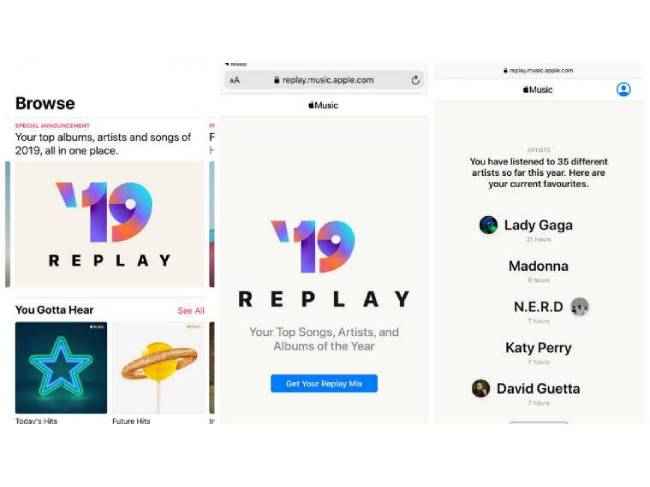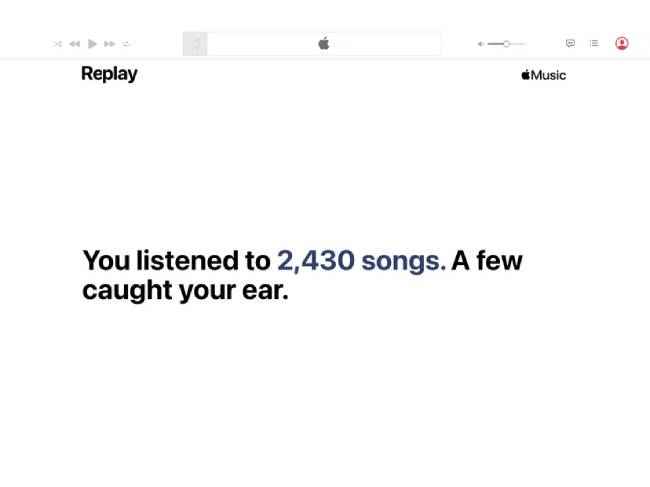Here’s how you can access your Apple Music Replay 2022
Apple’s Music Replay shows you everything you’ve listened to in the past year
Replay is meant to be an answer to Spotify’s Wrapped
You can access the data via the Apple Music iOS app itself, provided the app has been upgraded (and you do listen to a lot of music via the same).
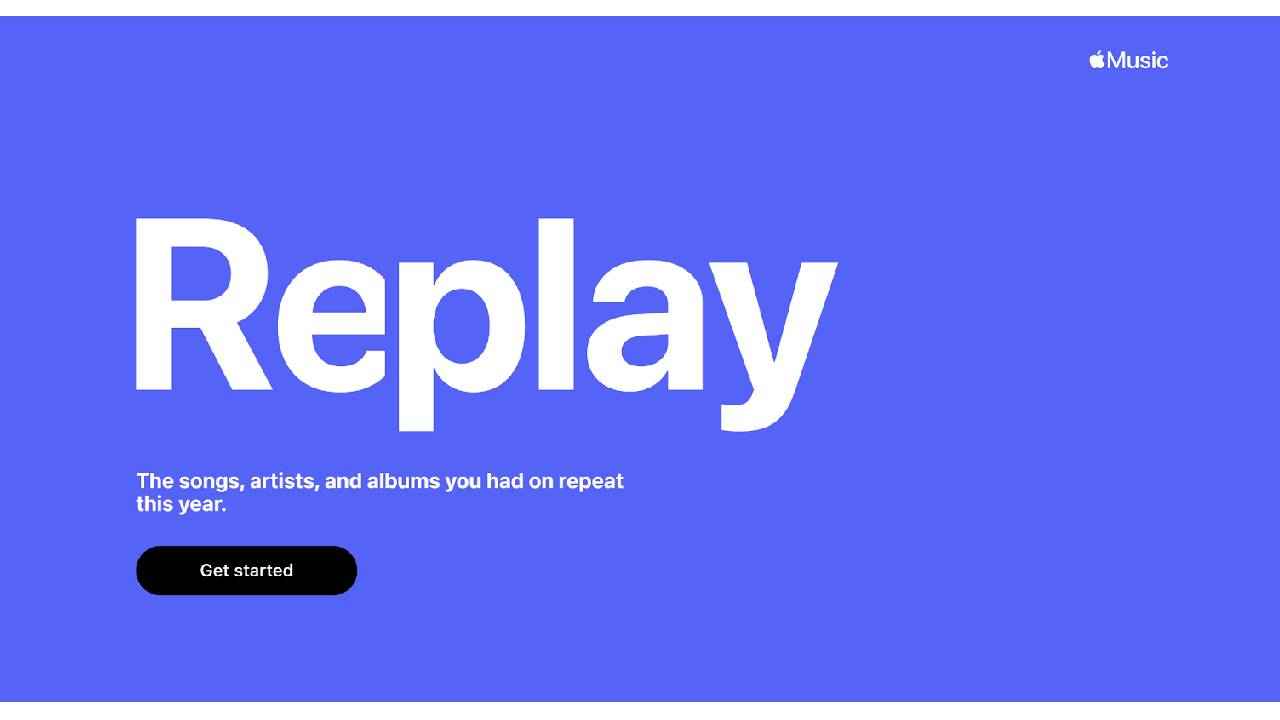
With so many apps and alternatives in the market, the slightest upper hand in a set of features can shift customer loyalty (and thereby impact overall revenue). Spotify’s offering, Wrapped, has been lauded by Apple Music users for years now, with the former being a cool way for customers to see what they’ve listened to the most over the year. Now, Apple has its own version of the same service – Apple Music Replay.
 Survey
SurveyWhile the tech giant has always offered a means to have a look at your most-listened-to songs, the truth is that unless content is presented in an interesting manner, it remains unread and unacknowledged. Apple’s Replay aims to present the kind of information you see on Wrapped and Youtube’s yearly recaps in a palatable manner.
How to find the Apple Music Replay?
Apple Music Replay has already been rolled out, which means it is available on your device (if the app is upgraded). To find it, you must:
- Open the Apple Music iOS app
- Navigate to the Just Launched section by scrolling
- Click the section to view your results
Some users are encountering errors when following the above steps, but luckily, there is an alternative set of steps you can try out.
How to find the Apple Music Replay?
Apple Music Replay has already been rolled out, which means it is available on your device (if the app is upgraded). To find it, you must:
- Open the Apple Music iOS app
- Navigate to the Just Launched section by scrolling
- Click the section to view your results
Some users are encountering errors when following the above steps, but luckily, there is an alternative set of steps you can try out.
- Open your browser
- Type “replay.music.apple.com.”
- Sign in with your Apple ID
- The report will be displayed on the screen
You can share your Replay playlist via the Listen Now section on the app. However, you cannot export the entire data set (as of now).
For more technology news, product reviews, sci-tech features and updates, keep reading Digit.in or head to our Google News page.
Kajoli Anand Puri
Kajoli is a tech-enthusiast with a soft-spot for smart kitchen and home appliances. She loves exploring gadgets and gizmos that are designed to make life simpler, but also secretly fears a world run by AI. Oh wait, we’re already there. View Full Profile