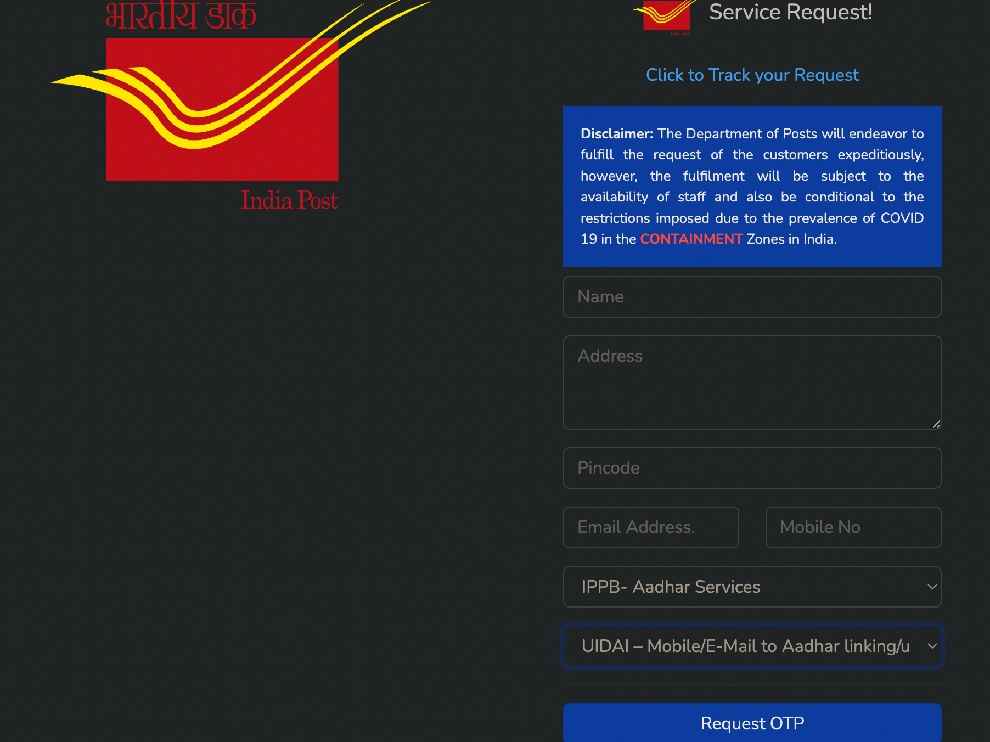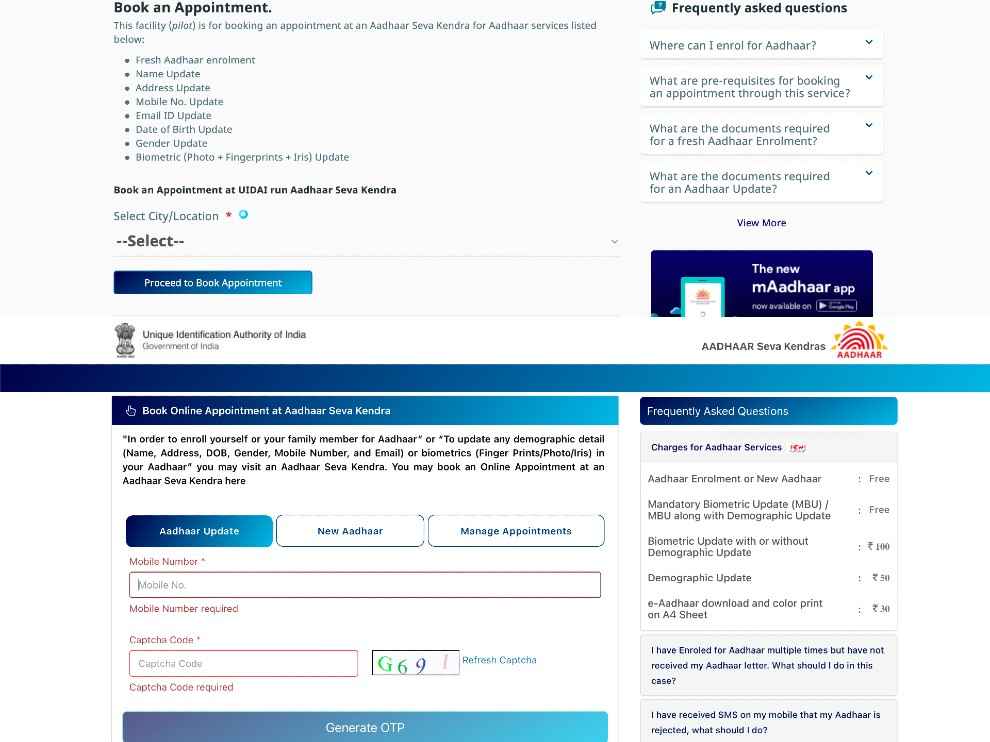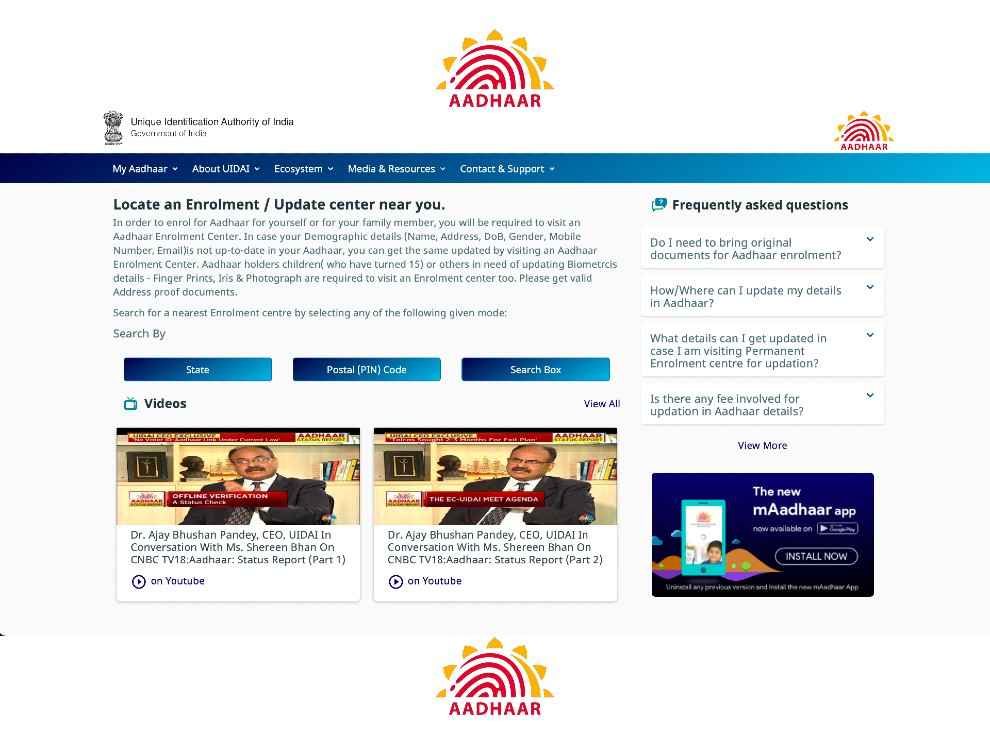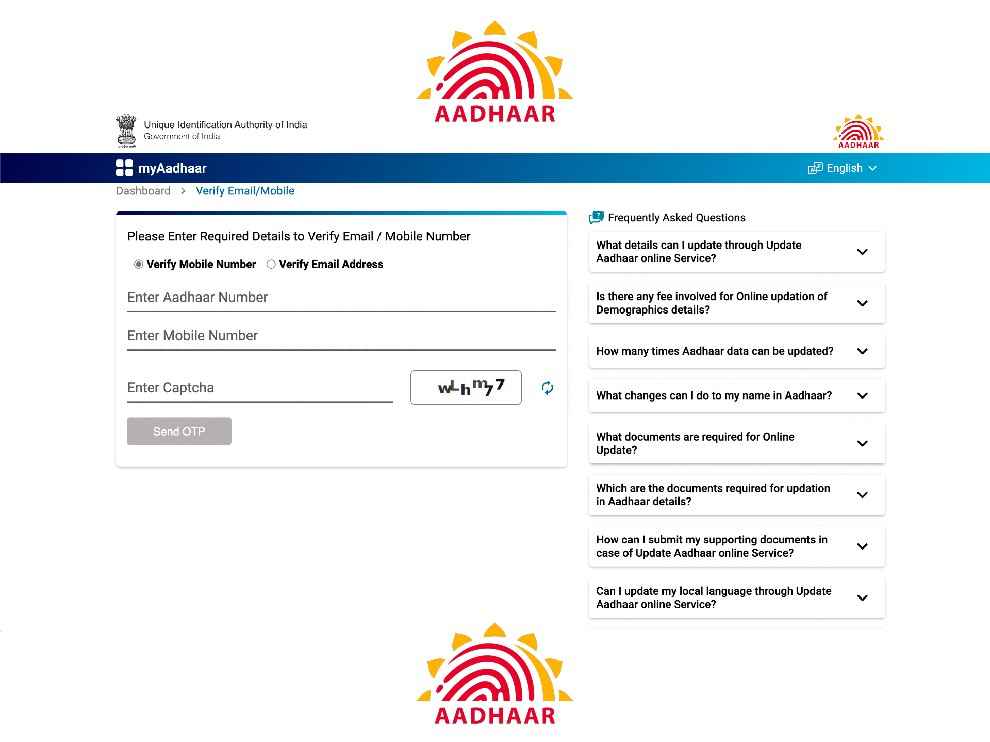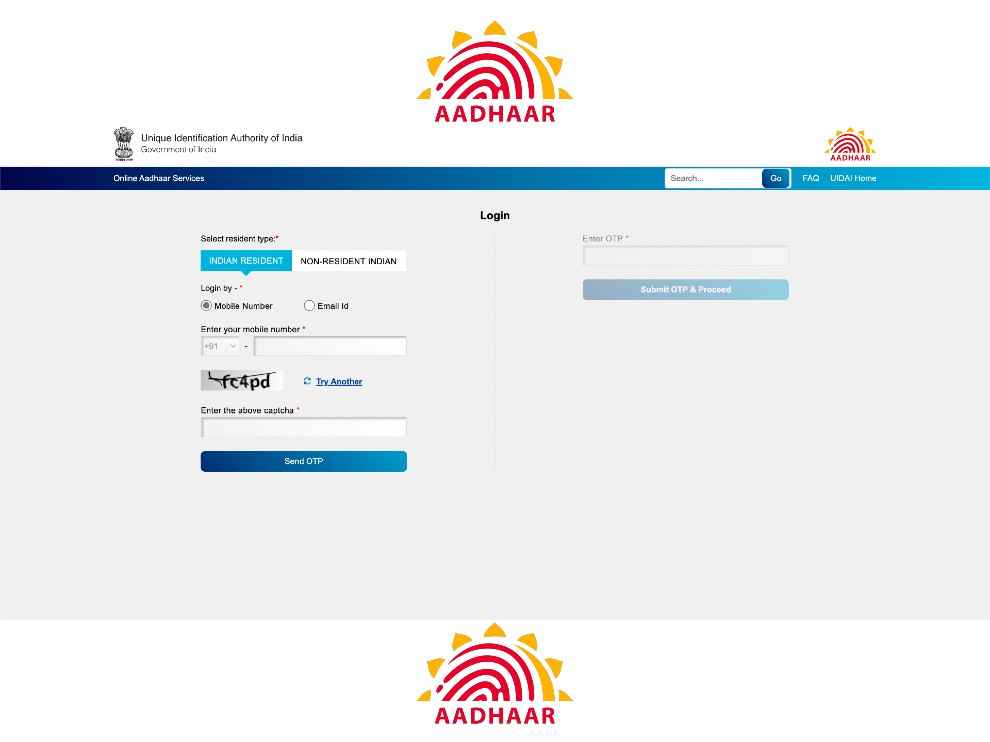Here’s how you can link your Aadhaar with a mobile number online
You can link Aadhaar to your mobile number from your home through the postal service.
You can either register your mobile number with Aadhaar online or book appointment online and visit an Aadhaar Kendra for verifying your identity through biometrics.
We will be going through the steps to update and verify the Aadhaar mobile phone linkage as well.
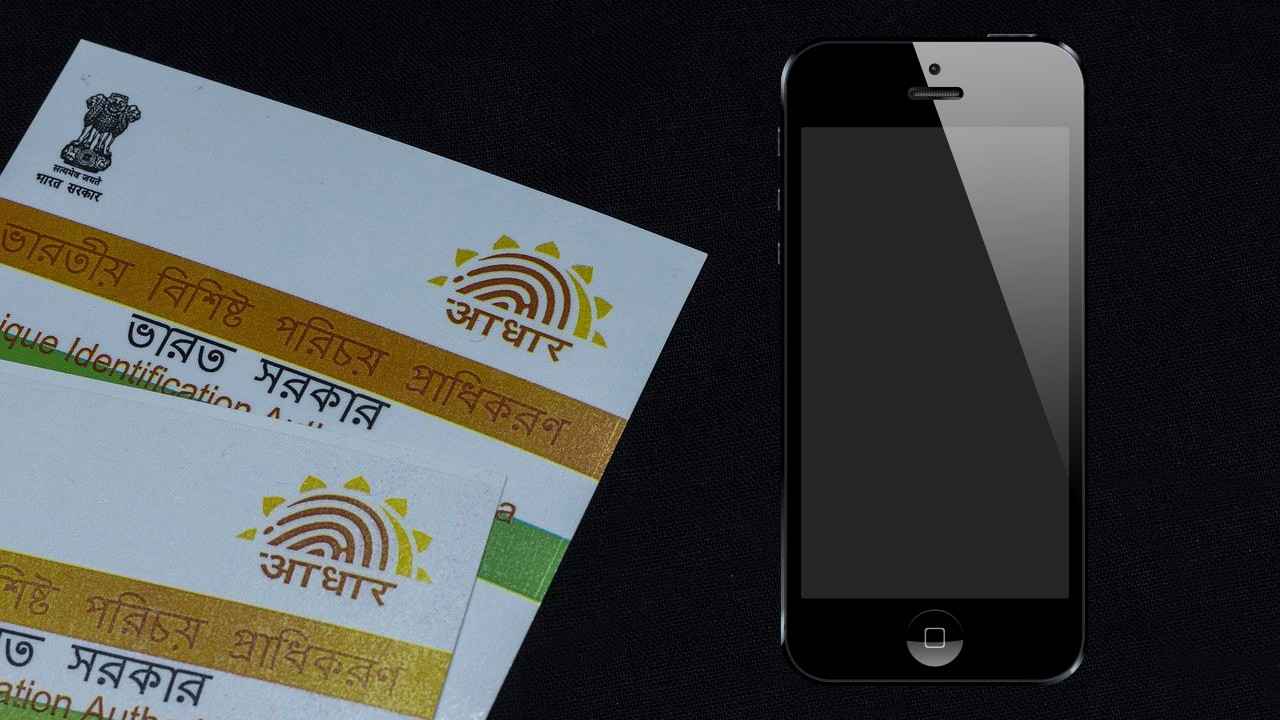
Aadhaar, the 12-digit identification number issued by UIDAI is aimed at ensuring efficient dissemination of social security benefits and subsidies to the residents of India. The Aadhaar number also acts as proof of your identity for various verification purposes. Now, to avail of any of these facilities, your mobile number must be linked to your Aadhaar card as the process will involve verification through OTP. However, some of our mobile numbers might not be present in the UIDAI records, if we hadn’t submitted the phone number at the time of Aadhaar enrollment. Well, don’t worry, as here we shall discuss how you can add your mobile number to the Aadhaar card.
 Survey
SurveyOn the other hand, if you want to just link your Aadhaar Card with your mobile number, we'll walk you through the steps. In short, we shall be addressing both of those concerns and more. So, let’s begin.
How to link Aadhaar with a mobile number online
This could be the most comfortable way to link your mobile number to an Aadhaar card online as you don’t have to visit the Aadhaar Seva Kendra. Yes, you don’t have to go to any service center or wait in the queue. Instead, you can get the process done through the post from the comfort of your home.
One click and all your details are entered. Update your #Aadhaar with your mobile number and enjoy the convenience of an easier life. Avail Aadhaar-Mobile update service at your nearest Post Office or at your doorstep through Postman/
[1/3] pic.twitter.com/Q7nMVVdTLr
Here’s how it goes:
- Visit this Indian Postal Service website link.
- Enter basic details like your name, address, email address, mobile number, etc.
- Select IPPB- Aadhaar Service as the Service from the first drop-down menu.
- Choose UIDAI-Mobile/Email to Aadhaar linking/update.
- Once you have filled the above fields and made the required selections, hit on the ‘Request OTP’ button.
- On the next screen, enter the OTP you received on your phone number.
- Hit ‘Confirm Service Request’. You will get a Ref. No. which can be used to track the status of your application.
- Once successfully submitted, the request shall be sent to the post office near you.
- An officer tasked with the Aadhar update/linking job will come to your address and get the verification process done through a mobile biometric device (For fingerprints, iris, and photographs).
- He/she/they will complete the linking/update process and charge you a fee for the service (we’ll get to payment details at the end).
The following options involve you visiting the Aadhaar Service Center. Well, you may go with this very next one, as part of the work can be done online sitting at your home.
Steps to book an appointment for updating Aadhaar online through the UIDAI website
This method lets you change the mobile number on your Aadhaar card online itself and you just have to visit the Aadhaar Seva Kendra for biometric verification. You will get to choose the date, time, and your preferred/nearby Seva Kendra. Even the payment will be done online. Let’s see how it’s done:
- Go to this uidai.gov.in link. You can access this page by tapping the My Aadhaar option (on UIDAI website home page) and selecting the ‘Book an Appointment’ option from the drop-down menu.
- On the next screen, select the location/city name and hit on ‘Proceed to Book Appointment’.
- Next up, enter the mobile number, the given captcha code, and click on ‘Generate OTP’.
- Enter the OTP and tap on ‘Verify OTP’.
- Fill in some basic details asked by the site. Ensure you keep the Document selected in the Application Verification Type. Here, you will be shown the Aadhaar Service Kendra near you. Select it and hit Next.
- You will now get to select the personal details that you want to update on the Aadhaar card. Select Mobile Number in this case.
- Enter the new mobile number and captcha code.
- Again you will need to hit on Send OTP option and enter the one you receive on the next screen.
- On the last page, you have to select the date and time for booking the appointment.
- You will be able to review the entered details and upon submission, you will be asked for the payment.
- You can pay through credit card, debit card, net banking, or UPI. You will get to save/print the payment receipt as well as the Aadhaar update application form.
- Finally, you have to visit the Seva Kendra and simply share your Aadhaar number and go through the quick biometric verification process.
If the above method involved visiting the centre just for the last step, the next one will have the entire process carried out at the Seva Kendra. However, this would be convenient for those who don’t have a computer or internet access.
How to link Aadhaar with the mobile number offline
- You have to visit the nearest Aadhaar Enrollment Center. By the way, if you happen to have internet access, you can locate the closest enrollment centre at this UIDAI website link too. The website will show the address of these centres along with the number of enrollments and updates they have done as well as the last update date. Ensure the centre that seems the most active.
- At the centre, you will get the Aadhaar Correction Form.
- Fill in the correct and the most up-to-date details including your present phone number.
- When you submit the filled form, the officer will start verifying your biometrics.
- Once that’s done, you will receive an acknowledgement slip that includes the Update Request Number (URN). You can use this URN (or UIDAI toll-free number 1947) to track the status of Aadhaar update.
Before we proceed, note the process to link Aadhar Card with Mobile Number through IVR (toll-free number 14546) or OTP or visiting the Telcom operator’s website doesn’t work anymore. These were used for e-KYC and verifying mobile numbers with Aadhaar. Instead, we have this alternative method —
Steps to verify the mobile number with Aadhaar
Now if you want to verify your mobile number with Aadhaar, you can do that simply as follows:
- Visit myaadhaar.uidai.gov.in
- Click on Verify Email/Mobile
- Choose ‘Verify Mobile Number’.
- Enter your Aadhaar number and Mobile number along with the captcha code.
- Click on Send OTP and enter the OTP you receive. This will complete the verification process.
This helps in verifying you as the owner of the SIM and prevents duplication of your identity by bad actors.
How to update mobile number in Aadhaar
Follow these steps to update a new phone number on the Aadhaar card:
- Visit this ask.uidai.gov.in link.
- Enter your mobile number, and captcha code, and press on ‘Send OTP’.
- Submit the OTP.
- On the following screen, click on Update Aadhaar.
- Next, choose Mobile Number under the ‘What do you want to update?’ section.
- Enter the new mobile number on the following page. Submit the captcha and OTP. Tick to agree to the disclosure.
- Once you submit, you will receive an Appointment ID.
- Carry this ID to the Aadhaar Service Center. You will get an option to book an appointment for the same.
Further, if you want to change a mobile number enrolled with Aadhaar that you either lost or don’t possess anymore, you have to submit the Mobile number update request at the Aadhaar update centre. According to UIDAI, this cannot be done online or by post.
In case you are wondering, no, you don’t have to visit the same centre where you enrolled originally.
Also, while visiting the Enrollment/update centre, it is advisable to carry the necessary support documents. You can learn about the documents required to link your mobile number with Aadhaar here. As far as the related charges and payments are concerned, check out this official link.
So, it’s a good idea to have your Aadhaar linked with your mobile number as it would act as a basis for your identification in many cases. Moreover, it could help you in availing of social security assistance, and stemming any form of identity theft and related fraud practices. As for any Aadhaar and mobile phone linking related queries or assistance, feel free to call UIDAI at the toll-free number 1947 or email them at help@uidai.gov.in.
As for other news, reviews, feature stories, buying guides and everything else tech-related, keep reading Digit.in.
G. S. Vasan
G.S. Vasan is the chief copy editor at Digit, where he leads coverage of TVs and audio. His work spans reviews, news, features, and maintaining key content pages. Before joining Digit, he worked with publications like Smartprix and 91mobiles, bringing over six years of experience in tech journalism. His articles reflect both his expertise and passion for technology. View Full Profile