How to hide your Instagram story from specific people: Step-by-step guide
If you don't want someone to see your Instagram story, you can hide it from them.
Hiding your story from someone is different from blocking them.
Hiding Instagram stories from someone doesn't prevent them from seeing your profile and posts.

Instagram has become a hub for sharing life’s moments with friends, family and followers, and Instagram stories have revolutionised the way we share moments and connect with our audience.
 Survey
SurveyWhile Instagram allows us to share our lives with friends and family through its stories feature, there are times when we might want to keep certain stories private from specific individuals.
Luckily, Instagram allows you to control who sees your content. In this step-by-step guide, we will tell you how to easily hide your Instagram stories from specific people.
Also read: How to tag someone on your Instagram story: Easy guide
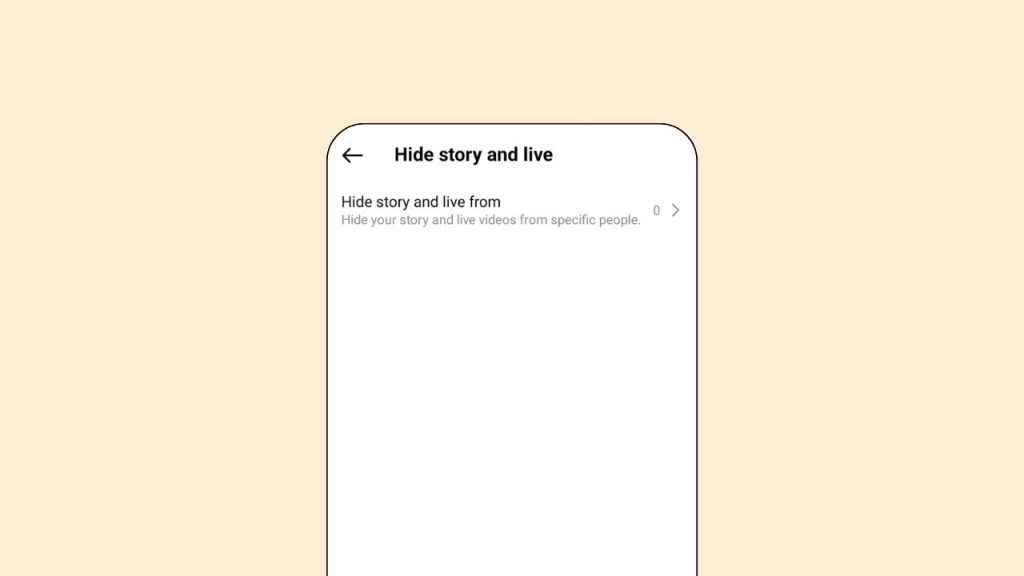
How to hide your Instagram story from someone
Android
Step 1: Open the Instagram app.
Step 2: Tap on your profile picture present at the bottom right to go to your profile.
Step 3: Tap the three horizontal lines present at the top right corner.
Step 4: Select the Settings and privacy option.
Step 5: Below Who can see your content, tap Hide story and live.
Step 6: Tap Hide story and live from.
Step 7: Select the people from whom you want to hide your story.
Step 8: Tap the left-facing arrow in the top left.
Also read: How to control who can respond to your Instagram story: Step-by-step guide
iOS
Step 1: Open Instagram.
Step 2: Tap on your profile picture in the bottom right to go to your profile.
Step 3: Tap the three horizontal lines in the top right.
Step 4: Tap the Settings and privacy option.
Step 5: Below Who can see your content, select the Hide story and live from option.
Step 6: Tap Hide your story and live videos from specific people.
Step 7: Select the people you’d like to hide your story from, and then hit Done.
It’s important to note that hiding your story from someone is different from blocking them. It doesn’t prevent them from seeing your profile and posts.
Now that you’ve learned how to hide your Instagram stories from specific individuals, you can curate your audience easily. Managing your Instagram story visibility ensures a more tailored and secure sharing experience, letting you share moments confidently with the audience you choose.
Ayushi Jain
Ayushi works as Chief Copy Editor at Digit, covering everything from breaking tech news to in-depth smartphone reviews. Prior to Digit, she was part of the editorial team at IANS. View Full Profile