Starlink vs Broadband vs Mobile Internet: How is Satellite Internet Different?

Elon Musk’s SpaceX is poised to bring its revolutionary satellite internet service, Starlink, to India. It promisins a new era of connectivity, especially for remote and underserved regions. So how does this new-age satellite internet stack up against established players like traditional broadband and ubiquitous mobile internet? Understanding their fundamental differences is key to appreciating the unique proposition Starlink offers.
 Survey
SurveyWhat is Starlink and why is it unique?
Starlink is a satellite internet constellation operated by SpaceX. It aims to deliver high-speed, low-latency internet access to virtually anywhere on the planet, including rural and remote areas where traditional internet infrastructure is unreliable or non-existent.
Unlike traditional geostationary (GEO) satellites that orbit at about 35,786 km, Starlink uses Low Earth Orbit(LEO) satellites that orbit much closer to Earth (around 550 km). This reduces latency, making Starlink suitable for activities like online gaming, video calls, and streaming.
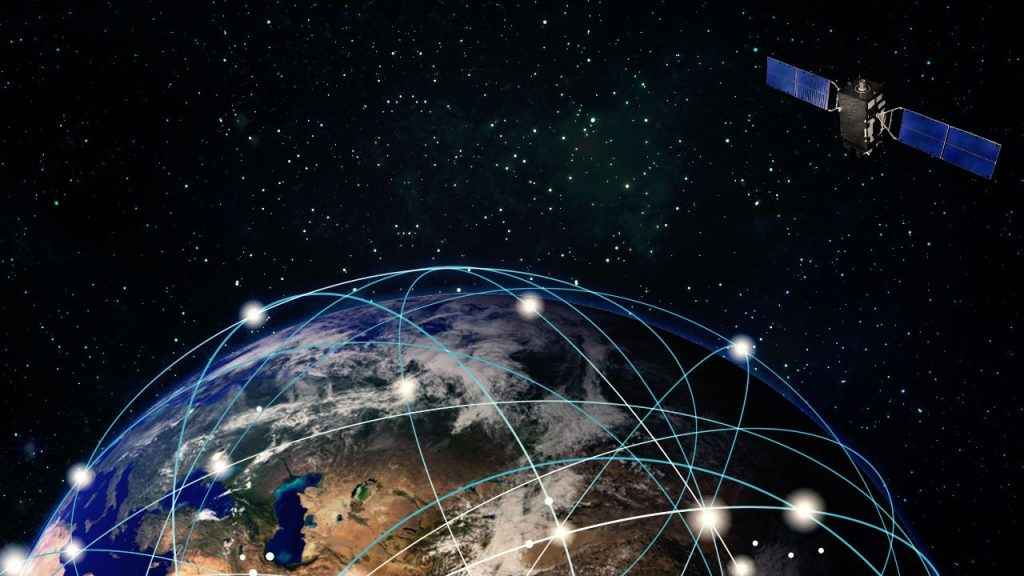
Also read: Starlink India launch: Timeline, plans, price, speed and everything else we know
A big problem of satellite networks is that they are orbiting us and can easily move out of range. To tackle this, Starlink relies on a massive network of interconnected satellites, say a large constellation. As one satellite moves out of range, another seamlessly takes over, ensuring continuous connectivity.
Starlink generally offers download speeds ranging from 25 Mbps to 220 Mbps, with upload speeds typically between 5 Mbps and 20 Mbps. Performance can vary based on location, network congestion, and the specific service plan. Starlink has ambitions to offer speeds up to 1 Gbps in the future. It achieves significantly lower latency than traditional satellite internet, often around 25–60 milliseconds.
How Does Starlink Work?

Starlink’s internet connectivity is enabled by a few essential components working in tandem:
Satellite Constellation: Thousands of small, advanced LEO satellites. These satellites communicate with each other using optical space lasers (intersatellite links) to create a mesh network in space. They then relay data rapidly across the globe.
Ground Stations (Gateways): These are strategically located terrestrial stations that connect the Starlink satellite network to the existing internet backbone (fiber optic cables). When you access the internet via Starlink, your request goes from your user terminal to a satellite, then to a ground station, which fetches the data from the internet and sends it back through the same path.
User Terminal (Dishy): This is the equipment installed at the user’s location. It consists of a small, phased-array satellite dish (nicknamed “Dishy”) and a Wi-Fi router. The dish automatically orients itself to track the optimal Starlink satellites passing overhead. It sends and receives radio signals to and from these satellites.
Once your device connects to the Starlink router, when you request data (e.g., open a webpage), the signal travels from your router to the dish, then to an orbiting Starlink satellite. This satellite relays the request to a nearby ground station connected to the internet. The ground station retrieves the data and sends it back to the satellite, which then transmits it down to your dish and router, and finally to your device
Also read: Airtel partners with SpaceX to bring Starlink internet services to India: All you need to know
How is Starlink Different Compared to Broadband vs. Mobile Internet?

To understand Starlink’s uniqueness, it’s essential to briefly look at how traditional broadband and mobile internet work. Broadband internet refers to high-speed internet access that is always on and faster than traditional dial-up access. Mobile internet provides internet access through cellular networks used by smartphones and other mobile devices. Common types include:
Digital Subscriber Line (DSL): A DSL modem uses existing copper telephone lines. It connects to the phone line at the user’s premises. The signal goes to a DSL Access Multiplexer (DSLAM) at the local telephone exchange, which then connects to the internet backbone. It transmits data at higher frequencies than voice calls, allowing simultaneous internet and phone use. The speed depends on the distance from the exchange.
Cable Internet: It utilizes the same coaxial cable network that delivers cable television. A cable modem at the user’s end connects to this network. The cable operator’s headend connects to the internet backbone. Though speeds can fluctuate based on local usage, it is generally faster than DSL.
Fiber Optic Internet (FTTH/FTTP): It uses thin strands of glass (fiber optic cables) to transmit data as pulses of light. An Optical Network Terminal (ONT) at the user’s location converts light signals to electrical signals for the router. It offers the highest speeds and lowest latency among traditional broadband options due to the high bandwidth capacity of light and is less susceptible to interference.
Mobile Internet (Cellular Internet): It requires smartphones, tablets, or mobile hotspots with built-in radio transceivers and SIM cards. These towers are equipped with antennas that send and receive radio waves to and from mobile devices within a specific geographic area (a cell). Your mobile device communicates wirelessly with the nearest cell tower using radio frequencies. The cell tower connects to the mobile network operator’s core network, which routes your data to and from the internet. As you move, your device seamlessly “hands over” the connection from one cell tower to the next. Generations of technology (e.g., 4G LTE, 5G) offer varying speeds and capacities.
Key Differences with Starlink:
Broadband relies on extensive ground-based infrastructure like wires and cables, while mobile internet depends on a network of cell towers, both of which face limitations in remote or sparsely populated areas due to high deployment costs and geographic challenges. Starlink, by contrast, bypasses much of this physical infrastructure by beaming internet directly from space, enabling coverage even where cell towers are absent. While mobile internet offers greater portability, its reach is still constrained by tower deployment, terrain, buildings, and network congestion. Starlink’s standard residential service is primarily designed for fixed locations, though portable options for RVs and maritime use are also available, offering more geographic flexibility than traditional broadband.
Pros and Cons of Starlink
Pros:
- Availability in Remote/Rural Areas: This is Starlink’s biggest advantage. It can provide high-speed internet to locations where traditional broadband or reliable mobile internet is unavailable or prohibitively expensive.
- High Speeds and low latency (compared to older satellite tech): Offers significantly faster download and upload speeds than traditional GEO satellite internet. The LEO constellation results in much lower latency, making it viable for video calls, online gaming, and other real-time applications.
- Relatively Simple Setup: The user terminal is designed for easy self-installation.
- Potential for Portability: While the standard residential service is geo-locked, Starlink offers mobile plans for RVs, maritime, etc., allowing users to take their internet connection with them (though these plans can be more expensive).
- No Data Caps (in many regions/plans): Unlike some internet plans, many Starlink offerings come with unlimited data.
- Disaster Relief/Emergency Connectivity: Can be rapidly deployed to provide internet in areas affected by natural disasters where terrestrial infrastructure is damaged.
Cons:
- High Upfront Hardware Cost: The initial cost for the user terminal (dish and router) can be significantly higher than other alternatives.
- Monthly Subscription Cost: Can be more expensive than some traditional broadband or mobile internet plans, especially in areas where those are readily available and competitive.
- Requires a Clear View of the Sky: The dish needs an unobstructed view of the sky to connect with satellites. Trees, buildings, or other obstructions can degrade or interrupt service.
- Potential for Service Interruptions: Though improving, factors like extreme weather (heavy rain or snow) can sometimes affect signal quality. Micro-outages can occur as the dish switches between satellites, although these are generally minimal.
- Power Consumption: The dish consumes a notable amount of power.
- Customer Service: Some users have reported challenges with reaching customer support or long wait times for issue resolution.
- Not Yet Truly Global/Uniform Performance: Coverage and speeds can still vary by region as the constellation is still being built out and ground stations are established.
- Environmental and Astronomical Concerns: The large number of satellites has raised concerns about space debris and light pollution affecting astronomical observations.
- Capacity Constraints: As more users join in a specific area, there’s potential for congestion if satellite capacity isn’t scaled accordingly.
Starlink’s Imminent Arrival in India
Starlink is to soon begin operations in India, with services expected to roll out in 2025. Pre-registrations for the service have been open. Initial focus is likely to be on rural and semi-urban areas with poor existing connectivity.
Expected pricing in India suggests that while monthly plans might be competitive, potentially with promotional offers, the hardware costs could be a significant initial investment for users compared to existing broadband offerings. The actual performance and adoption rate will depend on final pricing, regulatory frameworks, and how effectively Starlink addresses the unique challenges and opportunities in the vast Indian market.
Also read: Elon Musk to visit India later this year, Tesla and Starlink launch on the cards
Vyom Ramani
A journalist with a soft spot for tech, games, and things that go beep. While waiting for a delayed metro or rebooting his brain, you’ll find him solving Rubik’s Cubes, bingeing F1, or hunting for the next great snack. View Full Profile