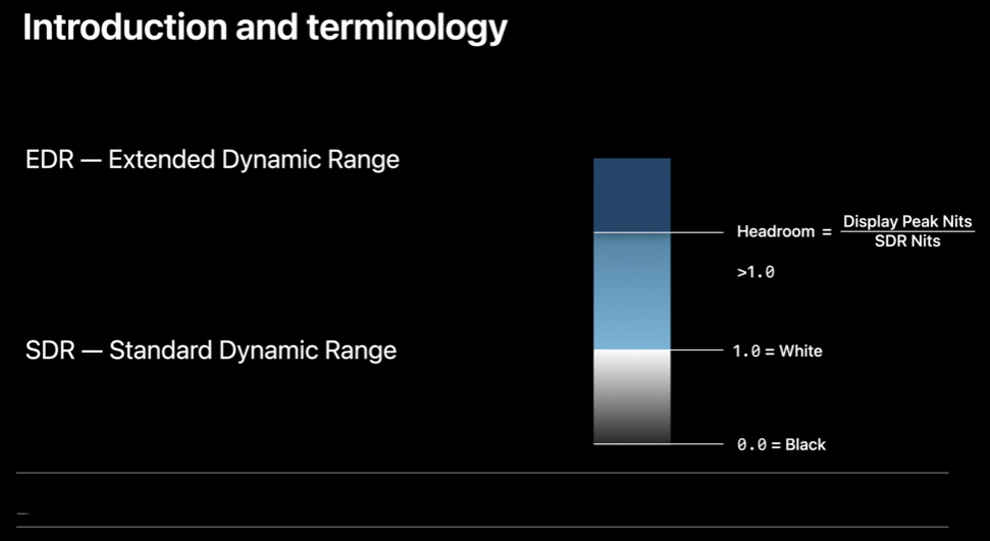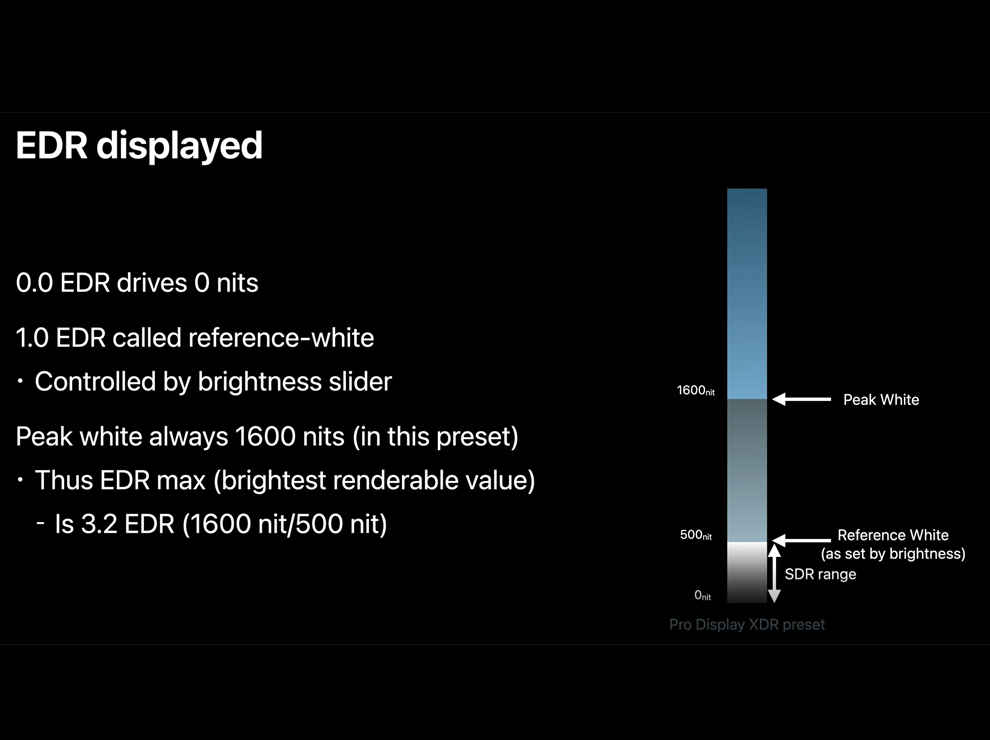What is Apple EDR? How is it different from regular HDR?
Apple uses EDR to refer to both HDR implementation and HDR rendering technology.
Like Dolby Vision IQ and HDR10+ Adaptive, EDR adapts based on surrounding brightness.
EDR has been designed to seamlessly blend with SDR content when necessary.

Apple is known to differentiate its technology with new names, but it often also adds a fresh perspective of its own. Apple calls its HDR technology EDR, primarily to differentiate from existing HDR standards like HDR10, HDR10+, HDR10+ Adaptive, HLG, Dolby Vision, and Dolby Vision IQ.
 Survey
SurveyAt WWDC 2021, Apple talked more about EDR and mentioned that this differentiation is important because HDR means different things to different people. It could refer to a display, HDR formats like Dolby Vision or HDR10, HDR transfer functions or even to HDR to SDR tone mapping. EDR, on the other hand, can be envisaged as a holistic approach that gives developers and content creators a clear-cut idea of how to achieve the best HDR results on Apple hardware, software and services.
Since Apple makes its own HDR rendering displays, a properly defined EDR approach allows better consistency within its own ecosystem. Some knowledge of EDR and Apple’s EDR implementation will help you make the most of high dynamic range content on Apple devices. So let’s get started.
What is EDR? How is it any different from HDR?
To start with, EDR stands for Extended Dynamic Range and Apple uses the term in context with both HDR implementation and its HDR rendering technology. All luminance values are assigned a floating point number. Zero to One represents the SDR range (black to typically 100 nits) and the range between one to peak brightness of the display is termed EDR headroom. The EDR headroom defines dynamic range stops available (Peak brightness/ current SDR brightness). If SDR brightness is set to 100 nits and your peak brightness is to 1000 nits, the device gets 10x EDR headroom to map HDR content. We will discuss more on how EDR headroom is calculated in a bit.
If you are playing HDR content, values between 0 and 1 that represent the SDR range are never clipped. Brightness levels above SDR are rendered without tone mapping till the EDR headroom allows. Highlights represented by values higher than EDR headroom are clipped.
It must be noted that this approach is very different from what others follow. Apple does not try to tone map HDR values within the available EDR dynamic range.
The EDR headroom is not fixed and can change dynamically based on several parameters including ambient brightness. Apple says this helps recreate creators' intent in the best possible way. For instance, the same display playing the same content might look vivid when viewed indoors and could be dull outdoors under natural sunlight. When in a dark room, your eyes adapt to the content being played and in a bright ambience, they adapt to the environment. However, if you have turned on the "Reference Mode" under display settings, the EDR headroom will be fixed and all dynamic display adjustments will be disabled.
EDR is integrated across Apple's ecosystem including Pro Apps, Safari and Quick Time player. Apart from macOS, EDR APIs are now also available across iOS and iPad OS.
If you are watching SDR content on your TV in a dark room and someone turns on the light, all your TV needs to do is raise the display brightness to make the content suit your viewing environment. With HDR content, however, different elements within one scene are rendered at different brightness and simply bumping up the overall brightness would compromise shadow details.
With EDR, Apple tries to bring some order to the situation. EDR is adaptive technology and it’s about rendering HDR in a way best suited to a particular display and best suited to a particular viewing environment.
In fact, Apple also claims that EDR can bring ‘HDR response’ on conventional Standard Dynamic Range (SDR) displays – but only when displays are used in a dim environment with display brightness toggled towards the minimum (more on this later).
Of course, EDR is not the only adaptive HDR implementation. We have already heard of HDR10+ Adaptive and DolbyVision IQ which combine dynamic metadata with the inputs received from the light sensor to alter brightness while being as true to the creator's intent as possible.
How does EDR adapts to different displays and operating environments?
EDR does so by dynamically altering four parameters – White Point, Black Point, Reference-white (as indicated by brightness slider) and EDR Headroom (dynamic range).
EDR headroom is how Apple quantifies the HDR capabilities of different displays. It represents how much bright a white pixel can be rendered as compared to the brightest SDR white. As we mentioned earlier, the EDR headroom isn’t constant for a device and can vary based on whether you are sitting in a dark or bright room, what content you are watching, and what display you are watching it on. To get the maximum dynamic range, your display brightness has to be toggled close to a minimum either automatically or manually.
HDR or EDR Capabilities of Apple iPhones and Other Devices
- Conventional backlit Mac, iPad – Up to 2x SDR
- iPhones with Super Retina XDR (iPhone 11 Pro onwards) – Up to 8x SDR
- iPad Pro's Liquid Retina XDR display – Up to 16x SDR.
- Driving typical external HDR 10 displays via Mac, iPad, and AppleTV – Roughly 5x SDR
- Pro Display XDR – up to 400x SDR
EDR maps reference white of the content to the reference white in display and the reference white of the adapted vision (based on surrounding light).
EDR 0.0 represents black, EDR 1.0 represents SDR white (100 nits). Values between EDR 0 and 1 represent the SDR range are never clipped. Values greater than 1 are brighter than SDR whites and not all of these will be rendered.
To see the maximum dynamic range on your Apple devices, the brightness has to be set to a minimum (automatically or manually). Yes, for instance, when the Pro Display XDR monitor is set to maximum of 500 nits brightness. The display will map maximum SDR brightness EDR 1 to 500 Nits. The XDR Pro will render EDR values between 0.0 and 3.2. Values greater than EDR 3.2 will be clipped to 1600 Nits (the maximum brightness that Pro XDR can render).
When the Pro Display XDR is set to 4 Nits brightness, EDR values between 0 and 400 can be rendered. Elements with EDR greater than 400 will be clipped to 1600 Nits. So the brightest pixels that can be rendered are 400 times higher than SDR whites.
How does apple EDR handle HDR formats like Dolby Vision, HLG and HDR10?
If you watch Dolby Vision, HLG or HDR10 content on Apple devices, the AVPlayer will automatically render it to EDR on all Apple devices (except those running WatchOS).
In conclusion, the idea is to take parameters like how bright or dark the room is, the content being watched, and display capabilities into consideration and enable only as much dynamic range as the user will be able to notice. Apple has designed EDR to be future-proof (it can depict brightness levels that can be damaging to the human eye) and to seamlessly blend with SDR elements on all of its platforms. If you are a developer and want to check more on EDR best practices and how you can implement them in your App, go and check this detailed explainer from apple.
Deepak Singh
Deepak is Editor at Digit. He is passionate about technology and has been keeping an eye on emerging technology trends for nearly a decade. When he is not working, he likes to read and to spend quality time with his family. View Full Profile