HIGHLIGHTS
Now users can run spell-check in a Google document at once. Also, customise lists for those who love structure.
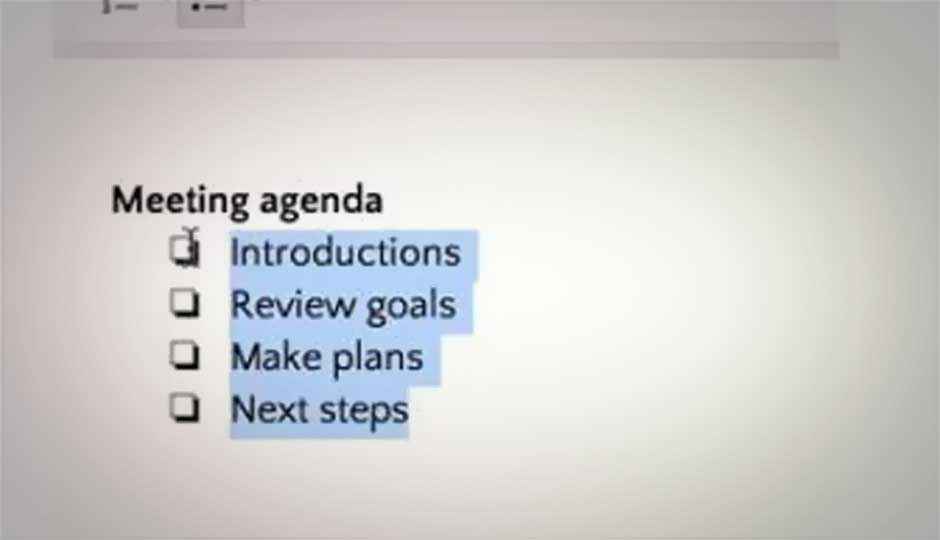
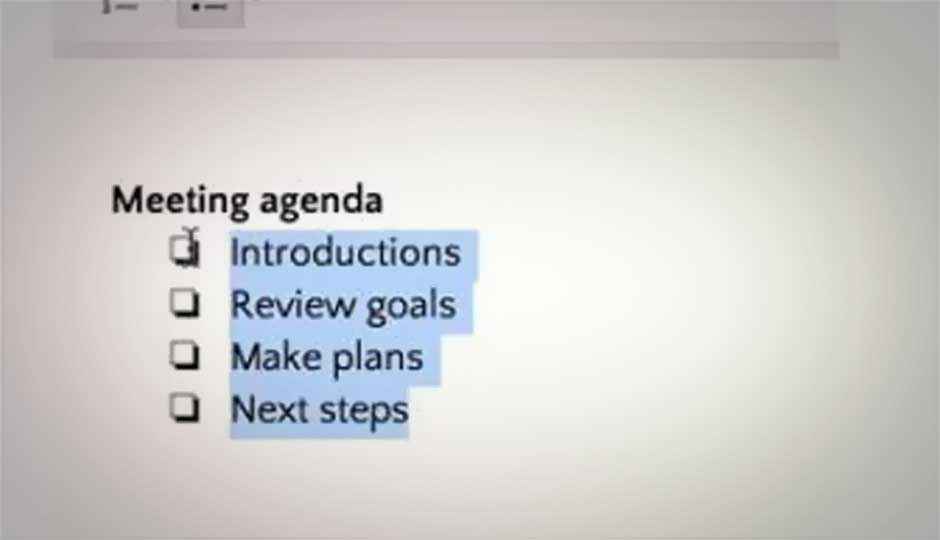
Google has rolled out a nifty update to its Drive, adding a new spellcheck mode and more customizable numbered and bulleted lists.
 Survey
SurveyThe new spellcheck feature lets you run real-time spellcheck, the way it is in MS Word. To use, click the “tools” and then choose “spelling”. You can change or ignore the spell check warnings through a window pop up on the side of the screen.
The improved presets for numbered and bulleted lists allows users to change the colour, size, and style of individual bullets, or customize.
“Whether you’re outlining a thesis or piecing together notes from a meeting, you rely on certain tools to keep your work clean and organized. To make that even easier, today we’re rolling out two nifty improvements you’ve been asking for: updated spell check and more customized lists,” says Google in a Google post.
The new update to Drive comes shortly after Google updated the linking feature in Docs and Slides. Users can now see top search results from Google, bookmarks in a document and related files on Drive.
“You can hyperlink text in Docs and Slides when you want to attach related information to a word or sentence — for example, when writing a paper on Athens, you can highlight “Acropolis” and link it to a Google search result, a specific website, a heading or bookmark in your document, or even another file in Drive,” Google had said in a post.