Twitter app updated with darker ‘Lights out’ colour scheme
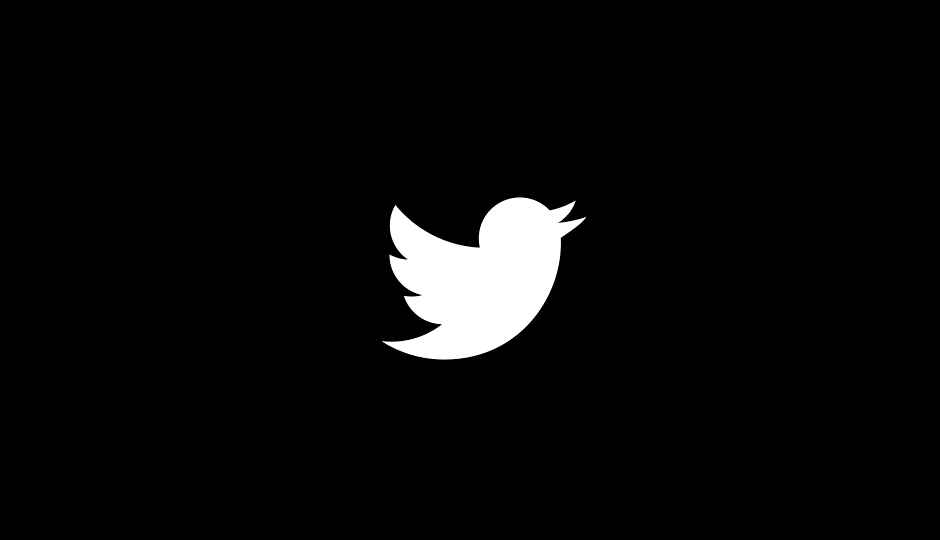
The new feature is currently being rolled out to Twitter users on iOS and is slated to soon make its way to Android and web users too.
Highlights:
- Twitter app for iOS updated with new ‘Lights out’ colour scheme.
- The feature enables a ‘darker’ dark mode.
- The option should help save a bit of battery on phones.
The Twitter app is going dark! By dark, we mean that the company is introducing a new ‘Lights Out’ option that enables a darker colour scheme on the app. This new option should not only be easy on the eyes for users but also help save battery for OLED displays. The feature is rolling out for Twitter iOS users and should be made available soon for Android and web users as well. Those who want to use the new colour scheme can do so from the Display and Sound tab under the Settings and Privacy Menu. There is an option to turn on dark mode and once done, two new options called Dim and Lights out will appear as sub menus.
Currently, iPhone X and the iPhone XS users will get some battery saving benefits from switching to the darker colour scheme on the Twitter app. Twitter is not the only app that has received dark mode. Google is also introducing the theme to almost all of its apps. Dark mode is available on YouTube and Google Maps, and the company is reportedly testing it on Google Assistant and its other apps. The biggest online messaging platform, WhatsApp is also reportedly testing implementation of the dark mode colour scheme with the Whatsapp beta version 2.19.82.
It was dark. You asked for darker! Swipe right to check out our new dark mode. Rolling out today. pic.twitter.com/6MEACKRK9K
— Twitter (@Twitter) March 28, 2019
While developers are rolling out dark mode in their respective apps, Google is speculated to do one better with a system-wide dark mode implementation on Android Q. Google is expected to announce the next revision of its Android operating system at the Google I/0 2019. However, the first beta build of Android Q is out and available for Pixel devices and an earlier, leaked build revealed a systemwide dark mode. With Android Q, users could see an option to keep the Dark mode ‘Always on’, ‘Always off’ or set it to Automatic. Once enabled, dark mode is said to be applied to Settings, Launcher settings, the Launcher, volume panel, Quick Settings panel, and the Files app. Third-party notifications like Google Chrome’s download notifications will also be themed black
Related Reads:
Latest WhatsApp beta brings ‘Dark Mode’ feature for Android
Android Q leaked build reveals system-wide dark theme implementation, new permissions and more
Digit NewsDesk
Digit News Desk writes news stories across a range of topics. Getting you news updates on the latest in the world of tech. View Full Profile




