How to record video from front and rear camera at same time on your iPhone
We don't have this cool feature in Apple's Camera app.
There are plenty of third-party apps that let you use both cameras at the same time.
DualGram offers you plenty of camera configurations, such as you can record video in 4K with 60FPS.

You must have seen some videos on social media where the content creator is recording a video from the back and front camera. Well, we have to agree that it is a cool feature for a solo content creator to explain things and also show face together. However, you must have also thought about how they did that, right? Well, on some Android devices, you get this feature in-built. But, Apple being Apple, we still don’t have this cool feature in Apple’s Camera app. But don’t worry, I have found the hacks to record videos both from the rear and front camera at the same time on your iPhone. Let me tell you how.
 Survey
SurveyAs I mentioned above Apple does not offer this feature yet. However, there are plenty of third-party apps that not only let you use both cameras at the same time but also boast creative features. Here are three apps for iOS devices that you can download to use this feature.
Also read: Seamless WhatsApp Data Transfer: A Complete Guide from Android to iOS & Back
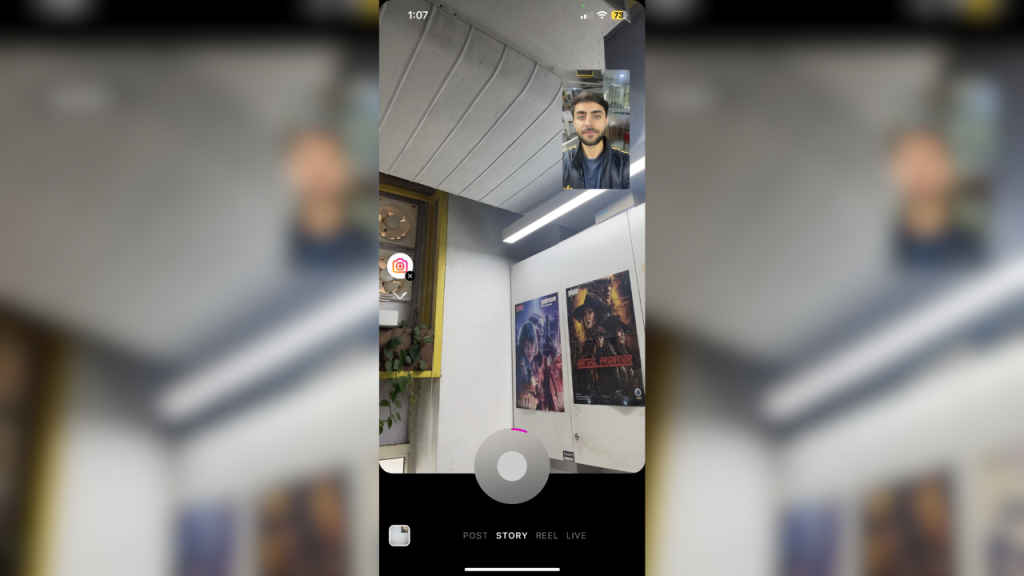
Obviously! Instagram has to be on the list. I think every one of you knows about Instagram and you must have also been using it. Instagram now comes with a feature called ‘Dual’. This will allow you to use both cameras at the same time. Here’s how you can use it.
Step 1: Open the Instagram app
Step 2: Swipe right to open the camera.
Step 3: Tap on the down arrow placed right below ‘Layout’.
Step 4: Tap on ‘Dual’ and you are all set to record.
However, you should note that this can only record a video for up to 30 seconds. Yeah, this is the drawback of Instagram’s Dual feature. That’s why I have found some more apps that offer longer video recording.
MixCam – Dual Video Recorder

This is a very interesting app that lets you use both cameras at the same time for as long as you want. You can download it from the App Store. Interestingly, this app does not require any complicated setup. Simply, you just have to download it and you can use it. However, it has a minor issue which is ads. But to be honest, the ads didn’t bother me much.
MixCam also offers some useful features such as flash (on both sides), optical zoom, and camera swap.
Also read: Tips and tricks: How to improve your gaming experience on Android smartphones
DualGram
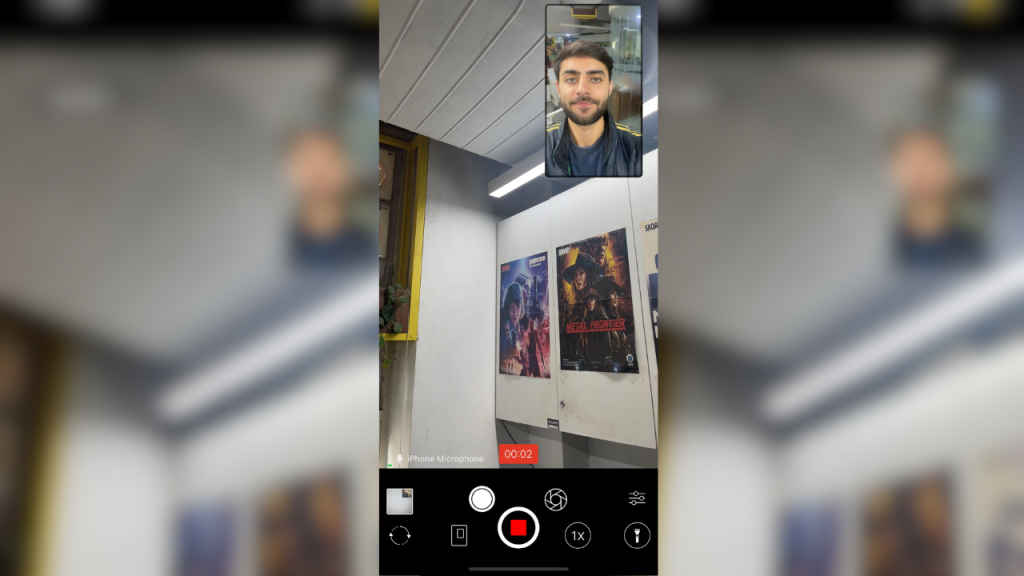
This one is my favourite. DualGram offers you a lot of creative features while recording. Interestingly, the app is easy to access and does not show ads. To use it, simply go to the App Store > search DualGram > Tap on ‘Get’ > Use it. Now let me tell you about its features. DualGram offers you plenty of camera configurations like you can record a video in 4K with 60FPS. It can go down to 720p and 24fps. Furthermore, this app also comes with stabilisation options, which include Standard and Cinematic. Next, you can change the size of frames, use Flash, and swap frames as well. Lastly, DualGram also offers one thing that the former options don’t- the Ultrawide frame. You can use the Ultrawide frame by tapping “1X” twice.
One thing you should be aware of is that since it’s a third-party app, I faced some lagging issues while using it on my iPhone.
These are the three apps that you can use to record a video while traveling solo to events, trips, and more.
Mustafa Khan
Mustafa is a young tech journalist who tells it like it is, cutting through buzzwords to deliver straightforward smartphone reviews. He’s the office go-to for insider tips and quick demos, and his video content doesn’t waste anyone’s time. When he’s off the clock, he geeks out over cars, photography, and hunting down the best spot for Indian food. View Full Profile