How to apply for ration card and check status online
A ration card is an important document that can be used as an ID proof as well.
How to check ration card status online.
How to get ration card details online for food grain subsidies.
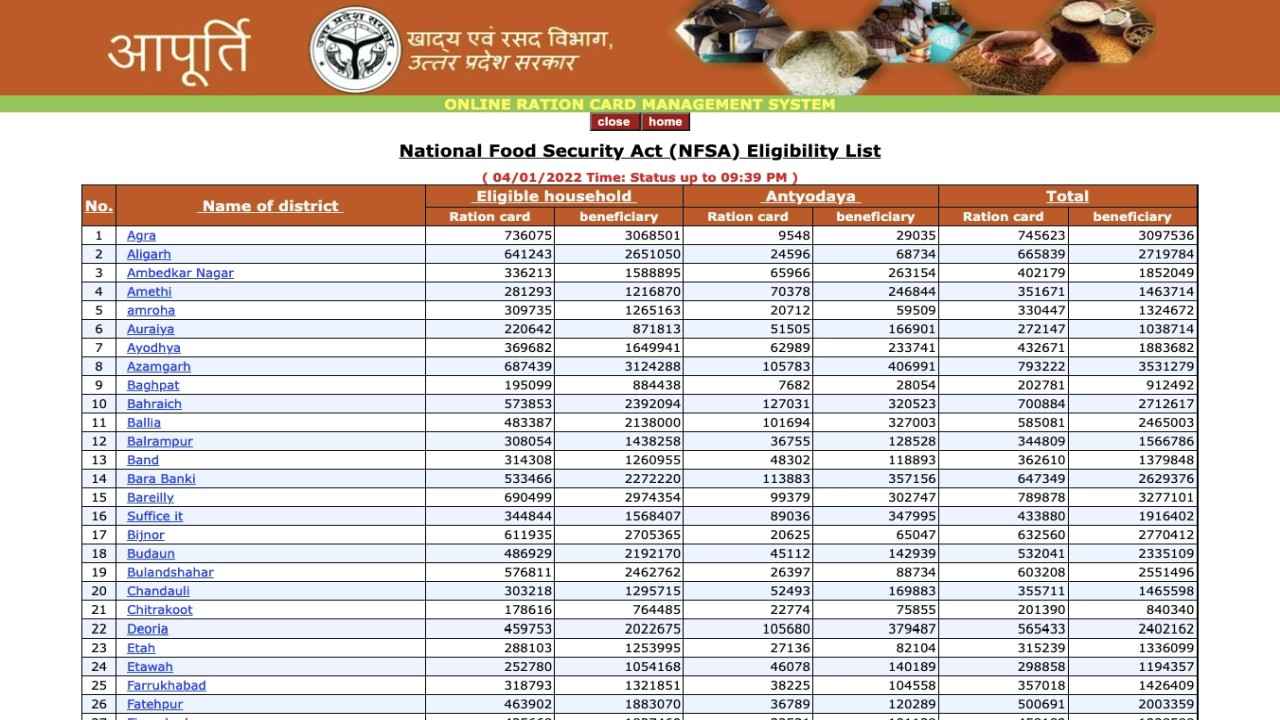
A ration card is an official document which is issued by the state government to households who are eligible for subsidised food grain from the Public Distribution System (PDS) under the National Food Security Act. The important document can also be used as ID proof for making a Domicile certificate, Birth certificate, and Voter ID card, among other things. Now you can procure the ration card form online and apply for a ration card. Individuals can also check their ration card status online, add names, and download the e-ration card from the state governments website. In this article we will cover how to get ration card details online, get it linked with Aadhaar card and more.
 Survey
SurveyWho are eligible for ration card in India?
To apply for a ration card the following criteria should be met by an individual.
1. First, only Indian citizens can apply for ration card.
2. You should not have a ration card of any other state.
3. Only Indian citizens above the age of 18 years can apply for a ration card.
4. Minors / children below 18 years can be included under their parents’ ration card.
5. The applicant and members of the family must be close relatives and should not possess any other family card in the same state.
What are the two types of Ration cards?
There are 2 types of ration cards issued by the Indian government.
1. Below Poverty-Line (BPL) ration card- The BPL ration card has different cards separated by colours depending upon entitlement to various subsidies on food, fuel and other goods.
2. Non-BPL ration card-The non-BPL ration cards are white in colour and issued to people above the poverty line.
List of Documents needed to Apply for Ration Card
Here is the list of documents that are needed to apply for a Ration card
1. A State Application form
2. An Identify proof (Election Id, Driving License, Passport, Government Id Card)
3. A Residence proof (like Electricity Bill, Telephone Bill, LPG Receipt, Bank Passbook, Rental Agreement)
4. The head of the family’s picture
5. The Applicant’s annual income proof
6. Any cancelled/surrendered ration card
Table of Contents
How to get a ration card online
Now you can easily apply for a new ration card by visiting the official government website. However, make sure before applying for a ration card, that you don’t have any other ration card on the name of your immediate family members. Follow the below mentioned steps to apply for a ration card online.
1. First the applicant has to login to the respective State/UT Food Portals.
2. Next click on apply for service on the left side of the screen.
3. You can choose the service “Issuance of new ration card”.
4. Next fill in the required details mentioned in the form.
5. Then attach the scanned documents as proof.
6. Your application process will be completed. You can also track the status of your online application on the website.
How to check ration card status online
You can check the status of your ration card by visiting the Food, Civil Supplies & Consumer Affairs Department of the state official website.
1. Go to the E-services section on the website.
2. Next click on check status of your ration card application status
3. Then you will see a list so you can check ration card by name and the status.
4. You can also enter your credentials and log in.
5. Once you have logged in, you can check the application status of your ration card.
How to add or change details in ration card online
The One Nation One Ration Card (ONORC) scheme has been launched by the Central government so members can avail themselves their monthly quota of subsidised food grains. Under the scheme 2 months of free ration is provided to migrants even if they do not have ration cards. The technology-motivated system has been announced as one of the pillars of Atma-nirbhar Bharat Abhiyan by Prime Minister Narendra Modi. Follow the below mentioned steps to change details on your ration card.
1. First visit www.pdsportal.nic.in.
2. Next click on the State Government Portals tab which is available at the top left side of the home page.
3. Then select your state from the list provided.
4. You will be redirected to a new page, where you have to select the link related to address change, or any change in ration card.
5. Login with your ID and password in the website.
6. Then correctly fill the form before submitting it.
7. You can take out a printout of the form for future reference.
How to link ration card with Aadhaar card
To link your Aadhaar card with your ration card follow the below mentioned steps.
1. First, go to the official Aadhaar website and click on “Start Now”.
2. Next enter your full address, including your district and state.
3. Then from the options provided, select “Ration Card”.
4. Then enter your ration card number, Aadhaar card number, email address and mobile phone number.
5. Next you will receive an OTP (One Time Password) on your mobile phone, which you have to enter for verification.
6. Then type in the OTP, for on screen notification which will confirm that your application process was successful.
7. Your application will be processed once the successful verification of the details provided is done.
8. Finally, you will receive a notification informing you that your Aadhar card has been linked to your ration card.
Silky Malhotra
Silky Malhotra loves learning about new technology, gadgets, and more. When she isn’t writing, she is usually found reading, watching Netflix, gardening, travelling, or trying out new cuisines. View Full Profile