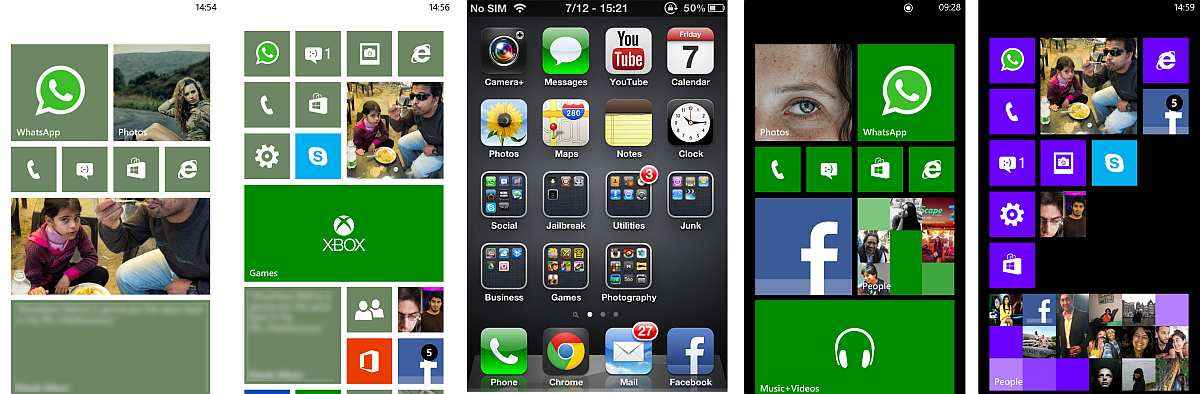Going from iOS to Windows Phone 8, a journey more sweet than bitter
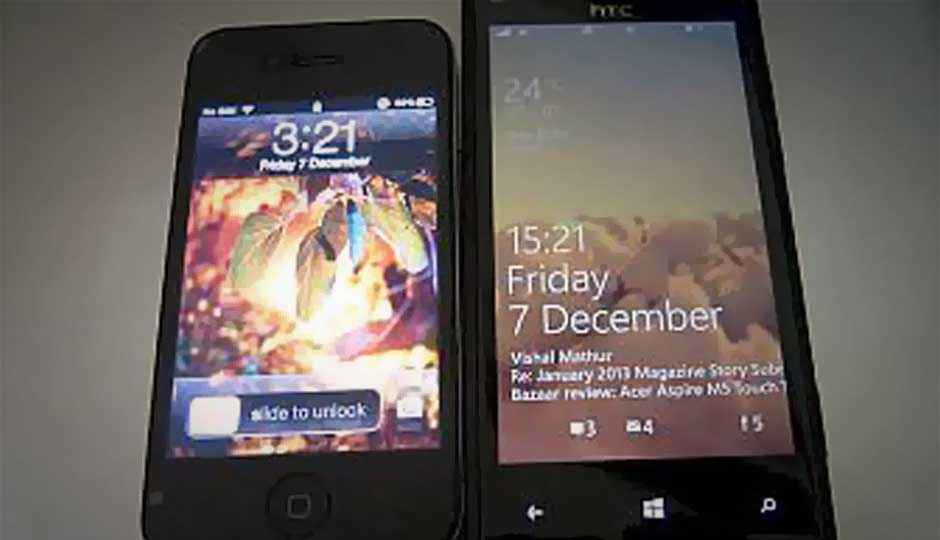
The current generation of phone manufacturers is obviously trying to make sure that the customers they’ve garnered over the years stick with their platform. Besides adding new functionality on the hardware and software front, the Big 3 are also trying to retain customers by using their various operating systems as closed loop components to a bigger ecosystem. It’s no more a war of the cellphones, but a war of ecosystems.
 Survey
SurveyIf you’re a part of the crew that’s possibly contemplating switching from the iPhone to a Windows Phone 8 device but can’t decide, then you should definitely keep reading. If the idea of ever leaving the Apple ecosystem violates your sensibilities (in case you’re an Apple fanboy), you too should continue reading. This author has been an iPhone user (quite happily at that) since 2008 and has finally made the switch to a Windows Phone 8 device, an HTC Windows Phone 8X to be precise. It’s been quite some time since the switch happened, and it’s pretty safe to say that the novelty has definitely worn off.
So we’re going to straight up give you the low down on what you get and what you lose out on when you switch from the iPhone to a Windows Phone 8 device. It’s a pretty intense thing to write about, but frankly, some losses and gains can be purely subjective. So with that disclaimer, let’s get to it.
 |
 |
 |
 |
 |
 |
 |
 |
 |
 |
 |
 |
 |
 |
What you get:
1) A Fresh new Operating System
Anyone who’s used Windows Phone 7.5 will agree that the phone offered something quite different from the existing smartphone operating systems in terms of the user interface. Windows Phone 8 takes that up one more notch, but offering true personalization thanks to its Live Tiles. As Joe Belfiore, Corporate Vice President, Windows Phone Program Management mentioned in his speech at the launch of Windows Phone 8 that the OS adds a truly “personal touch” to the phone. If you ever went to a party and put your phone down on a table, next to a dozen other phones, your WP8 device would immediately stand out thanks to the Live Tiles and Live lockscreen that take personalization to the next level.
2) Kid’s Corner
Kid’s Corner is one crazy amazing feature built-into Windows Phone 8. What is it? It’s the feature every parent will swear by, at least those with naughty kids. I have a 9 year old sister who takes away my phone the minute I enter home so that she can get her play-time on. What has often happened in the process is that she has conveniently changed my Facebook status, sent out random tweets etc. I’m constantly living in fear of having my social (and professional life) destroyed because a naughty 9 year old has my iPhone in her hands. With Kid’s Corner, you won’t have this problems. Kid’s Corner is a feature that resembles the “Guest” account on the desktop OS and is a completely safe and controlled environment. You can select which apps, games and music is accessible in this area and even set a password for your lockscreen so the little munchkins won’t accidentally access your start screen. Once Kid’s Corner is open, there is no way for the child to access the regular phone features, ensuring the safety of your social and professional life.
3) Live Lockscreen
The lockscreen on the Windows Phone 8 OS is another thing that’s received a rather beefy update. The lockscreen has gone from being a static image to being an interface that can display relevant information like missed called, number of emails, weather, Facebook activity etc. This sort of functionality can be found on the iPhone, but only after it has been jailbroken and had a few mods installed.
4) Device Choice
By far one of the biggest appeal of Windows Phone 8 for us was that it comes on various devices, giving us the option to choose. Even though only the HTC Windows Phone 8X is out in the market, Nokia is supposed to launch their Lumia 920 and 820 into the Indian market soon. Each of these manufacturers offers a unique feature with their phones that’s, in our opinion, far more than just a gimmick. For our HTC Windows Phone 8X (and the upcoming 8s), we’ve got the Beats Audio processing engine, which isn’t just a software bump in audio. HTC actually has a soundcard equivalent built into the phone that quite frankly gives music a whole new dimension. The Lumia 920 boasts of its incredible PureView based camera with optical image stabilization and f/2.0 lens for low light shooting. The iPhone doesn’t offer either. A variety of devices that come in a variety of shapes and sizes and colors ensures that each device stands out, something the iPhone can’t really lay claim to.
5) Convenience of Connectivity
One of the most loved feature by us of Windows Phone 8 OS is the fact that it doesn’t need its own proprietary software to transfer data to the phone. Want to copy music? Just plug the phone into the PC and copy on that copy-pasting spree. Same for photos and movies. There is a Windows Phone 8 Companion App if you’re running Windows 8 on your PC, but we don’t really see the point of it. Copying music, photos and movies back from the phone to the PC is also possible and it has no restriction of working only on one PC.
6) A Slick, Hassle-Free User Interface
It really is hard to explain just how simple it is to use a phone running the Windows Phone 8 OS. Everything is in the form of a flat tile, and it’s all on one vertical screen that can scroll unto infinity. While both the iPhone and Android devices utilize the same broad concept of “icons on a page”, they have both limited the amount of icons you can have on a screen, leading to the creation of “icon pages”. Too many icons led to too many pages, which eventually called for a need for “folders”. Windows Phone 8 allows you to just pin the apps on a start screen, from where it can be directly accessed. The size of each icon can be adjusted so as to emphasize their importance. The number of combinations are virtually unlimited. Trust us, we spent close to 5 hours playing with different layouts.
These are the 6 features that have stood out for us in the last few days after switching to HTC Windows Phone 8X. Listening to will never be the same thanks to the HTC’s Beats Audio processing chip. We love the incredibly thing and yet sturdy build of the 8X, which we are not afraid to drop. The iPhone 4 I own is an entity I have had to baby ever since I got it. The HTC 8X just feels like a phone that it can withstand the myriad contents of my pockets without taking so much as a hairline scratch.
However, all is not so peachy on the other side. There are a few things we miss about using the iPhone and here they are:
What you lose
1) The Bazillion Apps
Well, it’s no surprise that the Windows Phone Marketplace is lacking the “strength-in-numbers” with respect to apps. We frankly love getting our fix of Temple Run or Subway Surfers, both games not available on the Windows Phone Platform. Then there are the essential apps like Camera , Snapseed, HDR Pro and Instagram. Oh god, how we miss Instagram! When will it come on Windows Phone 8? Well, think of it this way. Facebook didn’t make the official Facebook App for Windows Phone, Microsoft did. Instagram wouldn’t let third party app-developers access to their API to post images, so chances of a dedicated app look pretty slim for now. Microsoft has a long way to go before they can even begin to catch up.
2) iMessage
This was by far my most favorite thing about the iPhone. iMessage kept me in touch with all my friends who are living in different parts of the world, without incurring the obscene costs of international messaging. Now, we’re sort of cut off and there is a massive effort in place to get said friends to download Whatsapp. So far, the efforts have been fruitless.
3) Jailbreak
My first iPhone was bought back in 2008 and after 3 months of use, I found it to be a very clunky device. Then I heard of Jailbreaking and since then, none of my iPhones have ever been not-jailbroken. Jailbreaking breathed new life into my incredibly boring iPhone, allowing me to tweak it and make it all snazzy thanks to themes and custom wallpapers and such. Then there were gesture based shortcuts I had going, which made it pretty easy to access a lot of “deeper” feature of iOS without jumping through hoops. Nothing like this exists on the Windows Phone 8 platform.
4) Wi-Fi Sync
We didn’t believe it till we actually exhausted every option, but apparently Windows Phone 8 doesn’t have the ability to sync wirelessly to our PC. Windows Phone 7 did it in conjunction with the Zune software and the iPhone does it when coupled together with iTunes, but for some reason Windows Phone 8 is missing this feature? It’s not like we used wi-fi sync on our iPhone all the time, but it sure did come in handy when I was overcome by bouts of laziness.
I figured that since the HTC WP8X shows up as an external storage device when connected to the PC with a cable, it would show up in the Network Neighborhood section of my desktop so I could transfer some photos, but nothing like this came to be. Even the Windows Phone 8 Companion App didn’t have the option to turn on Wi-Fi sync, and a few Google searches later, we can confirm that the HTC flagship running the latest Windows Phone 8 OS does not have the ability to sync over Wi-Fi.
Concluding thoughts
So the Windows Phone 8 is definitely missing some features, but no ecosystem is perfect. We did realize that now that our phone isn’t overloaded with apps and games, we’re spending far less time on it, which has made us a little more social again. Dinner time isn’t violated by sounds of angry birds flying from one end of the screen to the next and shooting images is all collated into one app. However, the lack of Snapseed on Windows Phone 8 is unforgiveable, but then again, we also have an iPad.
The bottomline is, each mobile OS has something unique to offer. Windows Phone 8 offers simplicity, a great selection of devices and above all, brings true meaning to the word “personalization.” So far, there isn’t a single person who has looked at my phone and not gone “wow!” Windows Phone 8 will ship in 5 devices (HTC Windows Phone 8X and 8S, Nokia Lumia 920 and 820 and Samsung Ativ S). Each of these phones come in various shapes, sizes and colors, so breaking away from the iPhone’s black-or-white is nice.
Lastly, there is a learning curve for the Windows Phone 8 OS, but its not at all steep. In fact, it’s an OS that puts everything “out there”, so you won’t have to go tinker around under the hood at all. All in all, I am very happy with my switch, especially since I own a Windows 8 PC and an Xbox 360, which integrate very well with the phone. Also, it doesn’t hurt having the power of Beats Audio in my pocket. However, the Nokia Lumia 920 is also something worth looking out for. From what we’ve seen so far, that PureView camera is quite something.