Is your laptop bottlenecked by power limits? Understanding PL1, PL2, and TDP
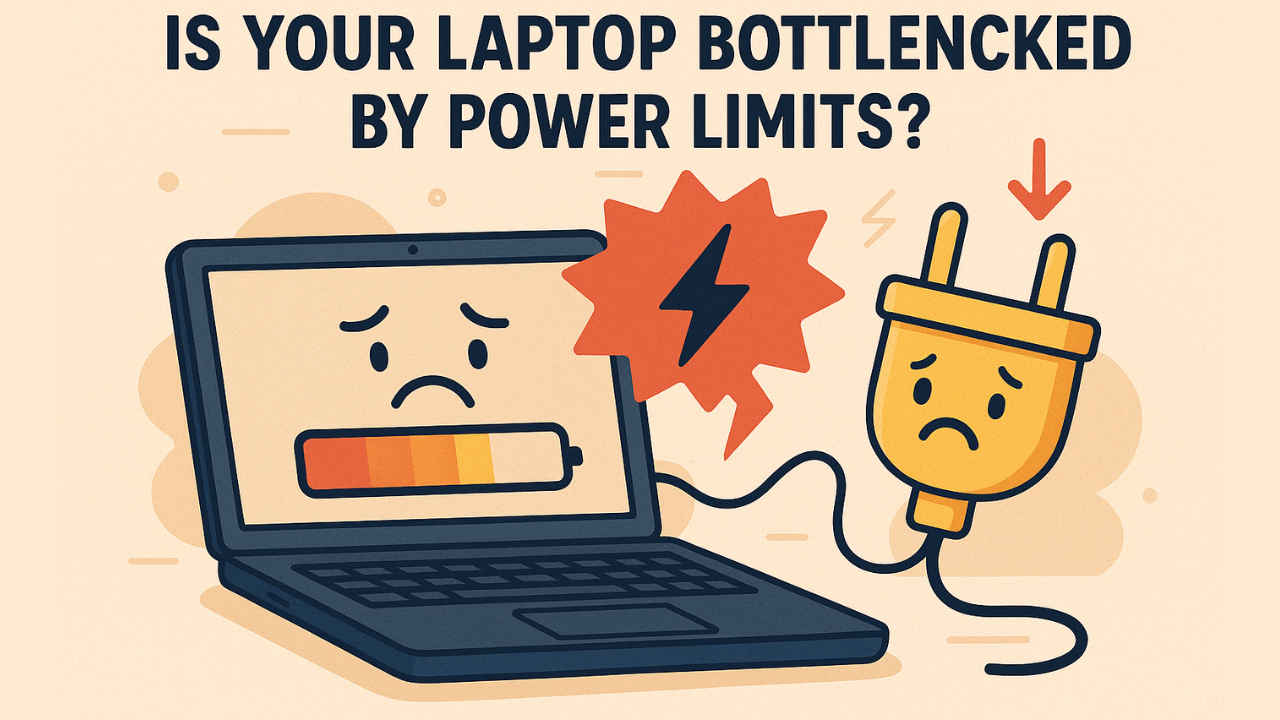
Have you ever noticed how your laptop starts off blazingly fast when you launch a game or video editing software, only to slow down five minutes later? Your once-smooth experience becomes noticeably sluggish, despite the impressive specs you paid for. This frustrating performance drop isn’t because your laptop is faulty; it’s actually working exactly as designed, thanks to hidden power limits called PL1, PL2, and TDP. These behind-the-scenes settings might be the real reason your powerful laptop sometimes feels anything but powerful.
 Survey
SurveyThe power behind the performance
Thermal Design Power (TDP) is simply the amount of heat, measured in watts, that your laptop’s cooling system is designed to handle during normal use. A typical ultrabook might have a TDP of 15 watts, while gaming laptops often range from 45 to 65 watts. This isn’t the maximum power your processor can draw, it’s more like the average it should aim for during extended use.
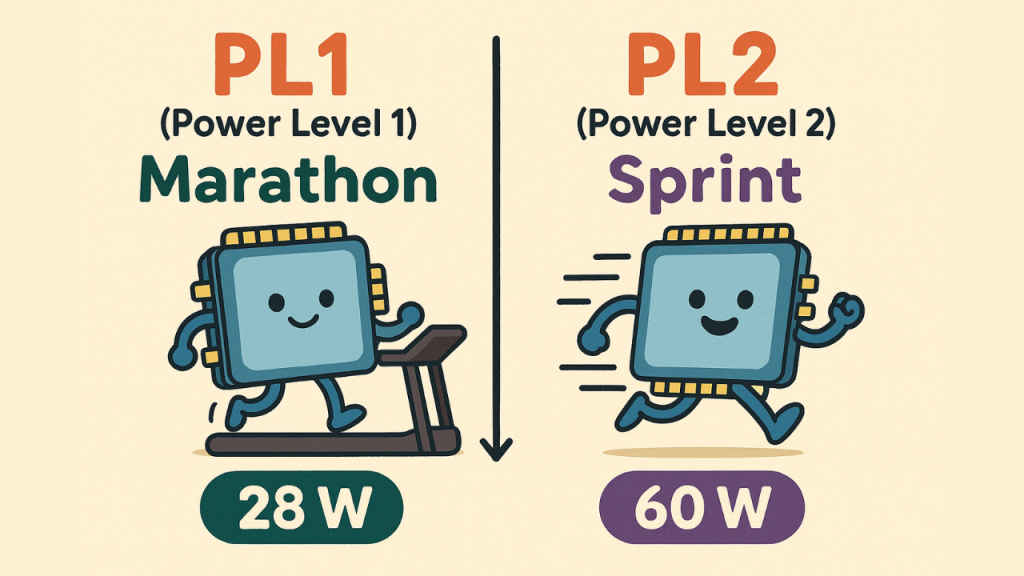
PL1 (Power Level 1) is the power limit for marathon sessions. It’s usually set very close to the TDP value and determines how much power your processor can use continuously for hours on end. For example, an Intel Core i7 in a thin laptop might have a PL1 of 15-28 watts, while the same chip in a thicker gaming laptop could be set to 45 watts. This difference explains why the same processor model can perform very differently depending on which laptop it’s in.
PL2 (Power Level 2) is the sprint power limit, the maximum power your processor can use for short bursts of intense activity. PL2 is typically 1.5 to 2.5 times higher than PL1. A laptop with a PL1 of 28 watts might have a PL2 of 60 watts. This higher limit allows your processor to temporarily run much faster when you first start a demanding task.
On the other hand, the Tau value determines how long your processor can maintain PL2 before dropping back to the marathon pace. Tau is measured in seconds, and most laptops set this between 8 and 56 seconds. Gaming laptops tend to have longer Tau values than ultrabooks.
How power limits affect your laptop in everyday use
When you click on that export button in Premiere Pro or launch Cyberpunk 2077, your processor immediately jumps to its highest performance mode. It draws more power, up to the PL2 limit, which allows it to reach those impressive boost clock speeds advertised on the box. Your laptop feels responsive and powerful.
But this can’t last forever. After the Tau period expires (let’s say 28 seconds), your laptop must reduce power to the lower PL1 level. This is when you notice the frame rate dropping in your game or your video export suddenly taking longer. Your processor hasn’t failed; it’s simply switching from sprint mode to marathon mode to prevent overheating.
Also read: Tips and Tricks for Optimising Performance on your High-End Laptop
This power management happens regardless of your laptop’s actual temperature. Even with excellent cooling, the processor will still drop to PL1 after the Tau period. This is why some users are confused when their laptop throttles despite relatively cool temperatures.
Let’s look at a real-world example: The popular Dell XPS 15 with an Intel Core i7 processor has a PL1 of about 35 watts and a PL2 of 90 watts, with a Tau of approximately.30 seconds. This means it can deliver desktop-like performance for half a minute before settling into a more modest performance level. In contrast, a gaming-focused Lenovo Legion laptop with the same processor might maintain 65 watts (PL1) indefinitely, resulting in much better sustained performance.
Modern laptops must balance multiple competing factors. Manufacturers want their products to be thin, quiet, long-lasting on battery, and fast. Something has to give, and often it’s sustained performance. A thinner laptop simply cannot dissipate as much heat as a thicker one, leading to lower PL1 values.
Also read: Best Thin and Light Laptops in India
Some laptop makers also adjust these limits through firmware updates. You might install a BIOS update only to find your laptop performing differently afterwards. For instance, some HP Spectre laptop models had their power limits reduced via updates to improve system stability and battery life, but at the cost of performance.
Should you be really concerned about this?
For everyday tasks like web browsing, Microsoft Office work, or watching Netflix, power limits won’t affect your experience much. These activities rarely push your processor hard enough to reach even the PL1 limit.
However, if you regularly use demanding software, such as AAA gaming, content creation or rendering software, then buying a laptop which has better cooling and Tau value is always a better choice.
Some laptops also offer performance modes through their software that temporarily raise these limits. For example, many gaming laptops have a “Turbo” or “Performance” mode that increases both PL1 and PL2 when plugged in, at the cost of louder fan noise.
For technically inclined users, tools like ThrottleStop (for Intel CPUs) or Ryzen Controller (for AMD) can sometimes adjust these power limits, though manufacturer locks may prevent changes. Use these tools carefully, as pushing beyond the designed limits can affect system stability and longevity.
The most practical solution might be adjusting your expectations: laptops are inherently compromised devices compared to desktops. If you need sustained high performance for hours, consider whether a desktop PC might better suit your needs, or opt for a thicker, heavier laptop with more robust cooling.
Sagar Sharma
A software engineer who happens to love testing computers and sometimes they crash. While reviving his crashed system, you can find him reading literature, manga, or watering plants. View Full Profile