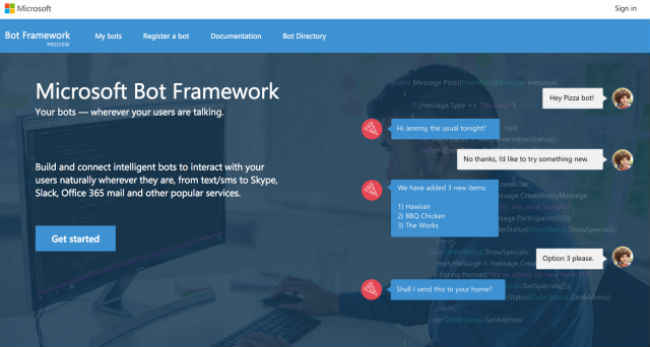Microsoft Build 2016: All you need to Know
Here are all the important announcements made at the Microsoft Build developer conference 2016.

This year’s Microsoft Build developer conference had a whole host of exciting announcements to make. From delving into AI and bots to Cortana updates and a very exciting initiative for the visually challenged, Microsoft showcased a strong ‘build’up for summer 2016. Here’s everything that was announced at the event.
 Survey
Survey>>Windows 10 gets ‘Anniversary Update’
Windows 10 will be receiving what Microsoft is calling the ‘Anniversary Update’. After what CEO Satya Nadella describes as an “amazing start” to the operating system, the anniversary update looks to infuse more intelligence into devices. The anniversary update will be available for free to all Windows 10 users and it comes with some notable feature additions. Microsoft is adding biometric authentication for apps, and an all new Windows Ink experience. With Microsoft pushing the universal nature of its products, the Windows 10 anniversary update will also come to the Xbox One and the HoloLens. There are also some new tools for developers to convert legacy Windows apps for the new platform.
>>Windows Ink gets smarter
Microsoft emphasised a lot on how people still feel the need to use a pen & paper and with that, they introduced a smarter Windows Ink platform. Combining what they call “the naturalness of pen and paper and the power of a PC,” Ink now gets its own workspace which will list all the recently used pen apps, tips and tricks of how to use the pen and more. Some clever additions have also been made to make using the pen easier and more natural. For example, If you write ‘meeting scheduled for tomorrow’ on the Sticky Notes app using the pen, Cortana will automatically schedule the meeting in your calendar and create a reminder. A number of cool features come for those who want to draw on their PCs, such as the ability to use a ruler. Other impressive features of the Ink update include – the ability to mark routes and activities on a map, edit documents with strikethroughs and cross-outs and lots more.
>>New Universal Apps for Windows 10
Tons of new apps are slated to hit the Windows 10 Universal Apps store. Key names include – Facebook, Messenger, Instagram, Twitter, Starbucks, Uber, Bank of America and more.
>>Marrying Windows 10 and Xbox One
Microsoft announced that Forza will soon become a universal app across Windows 10 powered PCs and the Xbox One. Other games such as Quantum Break and Killer Instinct will also become a part of the Windows 10 ecosystem. Microsoft announced a new desktop app converter for win32 and dot net apps and games. The converter takes an existing desktop app and converts it into “a modern desktop app.” For example, Age of Empires II HD can be downloaded from steam and can be converted into a desktop app, adding the functionality of Windows 10 with live tiles and notifications. Phil Spencer, Head of Xbox division also announced a new dev mode for Xbox One, giving developers the ability to convert their retail Xbox One unit into a dev kit.
Good to see Personal Assistant Cortana also making it to the Xbox One in the summer update. In addition to this, Spencer teased some more upcoming announcements regarding Windows 10 and Xbox One, which will be revealed at E3 in June.
>>HoloLens will say hello to developers
The Microsoft HoloLens has finally started shipping to developers as well as Microsoft’s enterprise partners. The announcement was made by the two co-creators, who shared a candid moment on stage as they hugged and said “I love you man.” With the announcement came app demoes which included educational and medical apps that can be used to view a hologram of human anatomy in detail. Another app called Galaxy Explorer was also showcased along with NASA’s Mars viewing experience.
>>Cortana gets a big update
Microsoft has announced a number of new features for Cortana that would be included in the next major update to Windows 10 called the Anniversary Update. The new update will be available this summer and will see the incorporation of the personal assistant into Outlook. This will allow it to check emails and calendars in order to help the user keep track of their emails. It will be able to take information from emails and automatically create events. Cortana will also become more proactive and will suggest restaurants or arrange transportation. In addition, developers will have complete access to Cortana’s proactive intelligence and this will allow them to make their apps perform tasks based on user context.
>>And finally…The introduction of Microsoft Bots
“A personal digital assistant that knows you, knows about your world and is always with you across all your devices,” said Microsoft CEO Satya Nadella, describing the company’s much lauded foray into Bots. Nadella went on to say that these bots are the apps of the future where human language will act as the UI and digital assistants will become “meta apps.” All this will run by the power of Artificial Intelligence, using which these bots will help people fulfill daily tasks faster and with more ease.
The Microsoft CEO also admitted that the company went in the wrong direction with their twitter chatting bot Tay, who was wrongly trained to be a racist by people on the internet.
Microsoft showed off the problem solving capabilities of these bots with the example of Cortana, which is now integrated seamlessly into Skype. Here, third-party bots from restaurants or hotels chat with Cortana who mediates the conversation between the user and bots. All this runs on what the company calls ‘Cortana Intelligence Suite’, which is supported by the Microsoft Bot Framework.
So, those were all the important announcements made by Microsoft at Build 2016. Let us know what you think of Microsoft's new offerings in our comments section below.