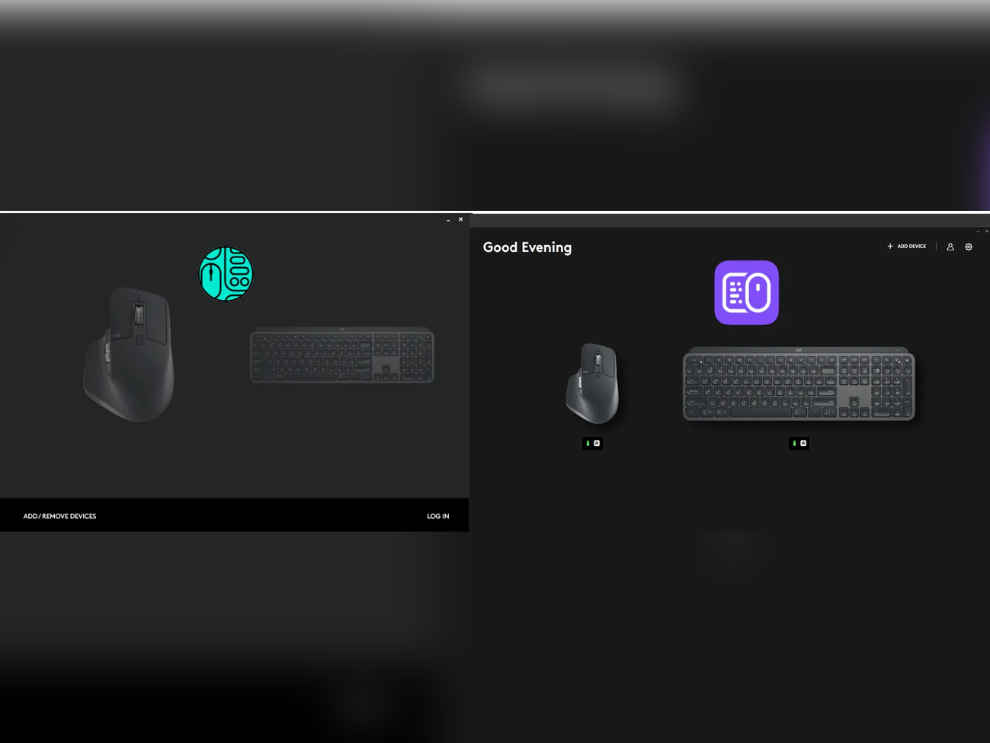Logitech MX Keys S – Totally worth the experience…
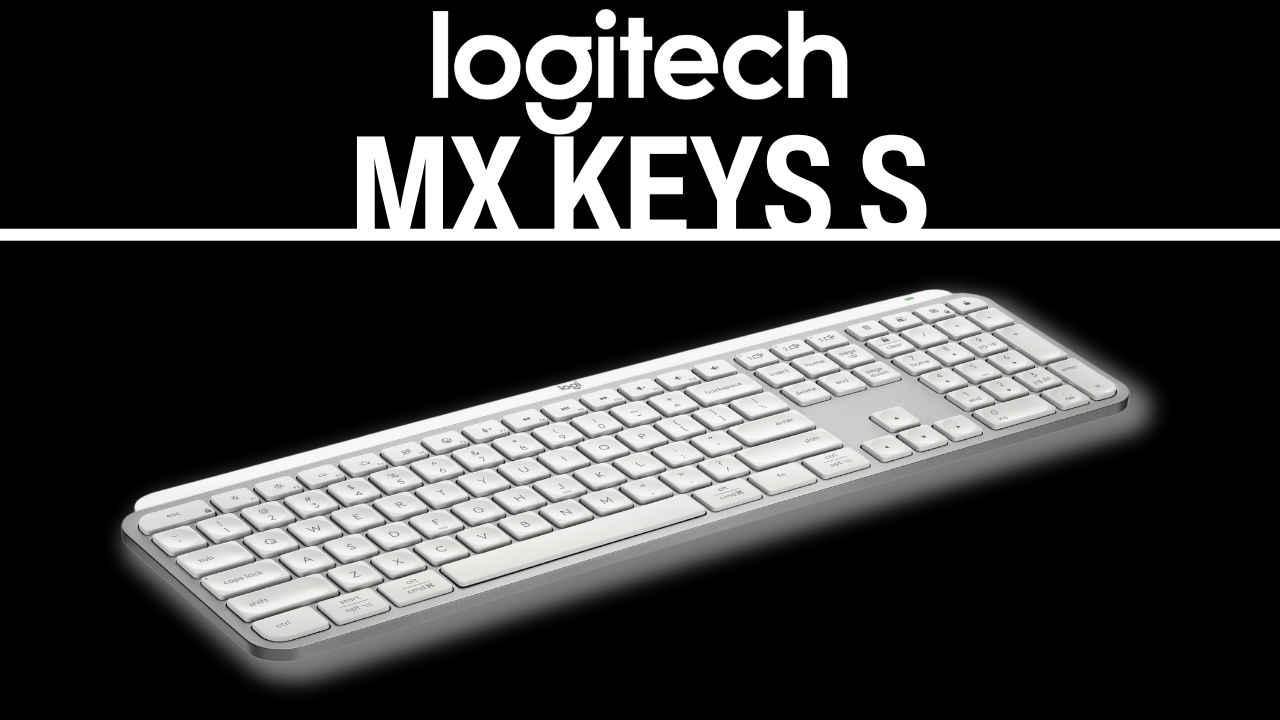
Logitech, as a brand, has established itself as the front-runner in the world of keyboards and mice over the years. Be it gaming or office work, there is some Logitech product that would be a perfect fit for you. The brand launched its latest office keyboard, the Logitech MX Keys and I was fortunate enough to have gotten a chance to use the product before it hit the market.
 Survey
SurveyWhile I did not test the keyboard like we test our gaming keyboards, I did put it through its paces in my way. And, given that this keyboard had shown up at the Digit Test Centre, right as we entered the magazine closing phase of the month, there was a lot of typing that I did on this keyboard. A LOT. Here’s my account of using the Logitech MX Keys S, which has launched at the price of ₹13,295 –
Logitech MX Keys S – Build and Design
The Logitech MX Keys S sports a design that would blend into any modern office space. Thanks to its excellent build quality paired with a dual-tone metallic grey aesthetic, the keyboard looks and feels very premium. The keyboard has a pretty slim profile. Despite that, there’s very minimal flex when you pick the keyboard up and twist it around. When you are typing, there’s barely any flex, thanks to the solid keyboard chassis.
As for the keys, they have a matte finish and sport small circular recessions. Personally, I liked it, however, for many, it might not be a welcome addition. The switch to turn the keyboard on and off is located on the battery housing and has a solid feel and feedback to it. On the front of the housing, we have the indicator LED. Right next to the power switch, we see the USB-C connector for charging, which is a welcome addition. We have historically had Logitech products that came in fitted with micro-USB connectors for charging which was a bummer.
MX Keys is a full-sized keyboard, so you need to make sure that you have enough room on your desk to be left with decent room to move your mouse around if you are planning to go for this keyboard.
Logitech MX Keys S – Connectivity, Battery life, and Features
Logitech MX Keys S comes equipped with Bluetooth Low Energy. This is a very welcome addition as it helps conserve battery life. However, the generational limitations on the devices that can make use of this sent all my excitement down the drain. When it works, it is the best connection standard there is. Then, there’s the Logi Bolt USB Receiver. Logitech’s USB receivers have been some of the best that have been put on the shelves so far, and it stays the same with the MX Keys S.
Just like other MX devices that Logitech sells, the MX Keys S, can be connected with up to three devices at the same time. When I tried it, just to make sure that it works as well as it does on my old and trusty MX Master 2S, I wasn’t surprised to find it in perfect working order.
As for the battery, Logitech claims that the keyboard after a full charge, can last up to 10 days. While I had the keyboard for 10 days (almost), given that there was a weekend in between, I never got around to clocking in the full monty. However, at the end of a week of use, it had just over 5 per cent battery left, which, if stretched, could get me to the 10-day mark. The keyboard apparently also has fast charging capabilities. However, no claims have been made by Logitech as to how fast the charging is.
Coming to the features, one of the headlining features of this device is the newly introduced Smart Actions option in the Logi Options+ app. This feature essentially brings the macro functionality from the MX mice to the keyboard, allowing you to program keys/key combinations to trigger certain actions when pressed. This is nothing new and could be achieved in other keyboards, if not using the native companion app, then by using third-party apps. But having it in the native support app always helps!
Other key features that have been added include – Smarter Illumination, which works as adaptive brightness on your smartphones and laptops, just with one very interesting addition. After a period of inactivity, when the keyboard has gone to sleep, once your hands approach the keyboard, the lights come on automatically. This feature looks neat on the spec sheets and in practice, it worked as advertised. There were a few hitches along the way, but it was on point for the most part.
Other key feature that have been added include – Smarter Illumination, which works as adaptive brightness on your smartphones and laptops, just with one very interesting addition. After a period of inactivity, when the keyboard has gone to sleep, once your hands approach the keyboard, the lights come on automatically. This feature looks neat on the spec sheets and in practice, it worked as advertised. There were a few hitches along the way, but it was on point for the most part.
Logitech MX Keys S – Typing Experience and Performance
Coming from mechanical keyboards, the typing experience on the MX Keys S was surprisingly not bad at all. Of course, you will not get the satisfaction that many crave when using mechanical keyboards. However, the small tactile bump the short distance that the keys travel was enough to sell the experience to me.
If you are someone who uses a hybrid laptop/desktop setup and gets annoyed by the change in experience every time, then this keyboard would be perfect for you. The keystroke registration is on point. I would even go to the length of saying that if you are planning to play casual games between typing out long documents and emails, then this keyboard would suffice.
The latency was not noticeable when I switched between Bluetooth and the Logitech dongle. However, if you are a stickler for instant response, then I’d recommend you go for the dongle option. It consumes less battery on both the host device and the keyboard, and also ensures that you get very few connection drops and drastically reduces the chance of interference from devices in the vicinity of the keyboard.
Logitech MX Keys S – Should you buy it?
Well, if the price tag of the keyboard, which sits at ₹13,295 is not a concern for you, then I’d say go for it. Everything from the build to the features and experience of using this keyboard screams out quality. Even if you are a Mac user, then you are pretty much sorted. This keyboard, like most other MX products from Logitech, is a product that blurs the line between need and novelty.
If you are looking for something that is the best value for your money, then there are plenty of options that are out there, even at half the price of this keyboard. You can even get your hands on some top-quality mechanical keyboards at this price, if gaming or that mechanical experience is what you are hunting for.
Satvik Pandey
Satvik Pandey, is a self-professed Steve Jobs (not Apple) fanboy, a science & tech writer, and a sports addict. At Digit, he works as a Deputy Features Editor, and manages the daily functioning of the magazine. He also reviews audio-products (speakers, headphones, soundbars, etc.), smartwatches, projectors, and everything else that he can get his hands on. A media and communications graduate, Satvik is also an avid shutterbug, and when he's not working or gaming, he can be found fiddling with any camera he can get his hands on and helping produce videos – which means he spends an awful amount of time in our studio. His game of choice is Counter-Strike, and he's still attempting to turn pro. He can talk your ear off about the game, and we'd strongly advise you to steer clear of the topic unless you too are a CS junkie. View Full Profile