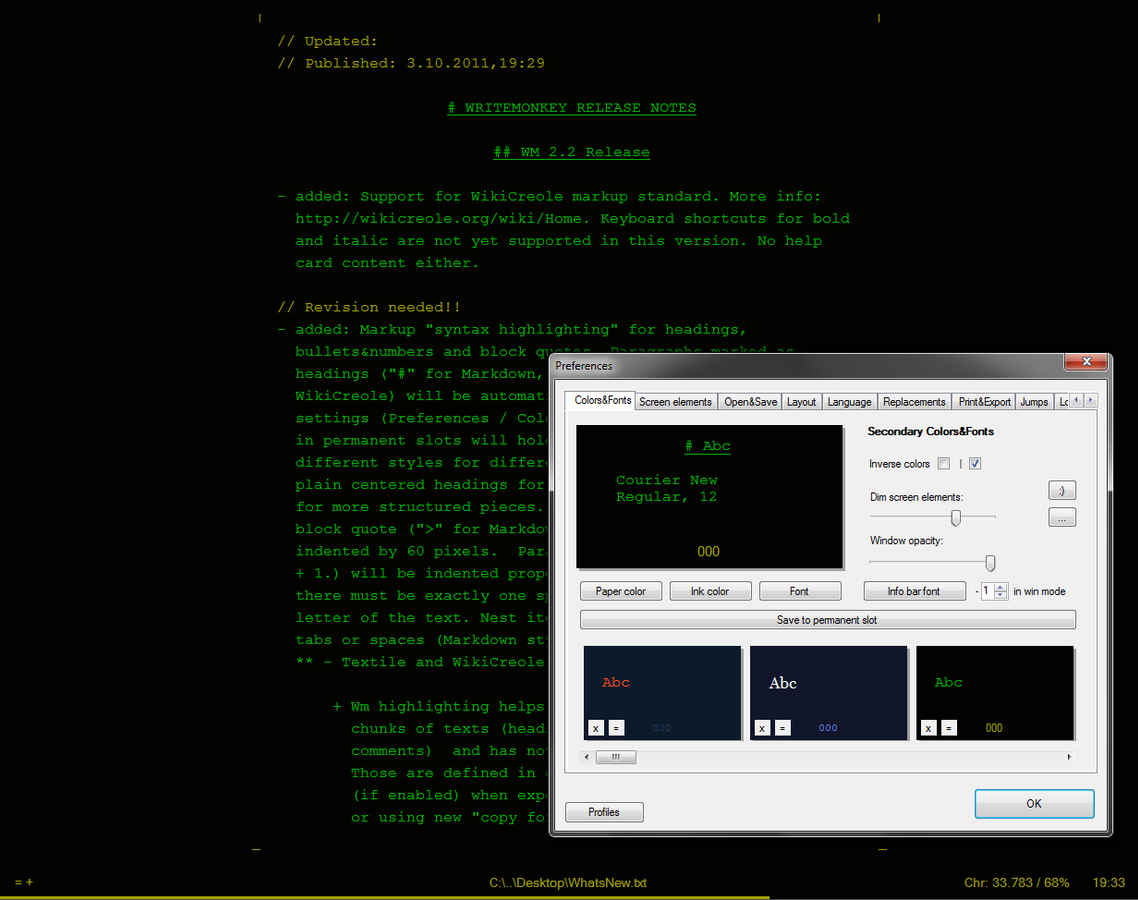App of the week: WriteMonkey 2.3

 Survey
SurveySoftware has the nasty habit of adding newer and greater features till it becomes unusable for many people. Text editors are no exception.
What do you need from a text editor, but to edit text? If that is indeed all you need, if you don’t need fancy syntax highlighting and autocomplete, or those other hundreds of extra features text editors bring these days, WriteMoney is the software for you.
WriteMonkey lets you focus on the writing bit, and leaves out everything else, including an interface. Launch WriteMonkey and you are faced with a blank screen with minimal elements on screen, and just that familiar blinking cursor waiting for you to enter text.
Even in this lack of complexity it includes enough features to help you write. The colour scheme of the text and UI is customizable, and a number of UI languages are offered.
Even in plain text it supports popular plain-text-bases markup formats such as Textile, WikiCreole, and Markdown. Files in this format can be exported to HTML or Word, so you can work on formatted text with a plan text editor.
Here are some of the other features you get with this simple 2.4MB text editor:
- Spell check that stays out of your way — no wavy lines
- Real-time statistics, word counts, time etc.
- Visual progress display, set a target word / time count, and it shows progress
- Jump between headings within a document
- Focus on one section of the document, hiding others
- Quickly lookup text online
- Quick text replacements ( ‘/sig’ expands to your name, ‘/e’ to the ‘€’ symbol, and you can add your own expansions)
- And many more features…
You can download the latest version of WriteMonkey from here