Here’s how to install Pokemon Go on your smartphone
Follow these steps and you too can be on your way to catch ‘em all!
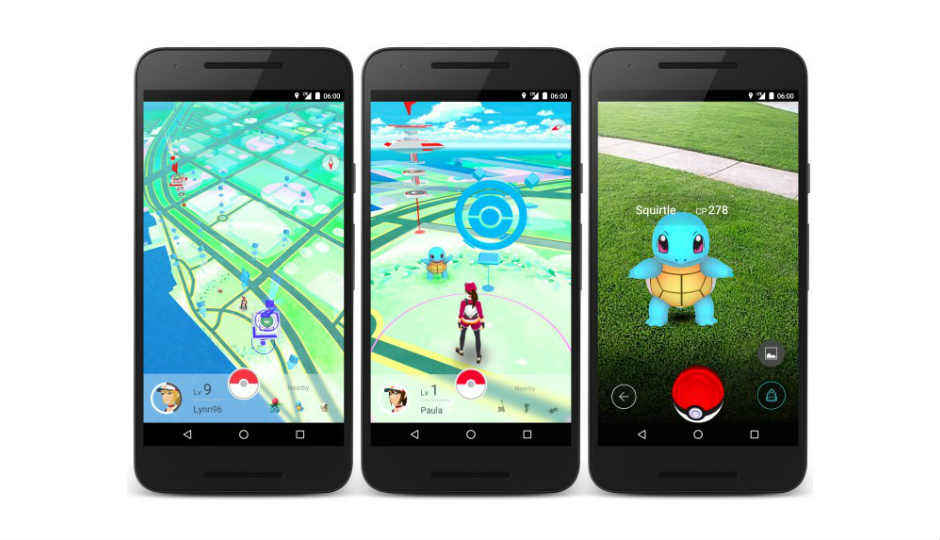
The world is going crazy over Pokemon Go, and while the game is only available in a few regions, anyone can be a part of the action by sideloading the application on their smartphones. Here in India, many of us have already got the app and are catching Pokemon all across the country. If you still haven’t got the app, here is a short guide on how you too can be a part of the action.
 Survey
SurveyAndroid
Installing the game on Android smartphones is pretty straight forward.
- The first thing you will need in order to play Pokemon Go is the APK file, which can be downloaded from here.
- Once the file is downloaded, you will need to allow Android to install apps from third party sources. This can be done by going into Settings > Security and then allowing the phone to install apps from unknown sources.
- That's about it. The game should be playable once it is installed. However, it is advisable to go back into security and once again disable the option that allows the phone to install apps from unknown sources.
iPhone
Installing the game on iOS is a bit trickier than Android.
- The first step is to sign out of your Apple ID by going into Settings and selecting ‘Apple ID’.
- Then, go back into Settings and head over to General > Language & Region. You will now need to select either US, New Zealand or Australia, as the game is officially available only in these locations.
- Once that is done, head over to the App Store and search for Pokemon Go. Once you find it, install the app, and when prompted, choose Create New Apple ID.
- Go through the usual process of creating an ID and select None when asked about billing. Then add an address from one of the three countries mentioned above.
- Once that is done, you should be able to download and play the game. However, it should be noted that we tried to install the app using this technique, but were unable to do so.
Windows 10 Mobile
Like many popular apps and games, Pokemon Go is unfortunately not available for the platform. However, users are encouraged to click here, and sign a petition that asks the creators to release the game for the platform. After all, everyone should be able to go out and try their hand at catching ’em all!