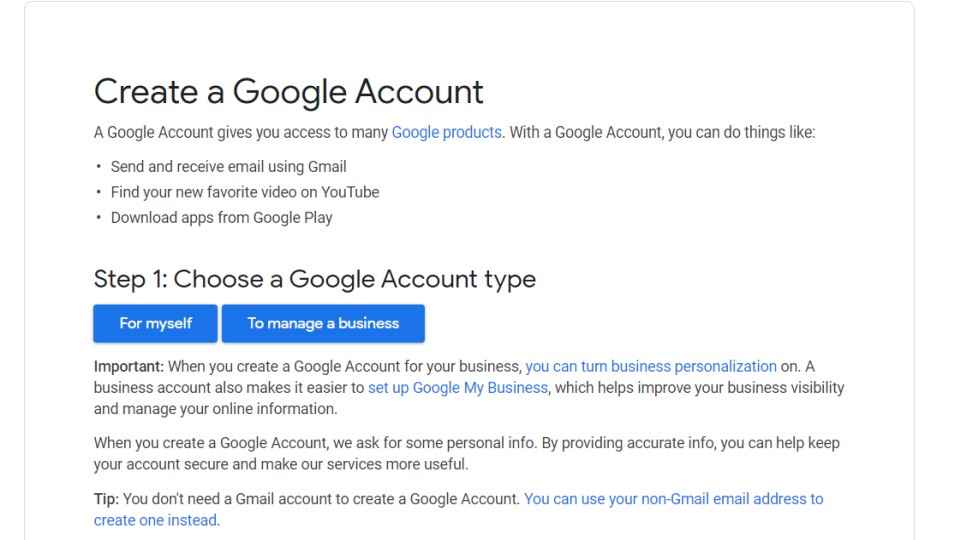How to create your YouTube channel for free in easy steps
How to create your YouTube channel for free easily
How to create a YouTube account with your Google account
How to customise your YouTube channel

Google-owned video network- YouTube has over 1 billion users who view hours of content every day generating billions of views. If you are planning to become a content creator on YouTube and want to share and upload your videos, this post is for you. Google-owned YouTube is the second most visited website in the world after Google – its parent company. There is a massive opportunity to reach a huge audience on YouTube. In this article, we will discuss how to create a YouTube channel for free.
 Survey
SurveyTo make a YouTube channel follow the below mentioned steps.
1. The first step is to create your Google account. Nowadays most users already have a google account as it is needed to use any Google services like Google maps, etc. so you can use those details to create YouTube account.
In case you don’t have a google account, and are starting from scratch, head to Google and create an account for free.
2. Next step is to create a YouTube account. You can use your Google account to create a YouTube personal account. In case you plan to create an account for business, you will need to set a brand account. Just go to your YouTube account and create a YouTube channel free.
You have to enter a name for your Brand account. That’s it.
Once you create a YouTube brand account, you will be able to give multiple people admin access as well as customise your account name as well as design to match your brand.
Brand accounts also allow you to access YouTube analytics which gives helpful insights about who is watching your videos.
3. Customising your YouTube channel is the next step. You have to go to your channel dashboard, then click on Customize channel. Click the Layout, Branding and Basic Info tabs and fill in the relevant information that will help optimize your channel for audience discovery.
4. Now you are all set to upload your first YouTube video. To create the first video just click on the Create button in the top right corner and follow the instructions given. To make your YouTube channel discoverable it is important to use Google-friendly keywords. This also helps the search engine understand what your videos are about. It is important to have a clear description and make sure to add keywords, as well as add links.
Creating a new channel name will also automatically create a new Google account within your main Google account which can be managed from the account settings. You can use this new account to like, comment, and share on other YouTube videos.
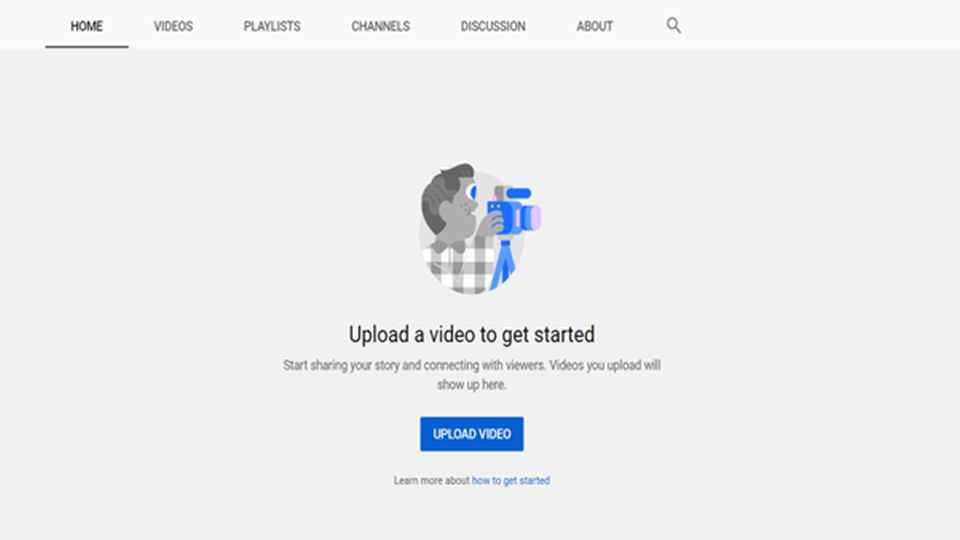
How to create a YouTube channel by creating a new Google Account
In case, you don’t have a Google account, you will need to create one before you can create a YouTube channel.
1. First, you need to go to YouTube.com
2. Then Click on sign-in
3. Next click on the option to create a new Google account
4. Follow the steps asked by Google to create your Google account
Once your Google account is set up you can follow the steps mentioned above to create a YouTube channel and become a content creator.
How to customise your YouTube channel
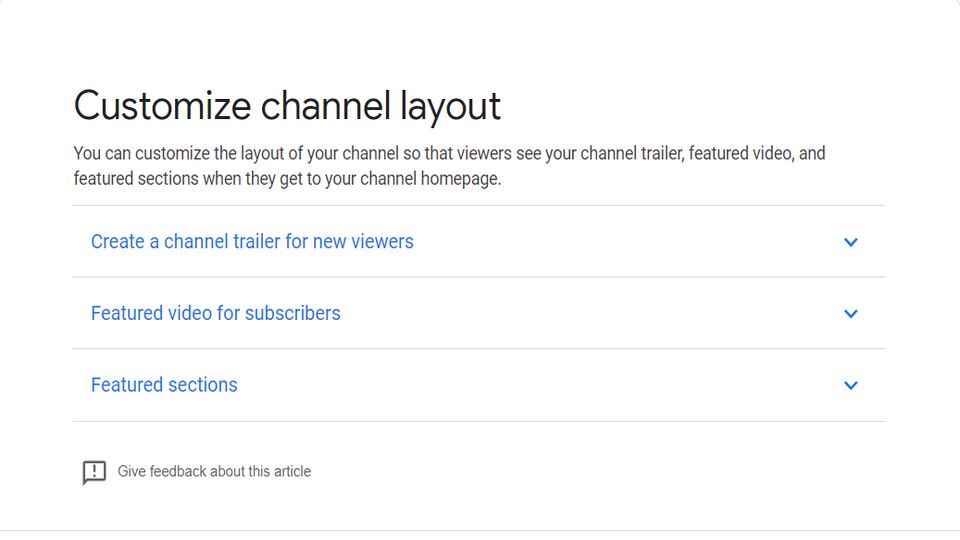
1. You can further customise your channel by uploading a profile picture.
2. You can also add a description of your channel for viewers.
3. If you have a blog or a website you can also add links to your sites or your other social media accounts on Twitter or Facebook.
4. Next, add the requisite information and you can add some cool channel art on your page. Adding channel art to your YouTube account is very important. It helps viewers get a feel about your personality as well as more about your brand.
YouTube recommends optimal image size that works across multiple devices for your channel art. YouTube recommends uploading a single 2560 x 1440-pixel image and a file size of 6 MB or smaller.
YouTube can be viewed across multiple devices whether TV, mobile, iPad, etc. The channel art appears in the background on TV’s, while on desktops, laptops, and smartphones it appears as a banner across the top.
How to make your YouTube channel stand out from others
1.Optimise your description
.YouTube gives you a space to add a small description of your channel where you can write about your brand as well as the content you share. The description has a limit of 1000 characters, and you can also add some relevant keywords. The description is indexed by search engines and is also featured across YouTube in suggested channel categories.
2. Add links to your blog / social media to your YouTube account
You can add up to 5 links to your channel's banner. There is a great way to show your other blogs, social media accounts for users to check out.
3. You can also add a channel trailer for viewers
A channel trailer is a perfect way for viewers to see what kind of content your channel covers, which can make them subscribe and check out your notes. It can be a great way to grab the attention of new viewers or subscribers.
4. Lastly don’t forget to add your email address/ contact details
If you are using YouTube as a small business then you should add your contact details/ email address for viewers who may be interested in your work/ brand. YouTube has a section in the channel profile where you can add your contact details for business enquiries. Go to the ‘About Section’ of your channel, and then go to Details. Here you will find the option to share your email address
.
Digit NewsDesk
Digit News Desk writes news stories across a range of topics. Getting you news updates on the latest in the world of tech. View Full Profile