A quick look at what’s new in Windows Mobile 6.5.3
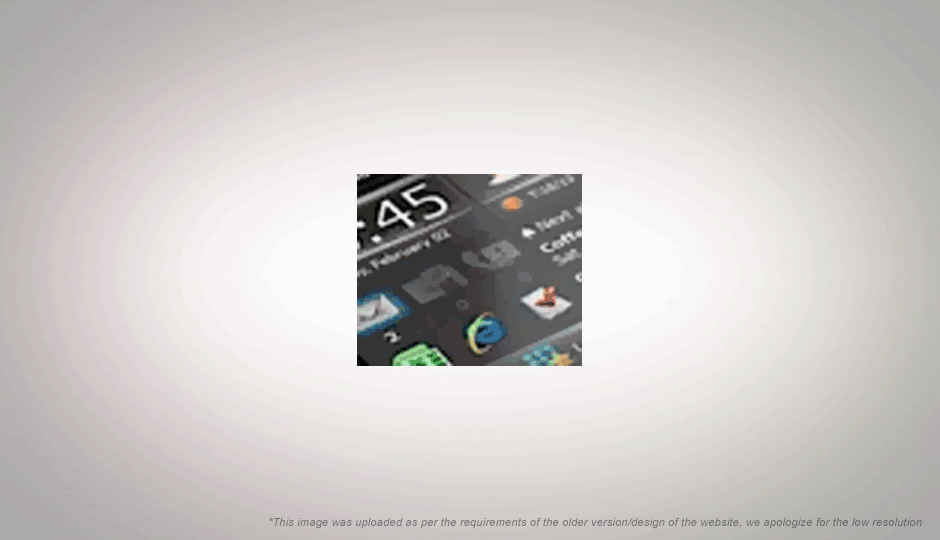
 Survey
SurveyA while back we took a look at the Sony Ericsson Aspen mobile phone. This phone, we noted will be the first to market to feature Windows Mobile 6.5.3. At first glance WM 6.5.3 might look like a minor point release to 6.5 but it’s essentially what Windows Mobile 6.5 was supposed to bring to the table — saner support for touchscreens. The most prominent change then would be support for finger-based touch navigation and everything that comes along with that feature, such as multi-touch support.
It would be interesting to see whether the HTC HD2 will be able to run this newer version of Windows Mobile, since the HTC HD2 has its own, homegrown implementation of multi-touch and capacitive touchscreen support. Then again, it’s possible that the Windows team borrowed from HTC’s APIs and injected the features into 6.5, thus making for a smoother upgrade for what is arguably the best Windows Mobile device out there. Before we take a look at the features of Windows Mobile 6.5.3, we just want to point out the irony of a finger-touch-friendly OS on Sony Ericsson Aspen — a phone with a tiny 2.4-inch screen. So without further ado, let’s take a look at what Windows Mobile 6.5.3 has to offer:
– Capacitive touchscreen Support
– Multitouch support across the OS interface interface
– Drag and drop icons on to the Start screen
– Better navigation and generally a better user experience to applications
– Touch support now comes to legacy applications too
– Tabs has been replaced by horizontal bars
– Improved Internet Explorer: faster page loads, pan and flick gestures, zoom and rotate speeds impoved
– Runtime tools (.NET CF 3.5, SQL CE 3.1) updated