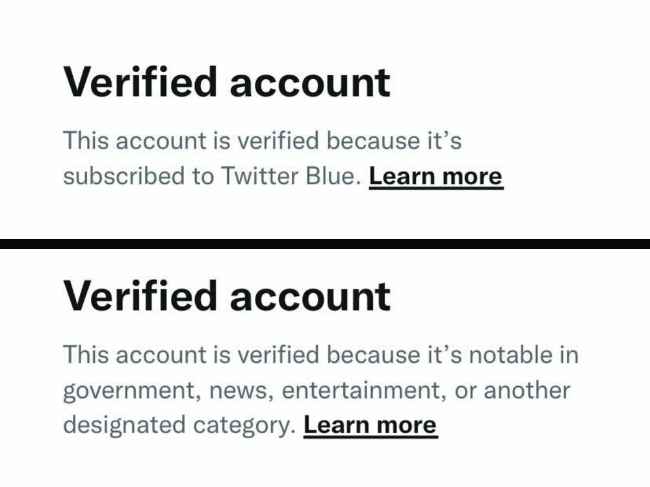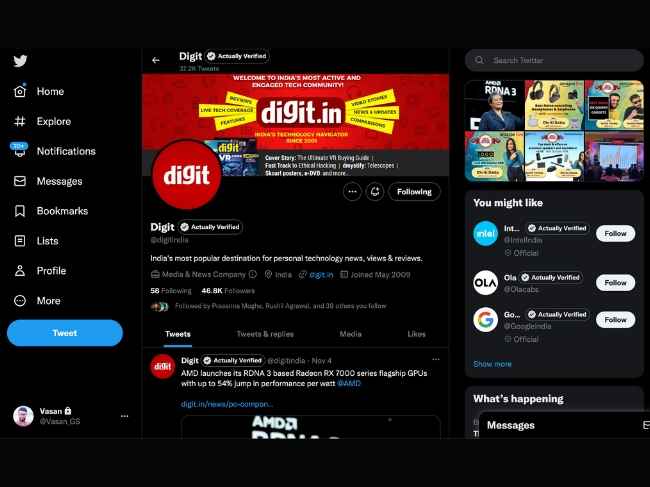How to easily discern ‘Actually verified’ and ‘Paid for verification’ Twitter accounts using the Eight Dollars extension
Eight Dollars extension shows who is actually verified and who has paid for verification.
It is available on Google Chrome and Firefox currently.
We will learn how to discern the paid verified Twitter users from the actually verified accounts.
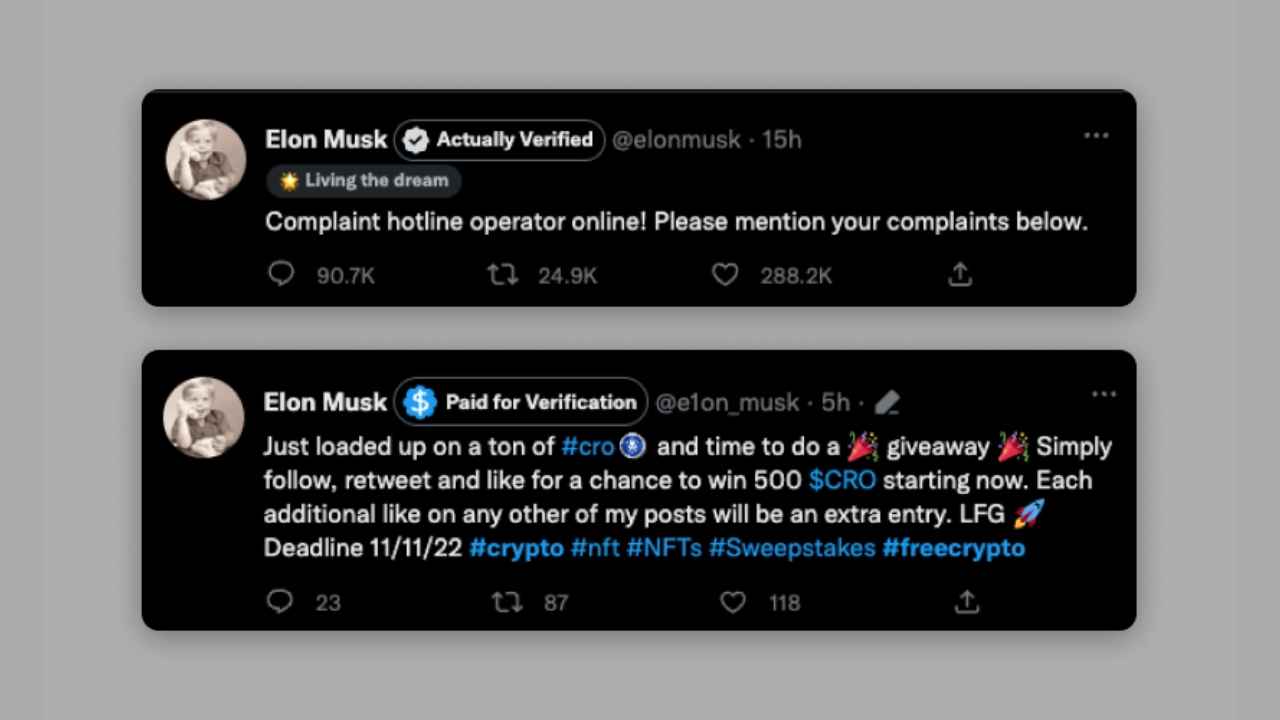
Elon Musk’s $ 7.99-a-month Twitter Blue subscription push has been chaotic. As it offers a blue checkmark to the new paid subscribers, there has been a torrent of fake Twitter accounts with a blue tick created as fun pranks or to disseminate misinformation. Now, even though there’s a way to discern the paid-for verification accounts from the actually verified ones, the official solution from Twitter isn’t so quickly accessible. That is where the new extension/add-on by Will Seagar and Walter Lim comes in handy.
 Survey
SurveyThe extension is funnily named Eight Dollars, and it is currently supported by Google Chrome, Edge, and Firefox. Soon, it will be compatible with other browsers like Safari too. Here, we’ll see how it works on Chromium browsers like Microsoft Edge or Google Chrome. But first, let’s understand how to check whether an account has paid for verification or not.
How to see who paid for the blue tick on Twitter
Go to any account with a verified tick mark, tap on the tick and you will see either of the following:
This account is verified because it’s notable in government, news, entertainment, or other designated category.
This account is verified because it’s subscribed to Twitter Blue.
The former accounts are also showing an Official tag, for now. However, this is visible only in selected places like the profile page, for example.
How to install and use the Eight Dollars extension on Chrome
Eight Dollars extension is available on Chrome Web Store and Firefox Add-ons store. Just install it and ensure you have it enabled.
Open the Twitter website on your browser and you will see Actually Verified and Paid for Verification badges alongside the Twitter handles at all places wherever the tick would appear.
Now, for some reason, if you want to install the extension manually, follow the instructions on the developer's GitHub page.
For more technology news, product reviews, sci-tech features and updates, keep reading Digit.in.
G. S. Vasan
G.S. Vasan is the chief copy editor at Digit, where he leads coverage of TVs and audio. His work spans reviews, news, features, and maintaining key content pages. Before joining Digit, he worked with publications like Smartprix and 91mobiles, bringing over six years of experience in tech journalism. His articles reflect both his expertise and passion for technology. View Full Profile