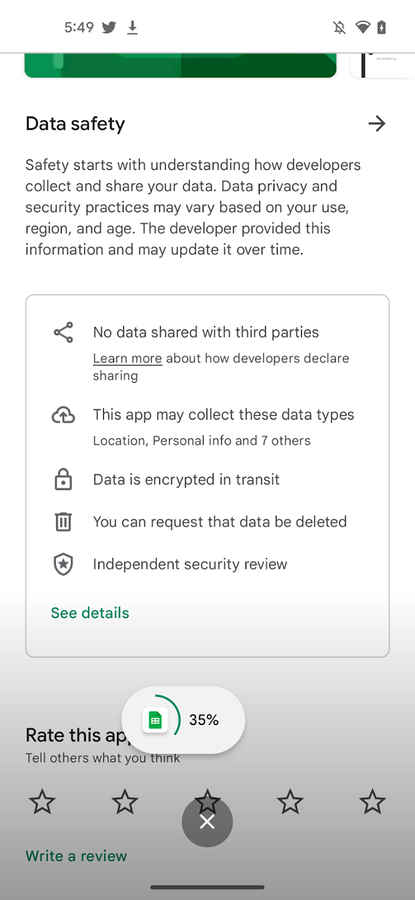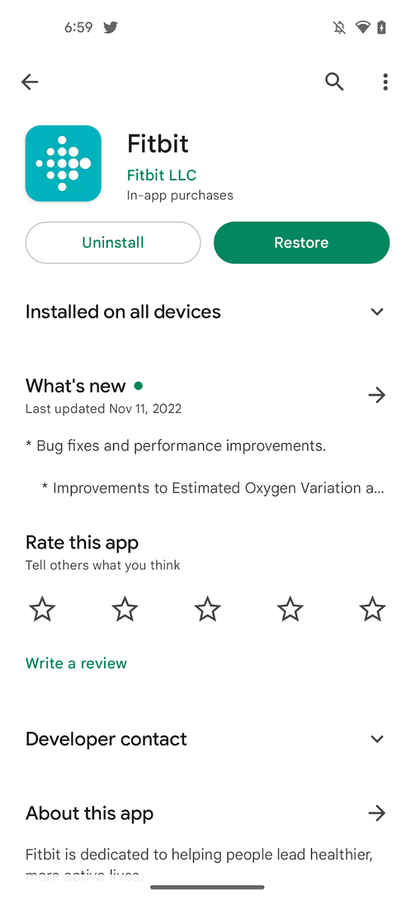Google Play Store Updates bring new download progress bubbles and archives
Google has announced new Play Store updates for December 2022
These updates include a new download progress bubble and Android app archiving
These updates have not been rolled out yet and will be available soon

Google has announced new updates for the Google Play Store, and this will bring a few key changes to how the app functions. Google has also recently announced new updates for Android, bringing new features to smartphones, TV, and the Wear OS. Let’s take a look at what users can expect to see in the updated version of the Google Play Store.
 Survey
SurveyDownload progress bubble
Typically, when you download an app or game on the Google Play Store, the only way of knowing how far the download has progressed is by checking the notifications bar. Now, Google has decided to make the user experience on that front a little better by introducing a download progress bubble that will show how much you have to wait before you can start playing that game. The progress bubble will be displayed at the bottom of the screen, as indicated by the promotional images released. However, you can move it to other parts of the screen by dragging it, or dismiss it if you don’t want to watch numbers move.
Android App Archiving
Android app archiving had been announced as a part of November’s Google System Updates. This feature helps users save space on their smartphones. What it does is that it allows users to uninstall apps they rarely use, while still saving all their user data in case they want to install the app again in the future. The saves the hassle of signing in, re-customising settings, or replaying older levels of games just to reach the one you quit on.
The feature has not been launched yet, and we may see it in December along with the Download Progress Bubble update. Once the feature is enabled, it replaces the install button next to an uninstalled app with a button saying “Restore” indicating that your saved data on the app will be returned to you. Do note that at this point, you’re basically giving apps permission to store your data for indefinite amounts of time and who knows what can of worms will open.
For more technology news, product reviews, sci-tech features and updates, keep reading Digit.in or head to our Google News page.
Kajoli Anand Puri
Kajoli is a tech-enthusiast with a soft-spot for smart kitchen and home appliances. She loves exploring gadgets and gizmos that are designed to make life simpler, but also secretly fears a world run by AI. Oh wait, we’re already there. View Full Profile