HIGHLIGHTS
Google has updated its Google Drive for iOS, adds faster image and video uploads as well as landscape editing for documents and spreadsheets.


Google has rolled out an update for its Google Drive for iOS. The new update brings performance improvements, the usual bug fixes and landscape editing of documents and spreadsheets on the iPhone.
 Survey
SurveyAccording to Google, “Google Docs now loads faster with quicker editing support.” The update adds a much-needed visual revamp to the app. It also added new features like the ability to copy the URL for a file to your clipboard, file-sharing and editing a document in landscape mode. To copy a URL just select ‘Get link’ and it automatically copy’s the link to your clipboard.
The new update lets you toggle between the new thumbnail view and the traditional list view with just the press of a button. The latest version of the app allows files and folders to be grouped more intuitively so you can view and edit files in landscape mode with ease. The centrally located search bar makes it easier to access. The new Google Drive search even recognizes images and text inside your images. So when you search a document for Statue of Liberty, just enter the phrase “Statue of Liberty” and your photos will appear!
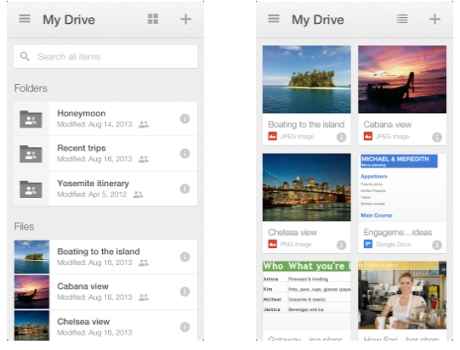
Landscape editing was previously available for iPad users only. The new update lets you upload multiple photos and videos that you can share with your team via Google Drive.
This update brings Google Drive’s iOS app at par with its Android counterpart which received landscape editing support as well as a number of performance improvements in February earlier this year.
Source: Google Drive