HIGHLIGHTS
Using your phone on 3G networks can lower your smartphone's battery life as it transfers large amounts of data.


Recently I was low on battery and needed to conserve it. So I decided to switch to 2G instead of 3G to save some precious minutes of battery. Also, I wanted to limit the data packets being sent and received on my phone since I was low on mobile data too. I started looking for an option to force to 2G on my Nexus but couldn’t find it easily. In case you are having hard times finding it as well, here’s how:
 Survey
Survey1. Go to the settings menu by selecting the settings icon from your applications.
2. Under Wireless and networks section, click on more.
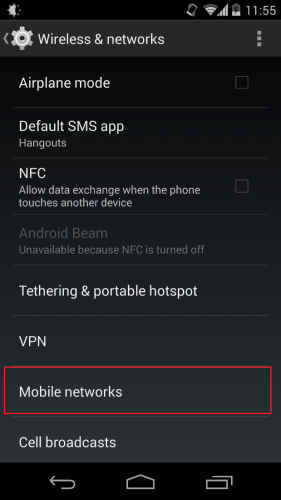
3. Tap the Mobile networks option and on the next screen, hit the Preferred network type option and you will get three choices on screen.
4. Now simply choose the option ‘2G’ by tapping on it.
Now your Android is running in a 2G-only mode.