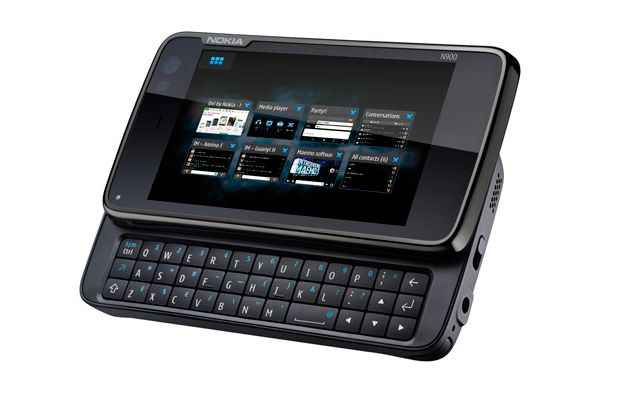The (real) Nokia N900 review: why we didn’t want to return it to Nokia

 Survey
SurveyYou may have noticed that we have already reviewed the N900 before, from a consumer perspective, so here we plan to do something different. If you are looking at the N900 as a mobile phone, thinking it is the best, due to the large 900 in the name of the device, know this, the successor to the N900 will be the N9; and no, it is not the best consumer smart-phone – read our previous review.
Usually, we review a device for as large an audience as possible, but what do you do with something like the the N900, which is a device category in itself?
When we got the N900 for review, it was obvious that it needed to go through our usual barrage of testing. But we couldn’t pass the opportunity to review it on its own, in its own terms.
Here then, we will take a look at what the N900 brings to the audience for which it is best suited: the geeks, computer nerds, developers, and the like. Many elements of this review and the previous one will be common, however the approach will be different.
A Debian in your pocket
First of all, just to whet your appetite, the Nokia N900 runs a Linux-based operating system. Not a huge shocker, considering that nearly all smartphones are doing that these days. However, Maemo, the OS which runs on the N900 has got to be the most open, and standard compliant of all. When we say that the N900 runs a Linux-based OS, we don’t mean to say that it is like Android, with a heavily-customized Linux kernel nestled somewhere in the device, and a virtual machine running all applications — we mean it runs a Linux distro which is optimized for the mobile, ARM-based, environment it runs on. Maemo is a proper Debian-based distro of Linux which installs applications from deb files, uses repositories, and has a proper terminal.
It is not much of an effort to “root” the device, and for most purposes you have the sudo command. Nokia provides a flashing utility with which the phone can be put into development mode; however, the device is powerful enough without that.

The Maemo OS is currently at a crossroad. Maemo 5, the OS on the N900 will be the last version of Maemo, however this is less dramatic than it sounds. The successor to the N900 will run an operating system called MeeGo which is the result of a collaboration of Nokia and Intel. Even before MeeGo was announced, Nokia had already planned a lot of the changes that people would see in MeeGo. The biggest change is perhaps that the next OS will be called MeeGo 1.0 instead of Mobiln 6. In either case, Nokia was going to move from the use of GTK in Maemo 5, to Qt – which Nokia now owns – for the UI and apps in their next OS.
One of the things we loved about the Nokia N900: this phone is possibly the only phone to actually use virtual memory! The device has 256MB RAM, which is impressive in itself, however, it also has a 768MB swap partition making the total virtual memory of the device 1GB, which is very very impressive. As a result, this phone is a god-send for multitaskers. You can have a large number of applications open, and switch between them without facing much of a penalty. The task-switching UI is rich and powerful. As you switch between running applications, you get a screen which presents live views of all open windows. Live-views meaning that an open browser window, for example, will show animations running; your media player will show the progress bar moving, any activities going on in any windows will actually be visible.
The apps, or, is there anything the N900 can’t do?
The applications that the phone ships with are nothing remarkable. The usual default stuff you’d expect to find on any phone or tablet device – with a few exceptions of course. This is a Linux distro and Nokia doesn’t do much to hide it. A terminal is one of the installed applications, which gives you you command-line control over the phone.
The phones ships with some default repositories which might suffice for those only using the device as a phone. However most of the magic is in the repositories which don’t come enabled by default.
The extra repositories have thousands of applications. It may be no match for the Apple App Store, or the Android Market, but you will find that the quality of applications that you find is much higher. You won’t find any useless applications, no junk. Almost everything that you can get will be useful to you or to someone else.
Due to the open nature of the platform, the applications you install can have much greater effect on your system. They can participate in file associations, they can extend the applications bundled by Nokia, and they can add system features at a much lower level.
You can, for example, install a codec pack for the media player which improves support for different formats. With this codec pack, the N900 is the first phone to offer support for the WebM video format with the VP8 codec. It can even play back matroska files. With the mplayer package you can play back nearly any video format – some may be unwatchable, but they’ll play – from the commandline; and there are a few GUIs for mplayer available as well.
You can install social network providers for contacts, so that the phone can connect to additional social networks beyond the default Google, Facebook, Ovi etc.
You can install a utility which can add a small indicator to your system tray telling you if the camera cover is open. A small utility can let you use the LED flash as a flashlight. There are endless small applications which improve your phone experience.
Best of all would have to be a library which actually provides USB-on-the-go facility to your phone! This feature touted in the yet-to-come N8, can already be experienced with the N900. With this module installed, you can connect a Flash drive to your phone on the go, mount it, and read file from it – yes you need to mount it, in the good old Linux fashion. And yes, you can use an ext3 formatted pendrive! You can even connect a hub and connect multiple pendrives to it!
Unfortunately, this also means that you can break your phone by installing applications which interfere with each other, but this didn’t happen while we were testing it.
The power of apps on this phone also becomes clear when you find out that you can run virtual machines on the N900 which let you emulate the x86 architecture. Maemo has a port of Bochs, but with 256MB ram and a 600MHz processor, the best you’ll be able to run is Windows 98, which too will be unusable. A geek was even able to run Mac OS X on the N900 with a PearPC emulator – an emulator for the PPC architecture.
With the EasyDebian package available in the extra repositories, you can run Debain applications from a Debian or an Ubuntu image. The small application lets you download and install an image from an easy-to-use GUI. The image comes pre-installed with OpenOffice.org, Firefox (IceWeasel actually), and even an LXDE desktop shell! You can use the Synaptic package manager to install and uninstall applications from this Debian image.
These application run quite slow, and their interface is not at all suitable for use with a touch-screen – definitely not without the stylus. However it is a sight to behold: running OpenOffice 3.1 on a “mobile phone”!
Of some of the amazing thing you can do with your N900, surely, is that you can run not only an SSH client, but also an SSH server on the Nokia N900! With this server, you can connect to your phone remotely through the terminal and control it via the command line. You can also set up a VNC server and control your phone graphically, through a VNC session!
This article continues on the next page.
You mean it also makes calls?
The first reaction most people had to the Nokia N900 when they picked it up and started using it was “it’s a little heavy”, which seemed a little blasphemous to me. “But… it runs Linux!” I replied, which merely got me an “oh!” at best, and a quizzical expression, at worst. “Wait, how do you make calls on this?” I was asked, and I realized – I had never really tried to make one. “It’s very easy,” I said “you just… click the… well… you type in… hmm… it’s easy… umm… gimmie back my phone!”.
To understand the purpose and use-case of the N900, it is important to see where it came from. The N900 is the latest in Nokia’s series of Maemo-based internet tablets. The previous internet tablets that Nokia created did not even feature phone support, and N900 is the first. Knowing this, it is important to realize that telephony is a mere feature of this device, not its function. It is only slightly more convenient than making calls from your desktop using a modem.
Well, not really, but the N900 isn’t the easiest phone to use. The phone feature is always multiple clicks away, there is no simple easy way to get to the calling function – though hopefully you will be too busy using your phone as a computer to make calls.
If you have frequently used contacts, you can drop them to the desktop, for quick access. You can also just start typing the name of your contact while at the desktop, and the phone will automatically search through the contacts. However if you need to make a call to someone not in your contact list, it is not as simple. The best way is to create a shortcut to the phone app on your desktop.
However, the Nokia N900 also offers some powerful integration features when it comes to making calls. As it supports being connected to Google out of the box, you can make calls through Google Chat as simply as you would make a call over your cellular network! Calling over Skype is supported as well, but the Indian version won’t offer it. At least not out of the box.
Visually, the Nokia N900 isn’t as captivating as some of the other phones you may have seen. Nokia isn’t know for the best designs, and many people will fail to find the N900 a magnificent beauty.
Sure, the N900 looks like a brick, but a brick from Darth Vader’s apartment, which is kind of cool in itself.
A geek’s soulmate
The Nokia N900 is a magnificent device. One not without its flaws though. For one, it is a rather expensive device, at around Rs 30,000, at that price one would expect it to have a capacitive touch-screen, which is its second drawback: As it is, the touch experience on the N900 is a little disappointing. Part of the reason for this is that not all applications available in the repositories are optimized for a touch screen display.
With the QWERTY keypad though, the phone works quite well. Sadly some commonly used keys for the console, are absent – such as the Tab key, although it is still placed on the console window within reach.
Sound has always been problematic for me on Linux, and the N900 was no exception. However this being a single device with a single hardware and software specification on which it has to run, such issues were not expected. Sometimes, the device would start emitting clicking sounds, and the music player would play noise instead of music. This may just have been due to the large number of unstable 3rd party applications I had installed on the phone though, and it only happened twice.
So in the end, here’s a simple test: If after reading that you could run Windows 98 in a VM on the Nokia N900 you thought, “but why would I want to do that?” — the N900 is not for you; and if you read the previous question and though “well, because I can!” then the N900 is definitely for you.
For a geek, getting the N900 is like meeting your soul-mate, your true love, and then finding out he / she bites his / her toe-nails. Just a little short of perfection: a capacitive touchscreen here, a TAB key there, there and the N900 could have been much better — not perfect though, but much better.