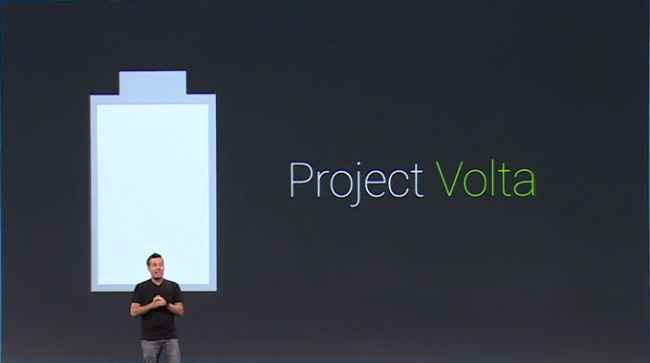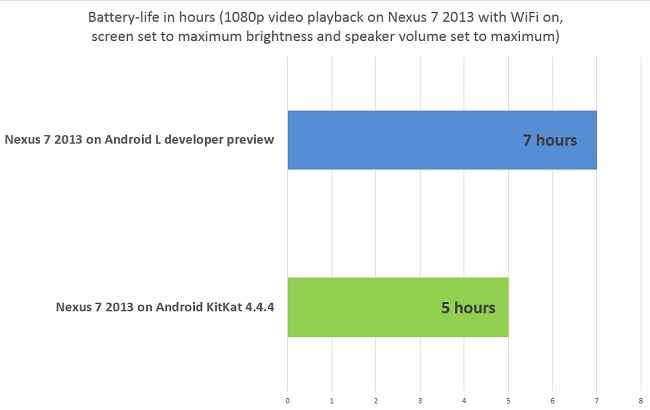Tested: Android L battery life on Nexus 7 2013
Android L delivers handsome performance in our battery life test, logging 40% improvement in battery life over KitKat.
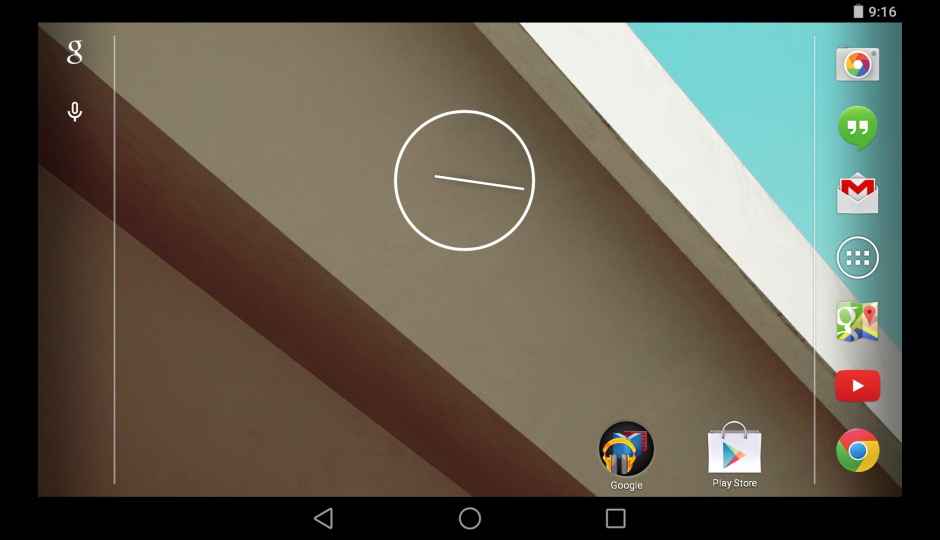
Android is a clear leader when it comes to the market share of all the mobile operating systems. According to IDC, Android has a 91% market share in India which is totally insane. Despite having such huge market share and dominating other mobile operating systems in almost every country, Android has had a share of its problems. One of the most talked-about issues in Android has always been its battery performance.
 Survey
SurveyWe recently saw Google taking a cue from how Apple releases its new operating systems – by releasing a developer preview first for developers to test and optimize their apps. Google has done the same thing this time by releasing a developer preview of a major upgrade of its Android operating system called Android L.
One of the most fascinating things about the new developer preview is Google's new project called "Project Volta". The company has solved various issues over the year evolving Android into a more versatile and stable OS. We saw how Project Butter introduced in Jelly Bean fixed the lagging issues that Android was badly known for at that time. With Project Butter, we saw Android's UI animations kicking 60fps. Project Svelte in KitKat made it Android more resource-friendly to smartphones with as low as 512MB of RAM. Now, Google has turned its attention to the battery issues of Android in the next big upgrade.
Google introduced a few nifty features in Android L to fix some common battery-hogging issues. One important feature is the new "JobScheduler" API which allows the OS to batch up unimportant app requests like database cleanups and log uploading (which were major culprits of draining battery in Android earlier even during idle state). With the new API, developers will be able to delay these functions until the device is plugged in. The new version of Android will not wake up a device for a network task when there is no network connectivity. To show more accurate readings, the lock-screen of Android L now gives an estimated time till the device is fully charged.

Android L (left) and the KitKat lock-screen (right).
Lock-screen of Android L shows you how long it will take for your device to charge fully.
The switch from Dalvik to ART (which spends lesser time in processing instructions) also means lesser power consumption.
Now, all of these new things sound good on paper. But has Google actually succeeded in getting rid of those battery issues in Android? Since the release of Android L developer preview, we have been anxious to check out whether the battery life has indeed improved. So, in order to test that out, we ran our standard battery tests on a Nexus 7 tablet which meant flashing it with the new developer preview as well as the latest stable KitKat version 4.4.4.
Our Android battery test demands that the tablet display be set on full brightness, connected to a Wi-Fi network and have its speakers adjusted to a full volume. For both the versions of Android, we made sure that each of them was a clean install to get rid of any caching issues.
To test both the versions out, we ran a Full HD video on the tablet for an hour. At the start of the test, the battery was fully charged to a 100 percent. The loss of battery in a hour of playback gave us the glimpse into Project Volta and here are the results of the test:
As the results suggest, Android L does show some improvement over the previous version of Android. The battery on the Nexus 7 after playing a Full HD video for an hour showed 86 percent reading. This means that the device would have approximately continued to play the video for around 7 hours. On the same Nexus 7 tablet, when running on KitKat, the tablet would have reached zero battery level in 5 hours. The difference of 2 hours is a substantial jump and it seems Google has finally succeeded in addressing the battery issues. Apart from the regular optimization, Android L also has an additional feature called “Battery Saver,” which further improves battery life by reducing the performance of the device. You can either keep it ‘Always On’ or you can customize it according to your need – such as set it on 20 percent which means whenever the device’s battery reaches 20%, the Battery Saver mode will automatically turn on.
It is important to point out here that as of now, Android L is available only as a developer preview which means Google can further improve it till the release of the actual OS. Looking at the improvements that have already been incorporated in the developer version, we might be in for a treat when the final version releases.