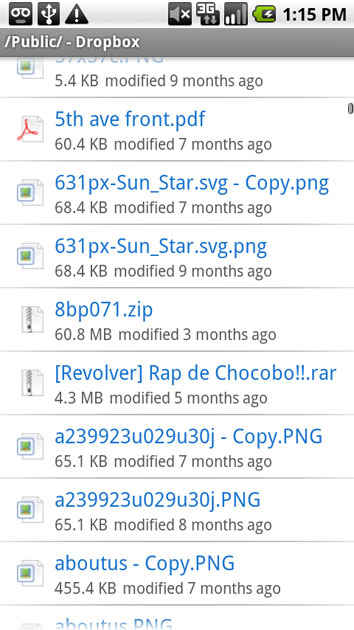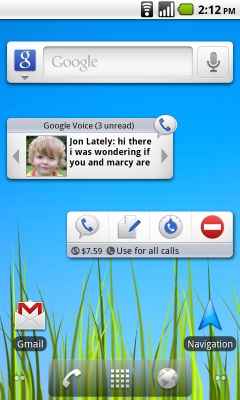10 must-have Android apps you need now
By
Dan Costa |
Updated on 03-Sep-2011
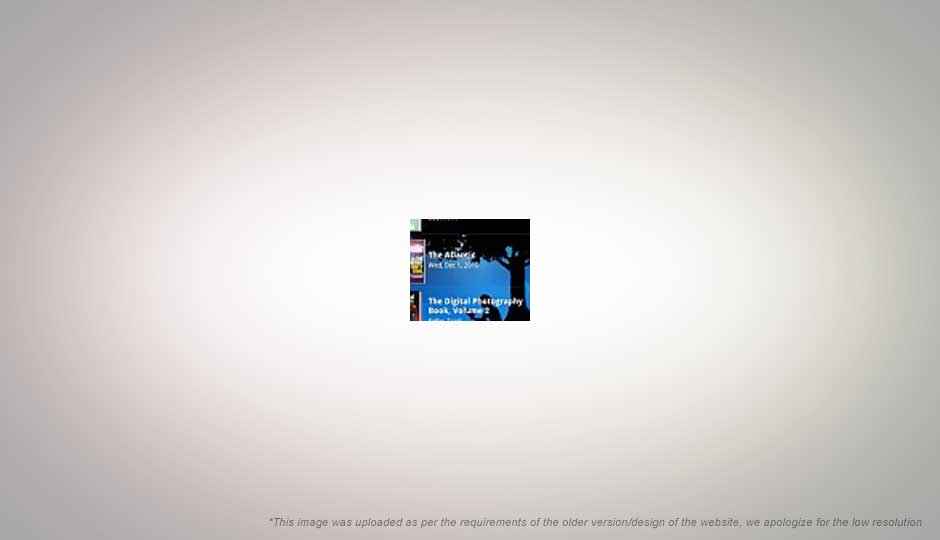

I first created my Must-have Android App list a few months back in response to the overwhelming options in the Android Market. Where we used to suffer from scarcity, now we are burdended by the tyranny of choice. But if you just got a Android phone what are the first 10 apps you should download? This story is for you.
Personally, I am an app collector. A few months ago while I was showing my girlfriend, an iPhone 4 owner, something on my Android-based Sprint Epic 4G. “Wow,” she said, “You have a lot of apps.” I responded casually, but with a certain about of nonchalant geek pride: “Yes, yes I do.”
Indeed, my dogged pursuit of cool apps is a big reason why I sold my Palm Pre back to Sprint and switched to the Android platform a few months back. But after a few months, somthing unfortunate happened. I couldn’t keep track of all the apps I downloaded, I so I started deleting the ones I rarely used. After I while, I got down to few essential apps that I use every day. These are my 10 favorites.
[RELATED_ARTICLE]
 Survey
Survey✅ Thank you for completing the survey!
Before we get to them, however, I have to mention a few of my favorite apps that I had to leave off the list. The most obvious omission is Angry Birds. It’s a must-have download, to be sure, but at this point, I have to assume you have already heard of it. Everyone has, so there isn’t much value in including it here. I also left out both the official Twitter client and TweetDeck. I’m a big Twitter user (@dancosta), but the truth is, most people probably don’t need to Tweet from their phone. And those that do already know to download the client.
Likewise, I couldn’t get the excellent Photoshop Express into this story. More and more people are using their phones as their primary point and shoot, but I don’t think most people are up for in-phone editing just yet. If you’re a power user, go for it, but this story is for the newbies. And if you’re just starting to download Android apps, these are the first 10 you should get…in my humble opinion, anyway.
Think I missed something? Give it a shout out in the comments below.
Also, although all of these apps are free, most have more powerful paid versions. If you like them, kick them some cash to keep them around.
1. Advanced Task Killer, Free
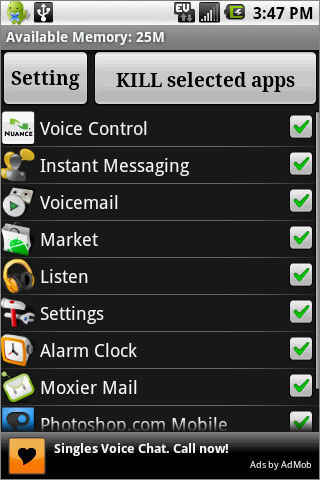
Android does its own task management, but as someone who is still using Android 2.1, I can tell you it needs a little help. Maybe this will be better when the “Froyo” 2.2 update rolls out, but for now I recommend downloading Advanced Task Killer to maximize your battery life and performance. If the phone starts to feel sluggish, or the battery life is dropping like a rock, open up ATK and it will stop any apps you aren’t using. There will be lot of them and it should help.
2. Astrid Tasks, Free
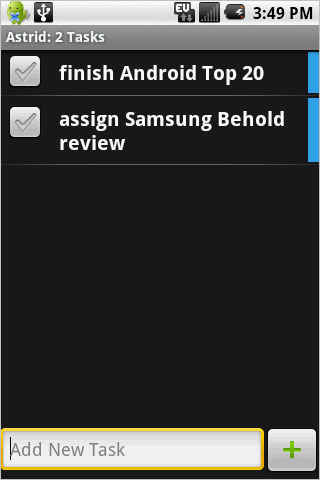
A wise film protagonist once said, “The list is life.” Indeed, the only chance any of us has to manage our increasingly complicated lives is with lists to make sense of them. Paper lists are great, but on the Android platform, Astrid is the best task manager I’ve used. It syncs with just about everything, from Outlook and Google Tasks to Remember the Milk. Add this download to your list today.
3. EverPaper, Free
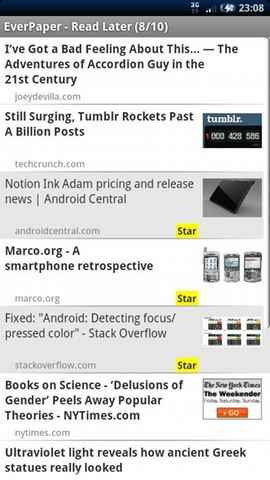
You maybe be familiar with Instapaper, the awesome app that lets you scrape Web pages and download them for later reading, either on the Web or cached on a mobile device. My favorite Instapaper client for Android is called verPaper and it works great. Anything you save while you are browsing will automatically get downloaded and caches on the app. It even includes a night mode because, seriously, that is when most of us are catching up on those long Slate pieces anyway. Right?
Check the rest of the Top 10 Must-Have Android Apps list, on the next page
Copyright © 2010 Ziff Davis Publishing Holdings Inc.
4. DoubleTwist, Free
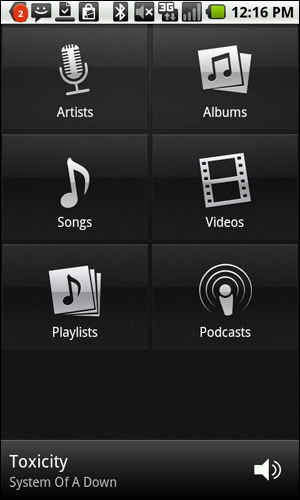
All I ever wanted from my phone was to sync with iTunes and be able to move playlists and music files. Apple wants this to be an exclusive feature of the iPhone and iPods, but thanks to DoubleTwist, it doesn’t have to be. Install DoubleTwist on your PC, install it on your phone, and you can get access to your iTunes playlists in minutes. This app is an iPod killer, pure and simple.
5. Slacker, Free
I listen to Slacker every day at work, much to the dismay of Sara Yin, the news reporter with the cube right outside my office. (Sorry, Sara.) For my commute home, I load up Slacker for Android for Internet radio to go. You have to pay for the premium account in order to cache stations, but streaming is totally free, albeit with a few annoying ads.
6. Mint, Free
How much is in your checking account? Are you over or under your monthly budget? If you had a Mint account and the Mint for Android app, you would know this and much more. Sure, it is a little creepy having all of your banking information in your pocket, but Mint lets you password protect the app. And remember, Mint doesn’t move money. It just shows you what you have and what you have spent.
7. Kindle for Android 2.0, Free
Amazon has sold a lot of Kindles, but its real strategy is to make Kindle books available on every device: iPad, iPhone, and, of course, Android phones. Kindle for Android shows you color covers of all you books and will remember your location across devices. It also lets you adjust your screen brightness for maximum readability. Recently, it added support for newspapers and magazines. If you have a Kindle account and an Android phone, you have to have this app.
8. NewsRob, Free
I have used Google Reader, but I have to say I prefer NewsRob for quickly scanning my RSS feeds. The interface is cleaner, and with a few quick clicks, I can send stories to my e-mail, Twitter account, EverNote, or even to Instapaper. NewsRob lets me scan 150 to 175 headlines on my 20-minute train ride to work. Maybe your information needs aren’t quite as intense, but it is still the RSS reader to beat.
9. DropBox, Free
Everybody says “The Cloud” is the future, but DropBox shows what the cloud can do for you today. I use DropBox as an online storage folder that I can access from multiple computers. Instead of e-mailing myself huge files to work on at home, I upload them to DropBox. With DropBox for Android, I can access these files directly from my phone. Just log into your account and all your files will be there.
10. Google Voice, Free
Sprint wanted to charge me $1.99 a month for visual voicemail, basically transcripts of my voice mail messages. But why pay when you can forward unanswered calls to Google Voice and get the same functionality for free. Open up the Google Voice and you can see a transcript of messages and play them back without dialing into voicemail. It can take a few minutes for the service to make a transcription, but being able to intelligently screen calls is worth the wait.
Copyright © 2010 Ziff Davis Publishing Holdings Inc.
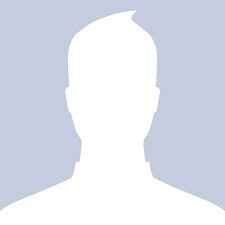
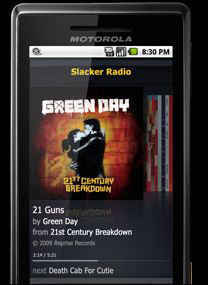
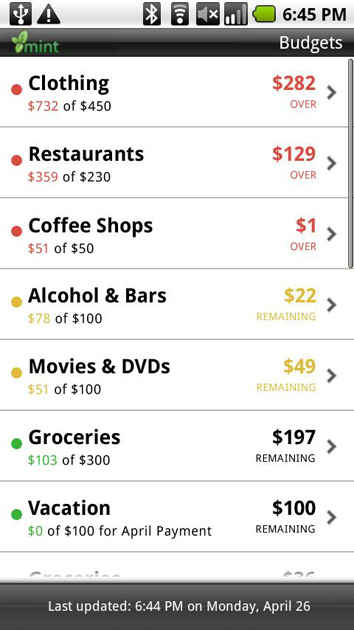
.jpg)
.jpg)