Apple 14-inch MacBook Pro Performance Review: Can M3 Max Game Without Throttling?

Apple did it! It finally happened. I recently tested the Apple 14-inch Macbook Pro laptop featuring the top-spec M3 Max SoC and it probably is the most gaming a creative/work laptop can do. But I still have the question – specifically, who was asking for a MacBook with gaming capabilities?
 Survey
SurveyEven before we can begin to answer that, I still need to figure out whether the M3 Max SoC is a late mover advantage for Apple or, for the first time in many years, Cupertino is going to create a brand new category of devices i.e. thin and light creator laptops with gaming potential.
So, let us take a look at some benchmarks, and some highly exciting gaming data and take a deep look at this very expensive 14-inch MacBook Pro and see whether it’s worth the ridiculous amounts of money it asks for or not.
Apple 14-inch MacBook Pro Performance Review: Design, Build Quality, Keyboard And I/O

My particular variant uses the top-spec M3 Max chip with a 16-core CPU and 40-core GPU, 64GB LPDDR5 RAM and 2TB SSD. To say that Apple has gone all-in while constructing the new 14-inch MacBook Pro is an understatement. First of all, the Apple M3 Pro 14-inch MacBook Pro is constructed with environmental sustainability in mind. It’s eco-friendly with 32% recycled materials, including 100% recycled aluminium for durability. In short, it is made very well and by keeping sustainability in mind.
Despite all that, the laptop looks robust and somehow manages to improve upon its already famous build quality. The laptop’s deck is solid, and so is the display, and the hinge as well. You also won’t find any noticeable flex anywhere on the 14-inch MacBook Pro which vastly improves the typing experience.

I have already talked about this in my previous reviews what makes a keyboard good is not just its key travel but also the stiffness of the chassis. And the MacBook delivers a fantastic typing experience, one which I don’t even have to sing praises of. However, I will say one thing though, this past year many Windows laptops I tested also came within striking distance of such a level of keyboard build quality. Notably, the HP Dragonfly G4, a business-class thin and light laptop, delivered an exceptional typing experience.

I also have similar things to say about the touchpad as well. It is just like last year’s model in terms of size and works in the same way too. Windows purists, like myself, might scoff at the idea of a touchpad which doesn’t click but instead provides haptic feedback, but I digress. It works well and one advantage to such an implementation is the fact that the touch bar remains level even after years of use.
The I/O is super robust on the Apple 14-inch MacBook Pro. It consists of three Thunderbolt 4 ports, an HDMI port, an SDXC card slot, a headphone jack, and a MagSafe 3 port. For the uninitiated, MagSafe 3 was introduced in Apple’s 2021 MacBook Pros to deliver fast charging to M1 Pro and M1 Max chips, and their successors, in this case, the M3 Max. This magnetic connector, focused solely on charging, comes with a colour-matched cable as well.
You can also use one of the USB Type-C ports to charge the 14-inch MacBook Pro and I highly suggest that you do. Your cable management will also become highly convenient if you own an Apple iPhone 15 which now has the USB Type-C port, albeit it is only a USB Type 2.0 one on the base model but it is still pretty good nonetheless.
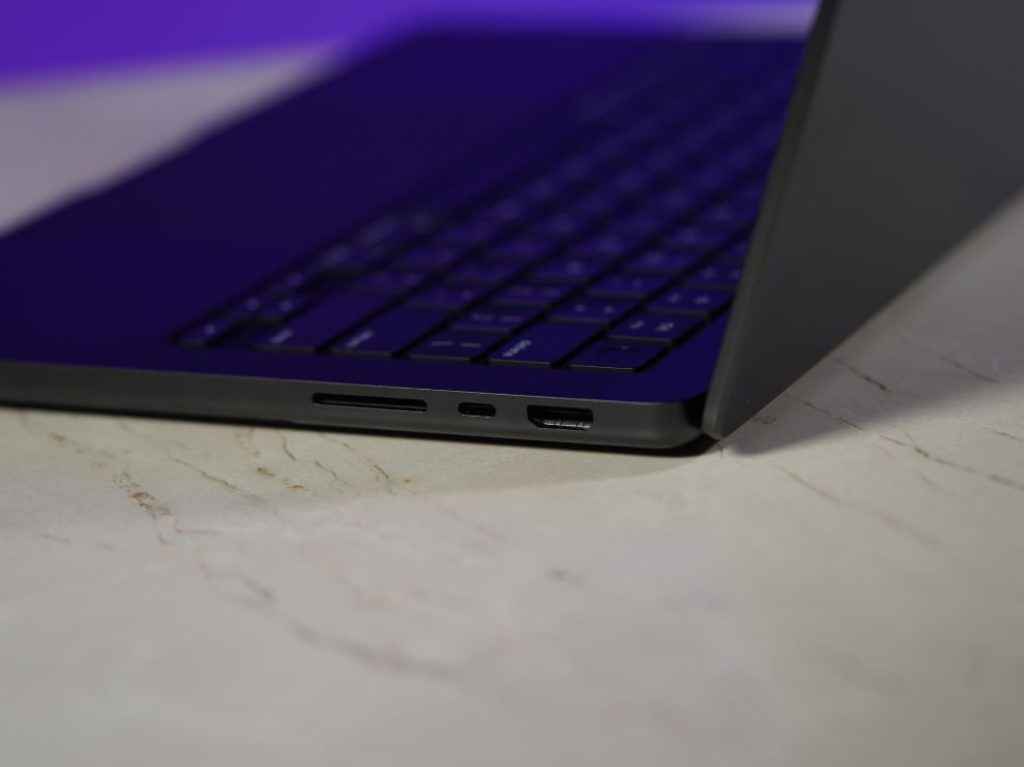
The 14-inch MacBook Pro has no USB Type-A port and you get no Type-C to Type-A adapter in the box either, like you do in Dell XPS 17, which is a bummer. But I can’t really complain that much with three Thunderbolt 4 ports at my disposal.
Apple 14-inch Macbook Pro Performance Review: Screen And Speakers Review

The 14-inch M3 MacBook Pro is equipped with an outstanding speaker system. Its speakers are characterised by warm, realistic, and intelligible voice playback, ensuring a pleasant and accurate tonal balance for both music and video.
The dynamic range is particularly noteworthy, with sharp, precise impacts and a robust punch in the audio, which is enhanced by excellent spatial rendering that offers a wide stereo sound and accurate distance portrayal. The 14-inch variant continues to feature a six-speaker array with force-cancelling woofers and support for Dolby Atmos, maintaining its reputation for “studio-quality” performance.
The speakers are full-bodied and bassy, providing an immersive audio experience for a range of uses, from music listening to video calls and movie watching. I also tested the 15-inch MacBook Air earlier this year and it also includes a six-speaker system, an upgrade from the four speakers in the smaller 13-inch model. This configuration comprises two dedicated tweeters and two sets of force-cancelling woofers, effectively doubling the bass response compared to the 13-inch model.
While the audio quality of the 15-inch MacBook Air is an improvement over its smaller counterpart, it falls slightly short of the richness and depth offered by the 14-inch MacBook Pro. The Air model ejects audio from behind the keyboard and against the display, and though it supports Dolby Atmos Spatial Audio, the effect isn’t as pronounced as in the Pro model. Overall, while both models provide high-quality sound experiences, the 14-inch MacBook Pro stands out for its richer and more immersive audio performance, setting a higher benchmark.

The MacBook Pro 14-inch features a Liquid Retina XDR display, which is a 14.2-inch diagonal screen with a native resolution of 3024-by-1964 at 254 pixels per inch. It offers an Extreme Dynamic Range (XDR) with a contrast ratio of 1,000,000:1. For brightness, it can deliver 1000 nits sustained full-screen and a peak of 1600 nits for HDR content, while SDR brightness is at 600 nits, up from 500 nits from the previous gen.
It covers 100% of the DCI-P3 colour gamut, which is widely used in digital cinema. It also offers excellent colour accuracy, making it suitable for professional colour grading and graphic design work. The display supports over 1 billion colours, wide colour (P3), and True Tone technology. Additionally, it has ProMotion technology for adaptive refresh rates up to 120Hz, alongside fixed refresh rates including 47.95Hz, 48.00Hz, 50.00Hz, 59.94Hz, and 60.00Hz. The display is fantastically bright, particularly when viewing HDR content, and has smooth scrolling thanks to a 120Hz ProMotion refresh rate.
Apple 14-inch Macbook Pro Performance Review: Gaming And Benchmark Performance
Before I can begin to talk about this MacBook’s performance, I have to tell y’all one thing, it doesn’t matter if you’re playing on battery or when this is plugged in because in both cases, the MacBook’s performance is absolutely the same. And it is something which you hardly ever see in any Windows laptop and I really appreciate it.
Apple uses TSMC’s N3B process node for the M3 chips, the first 3nm product on the market. Despite manufacturing challenges, N3B is an advanced and capable node, though more expensive to produce. The particular chip I tested is the top-spec M3 Max featuring a 16-core CPU, a 40-core GPU, and a 512-bit memory interface.
At this point, more than 34% of the M3 Max chip area is designated for GPU. And it is a fairly powerful one. It features hardware ray tracing and mesh shaders, aligning with DX12 feature level 2. Here are some numbers to help you understand how capable this chip is. First up is the Geekbench 6 GPU test in OpenCL. And it scored as well as an Nvidia RTX 4070 GPU powering the Samsung Galaxy Book3 Ultra, albeit a bit less.
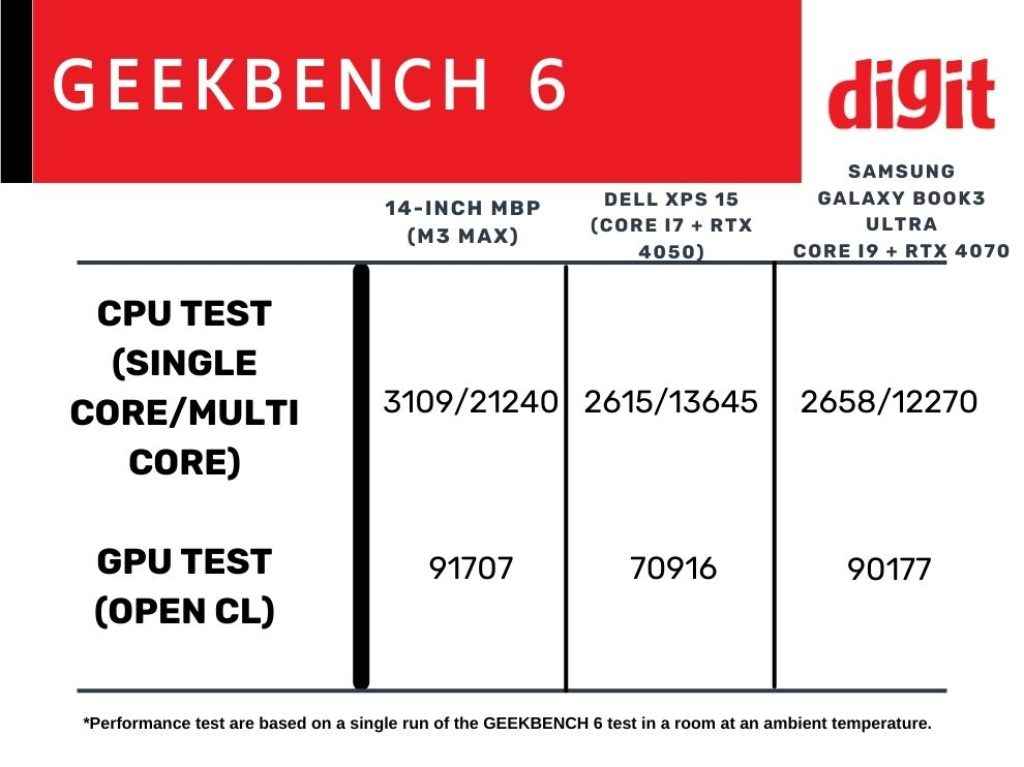
Moving on, in 3d Mark’s Wildlife the M3 Max scored the maximum score possible. Meanwhile, in Wildlife Extreme it scored 20400 compared to 12423 scored by the Samsung Galaxy Book3 Ultra. The score difference is pretty huge here because this benchmark is more focused on 3D graphics rendering, a task that can benefit significantly from specific GPU architectural features like efficient handling of textures and shaders, something we’ve seen the M3 Max can handle really well because of new hardware features.
Now, let’s talk about the CPU in the M3 Max SoC. I understand that online discourse has claimed that the 16-core CPU throttles quite a lot in its operations. So, does that statement hold? And if it does, what kind of performance drop are we actually expecting? Here’s an answer.
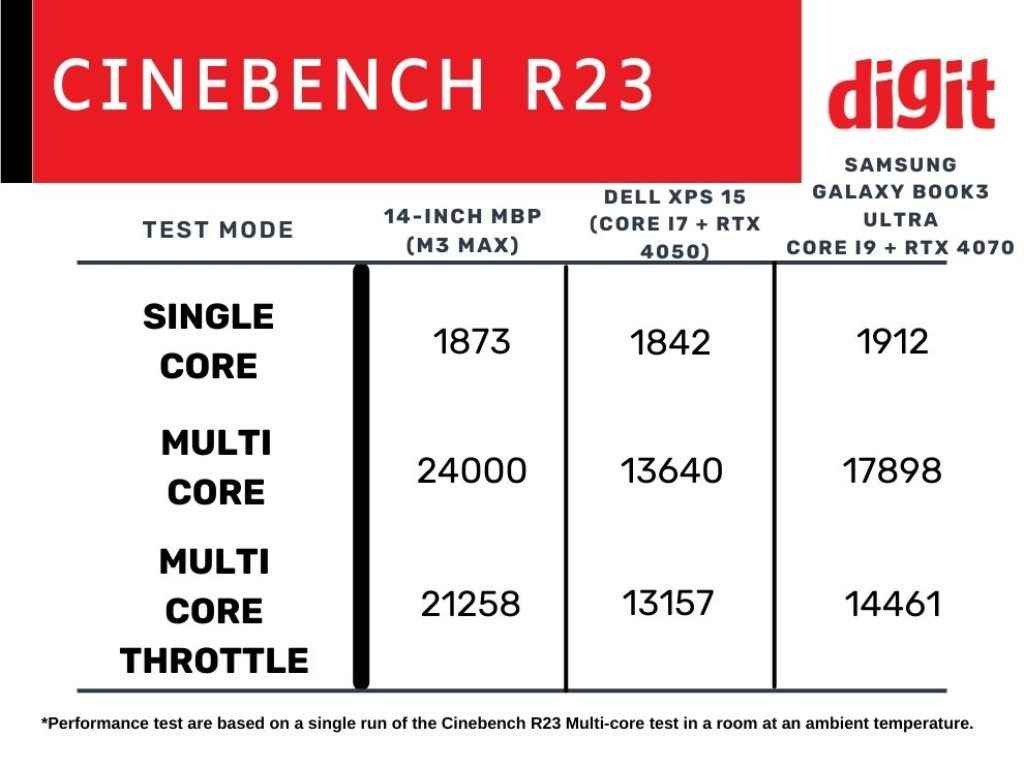
During the Cinebench R23 single loop, the 16-C CPU scores the highest and unsurprisingly, it scores 21258 during the 10-minute test loop and 21264 during a 30-minute test loop. So the M3 Max chip does throttle and the point difference is more than 2700 points, which is really not good.
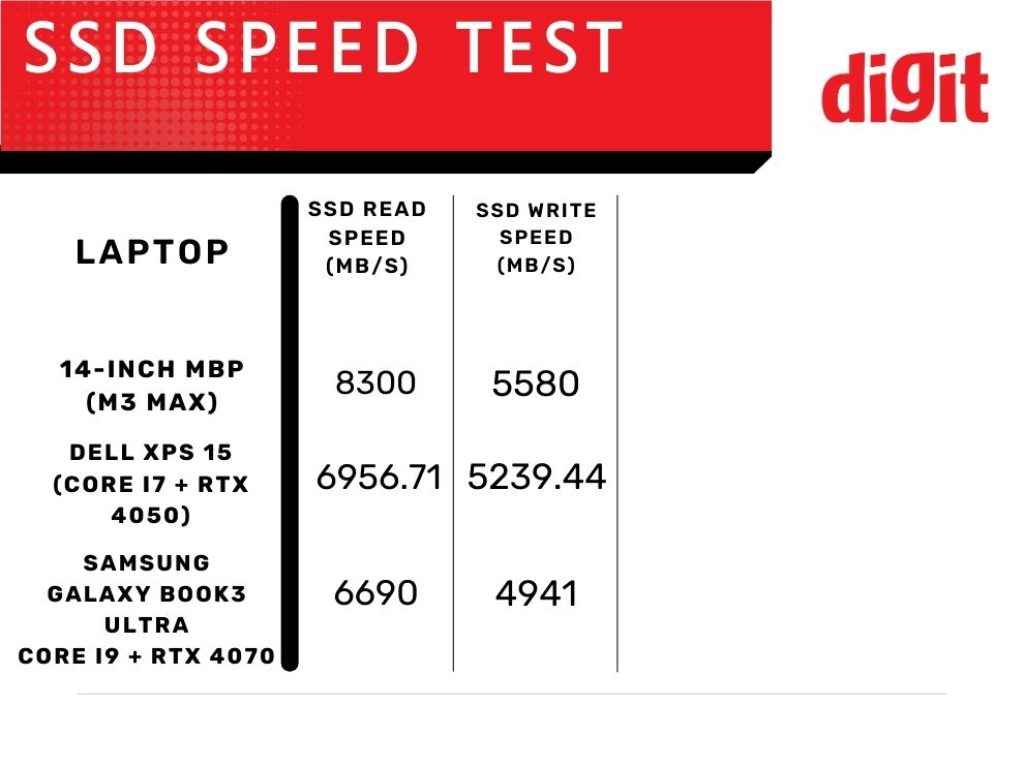
A deeper look at this test reveals that the maximum TGP drawn by the M3 Max begins to fall halfway through the test, most notably when the CPU core temperature crosses 102 degrees Celsius. This clearly shows that the 14-inch MacBook Pro chassis is struggling to let the M3 Max stretch its legs at full speed for a long duration.
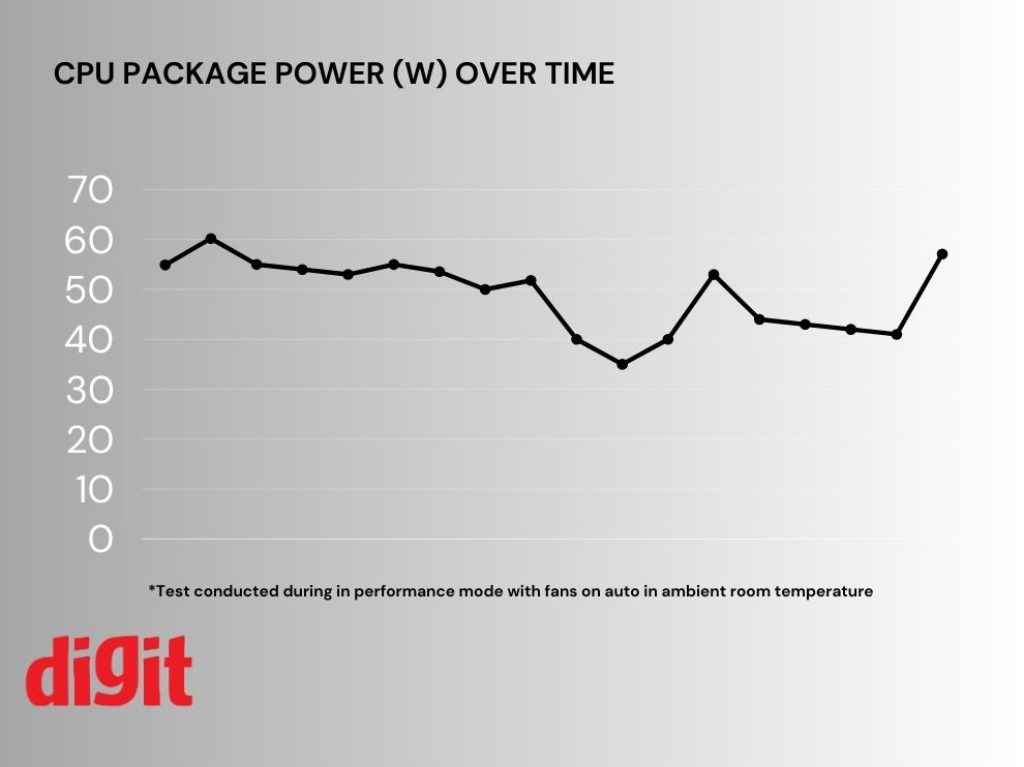
During normal operations, like video streaming, browsing the web, editing documents etc, the fans don’t even get activated. However, during gaming, the 14-inch chassis gets too hot, especially in the middle of the keyboard, and then the entire system begins to throttle.
Moreover, the resulting fan noise is too high as well, reaching close to 7200 RPM during benchmarks. And you can see the same result while gaming as well. I tested Lies of P and the fan speed was at its maximum as well along with the CPU temperature. After a thorough gaming test, here’s the result.
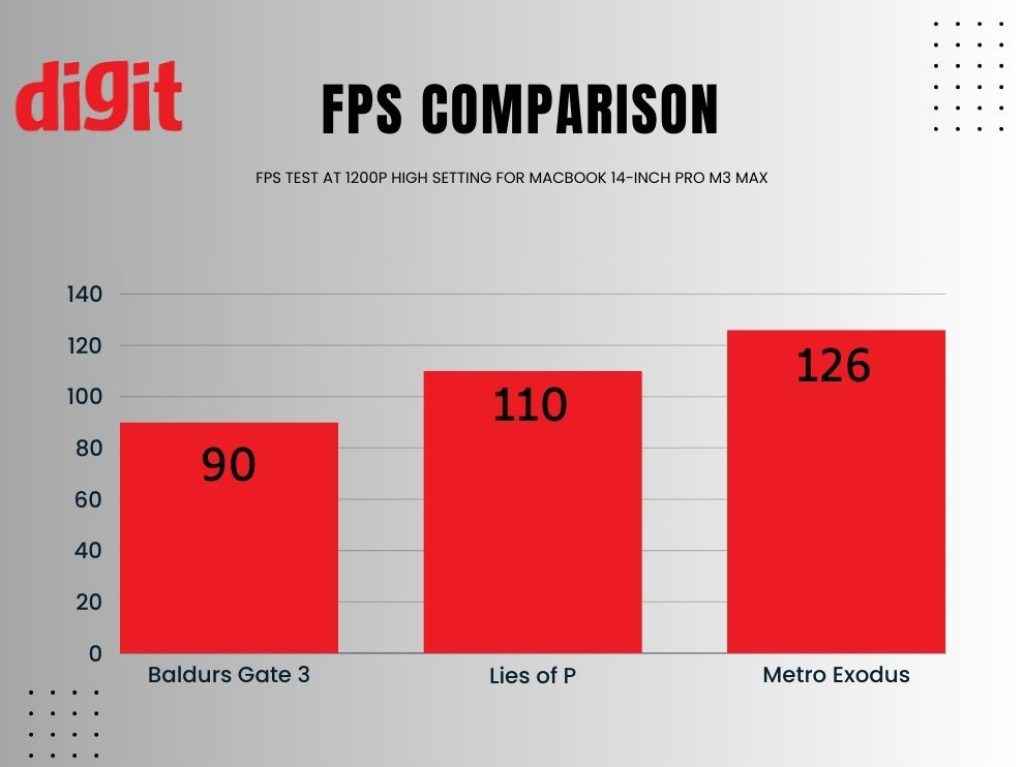
So all these games can run at 1080p at high settings and still deliver either more than or around 100 FPS. And while running all these titles, the max fan speed was still at its peak and the laptop surface temperature was also around 46-47 degrees Celsius. Making this laptop too loud and hot during gameplay, the latter will bother you more provided you’re playing using the keyboard and not a gamepad.
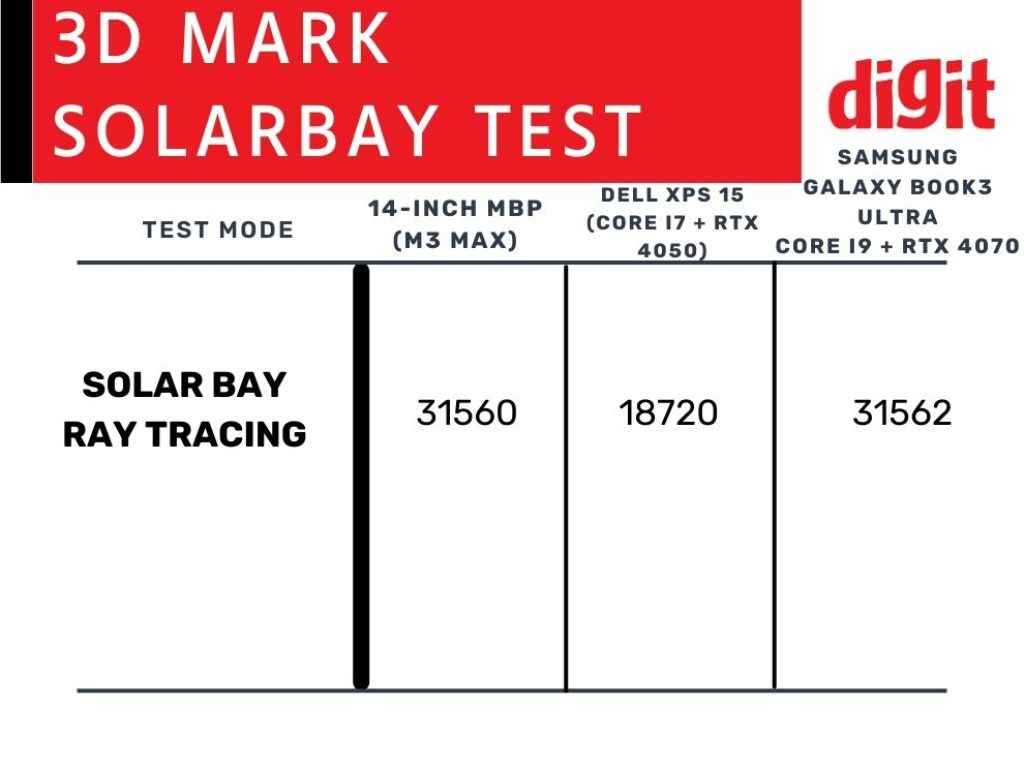
In short, even though impressive, this is still not the maximum performance the M3 Max chip can deliver. It still has room to stretch its legs but is limited by the restricted cooling solution which is a result of a smaller 14-inch chassis.
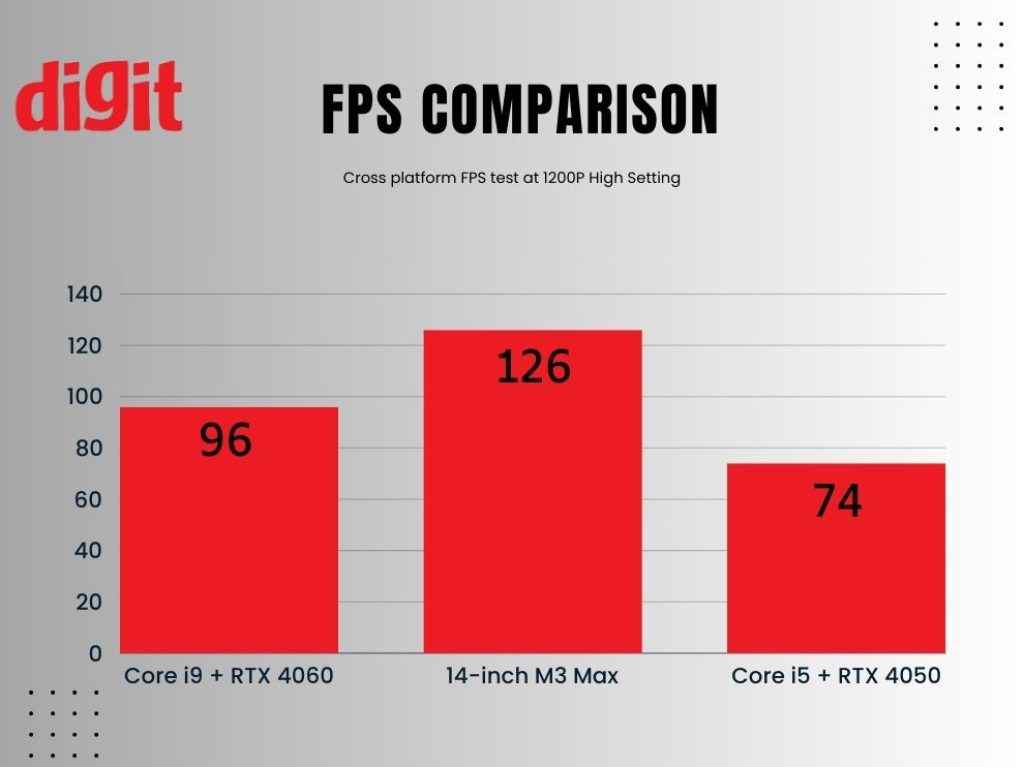
Apple 14-inch M3 Max MacBook Performance Pro Review: Conclusion
With a mouth watering price of around Rs 4.25 lakh, the new Apple 14-inch MacBook Pro is a great and extremely well-built laptop aimed at creators and professionals alike. It has a set of high-quality speakers, an immaculate keyboard and touchpad combination, a robust I/O set and a professional-grade high refresh rate display, which proves the same. On top of that Mac OS as a platform is more open compared to other Apple platforms like the iOS or the iPad OS, thus encouraging even the tinkerers out there to give it a try.
And for the most part, the M3 Mac-powered Apple MacBook Pro is silent, power efficient and an overall fantastic machine. The keyword here is, “for the most part.” As soon as you ask this machine to perform more demanding tasks, be it 3D rendering or gaming, the laptop, or more specifically, the 14-inch chassis begins to struggle, and then the fans come up, and before you know it the SoC’s TGP takes a serious nose dive.
Don’t get me wrong, the Apple 14-inch MacBook Pro featuring the M3 Max chip is a really powerful device. However, it is more powerful for its own good to be honest. If the 14-inch MacBook Pro is the Iron Man suit, then the M3 Max chip is the Hulk. Doesn’t matter how many features the chassis has, it still can’t contain the monster that is the M3 Max.
My recommendation would be to choose the 16-inch MacBook Pro if you want to truly experience the full power of the M3 Max chip. If you plan on sticking to the 14-inch variant then my suggestion would be to go with the base M3 chip, which is also capable of playing games and is much suited for a smaller chassis.
Yetnesh Dubey
Yetnesh works as a reviewer with Digit and likes to write about stuff related to hardware. He is also an auto nut and in an alternate reality works as a trucker delivering large boiling equipment across Europe. View Full Profile