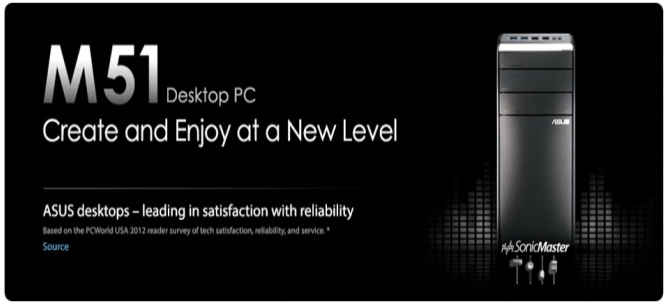30 days with the ASUS M51AC desktop
Promotional feature: In this day and age of laptops and mobile devices ruling the roost, desktops still have their place, Asus sent us the M51AC, a very basic PC ideal for a SoHo environment.
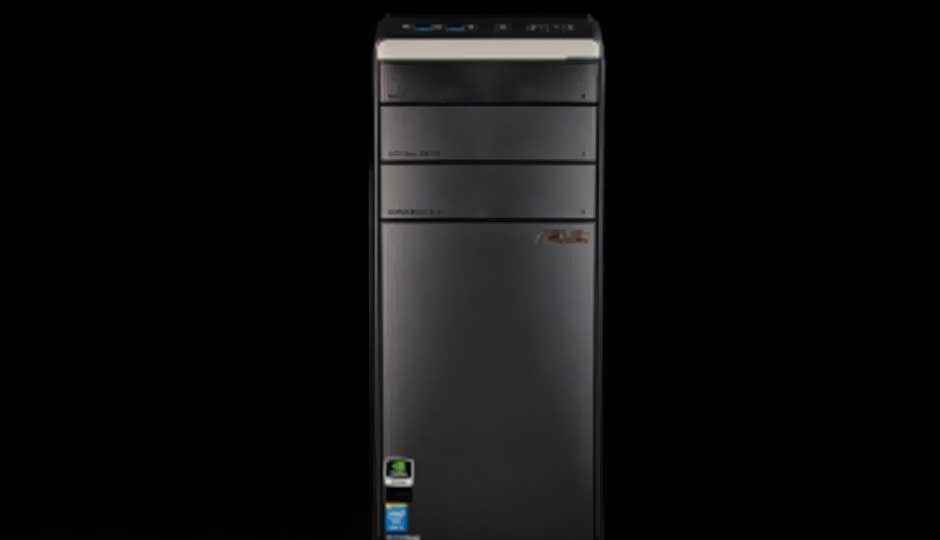
As a geek, especially one who covers tech for a living, it’s hard to reconcile oneself with the fact that people still buy desktop PCs off the shelf. Building your own PC seems so frivolous and cost-effective that an off-the-shelf PC seems utterly pointless. That said, one needs to look at these off-the-shelf PCs from the perspective of the average person, a person who is not so much of a geek, a person who’s not so comfortable with PC components and just wants a PC that works. That person could easily be your mom, your sister, an uncle, or even a kid who’s just started getting his hands dirty.
 Survey
SurveySuch a PC needs to be simple, rugged and reliable. It would also be nice if it had all the essential connectivity, such as Wi-Fi, Bluetooth, etc. built-in. Basically, a PC that a novice user will not have to fiddle with too much and one that will just work. Is the M51AC the answer? We aim to find out over these 30 days. The M51AC that we received is pretty bare-bones by our standards, an i5 processor, 4GB RAM, a 1TB HDD and a GTX620, not to mention a 350W PSU. The PC should be perfectly capable of handling everyday tasks though. In terms of connectivity, you get a built-in Wi-Fi adapter, USB3.0 on the front and the back and a few extra USB2.0 ports as well. The front panel also hosts a multi-card reader, a nice touch that we feel should be made standard on all PCs anyway (how many times have you misplaced your camera’s USB cable?). We’re just a little worried about the price, at an MRP of Rs.51,900, it’s an expensive device, but for the kind of person this PC is aimed at, that might be a small price to pay for peace of mind.
The cabinet is a pretty basic one and at first glance, there isn’t much to differentiate it from any number of entry level cabinets that you might find. On closer inspection however, the cabinet does seem to be better built and quite intelligently designed. The card reader is recessed and has a protective flap and there is a handy depression above the front-panel USB ports that will ensure that any portable HDD or other device that you connect will find a comfy spot with little chance of slipping off.
On peeking at the back of the case, we discovered that Asus took the trouble to provide dust caps for all the ports and slots that would normally not be required. These include the DVI and D-Sub slots on the motherboard that are redundant given the GTX 620 that comes with the PC. The package also comes with a basic wireless keyboard and mouse combo. A pretty basic kit that seems functional enough. The keyboard is very narrow and has no “bezel” or palm-rest of any sort, but that’s alright as this is a wireless keyboard anyway. It’s disappointing that the PC didn’t come with a monitor as well, but at least the user is left with the option of picking his own monitor. Also, before we forget, the PC comes with Windows 8 (64-bit) pre-installed and also includes the usual host of ASUS utilities including the AI-Suite, Q-Fan software, etc. We’ll elaborate on those later, never fear.
|
|
Well, that’s the whole package as far as we can tell. It’s a pretty decent PC as far as basic PCs go and there are no major red flags that we can see. The configuration is intelligent enough to allow the average user a balanced computing experience and that is something we like to see in a PC. We’ll mess around with the PC a bit more over the coming weeks, run some benchmarks, rip it apart to check out the innards and much more. Keep an eye on this space for more details.
Promotional feature