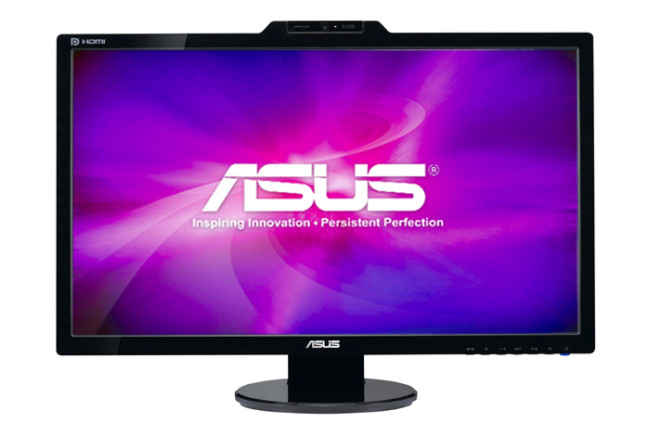Full-HD monitor shootout: 15 monitors compared
Finding a monitor in this day and age is not that hard, there’s one for every budget and dozens in every price bracket. But which one’s right for you when it comes the most common size (22-24 inch) monitors? We’ll help you find out.

Computer monitors are not to be taken lightly, if the CPU is the beating heart of your system, the monitor is your window to the delights of the digital world. Your window can be as marvellous (or as egregious) as your budget affords you. That said, advanced display technology is much cheaper now and it’s actually possible to get an excellent display at an extremely low price– if you know what to look for that is– and we’re here to help you to accomplish just that.
 Survey
SurveyPC screens have come a long way since the days of the first, passive-matrix LCDs (see jargon buster) to the current crop of almost universally LED-backlit, active-matrix LCD screens. Where earlier all you could do was walk into a shop and just pick up the monitor that fit your budget, you now have quite a range to choose from and a variety of panels to satisfy your every need.
The monitors this time around were quite impressive, there were a few exceptions of course, but the race for the title of best buy was such a close one that it’s actually, in a way, heartening. We received about 15 monitors for this test ranging in size from 22-inch to 27-inch and we feel they’re a very healthy representation of the variety of monitors available in the market today. Also, if we’ve missed out a few manufacturers it’s not because we’re partial, it’s just that some of them declined to have any of their monitors participate in the test. We’ve broken down the monitors into two categories and without any further ado, let’s begin with the test.
22-inch to 24- inch monitors
This is by far the most popular category as far as monitors are concerned and the bulk of the monitors that we received fell into this category. Interestingly, all the monitors here boasted of a native resolution of 1080p. Most were TN panels, but there were a few VA and IPS panels thrown in as well. Moreover, they are priced between Rs. 9,000 to Rs. 22,000 which is a somewhat a sweet spot.
Viewsonic VX2452mh
The only offering from Viewsonic was mildly disappointing. It’s a TN panel that boasts of a reasonably impressive contrast ratio, however, white levels are absolutely awful and so was the refresh rate. The monitor does give you the option of boosting refresh rate and while it does help to some extent, it doesn’t do anything to mitigate the mildly washed out nature of the panel. Calibration with our sensor did help sort out the display quality somewhat, but we doubt that most of you will have access to such a sensor in the first place, meaning you’ll end up stuck with what you get out of the box. Considering its price and all the competitors in the segment, you can safely give this one a pass.
Acer S240HL
Another TN panel, the S240HL is a very light-weight panel with, unfortunately, the flimsiest stand in the test. You have the bare essential connectivity options and even though the monitor supports HDMI, there’s no audio I/O to be seen. The monitor’s performance was just a smidgen ahead of the Viewsonic VX2452mh, mostly because of slightly better black levels and colour reproduction.

ASUS PA238Q
Easily the best 24-inch monitor in the test when you consider just the image quality, the PA238Q is also quite an expensive panel. It’s an IPS panel that’s been built for professionals who really care about their image quality. What we got with this monitor is exactly what one would expect from any high-quality IPS panel– great image quality, excellent colour reproduction, one of only two monitors to pass our sharpness test and a horrible refresh rate and low contrast ratio.
This was also one of the more feature-rich monitors in the test and supports everything from DisplayPort (DP) to a USB hub. The monitor also lets you orient it any way you want with its flexible stand. While the image quality is very good, it’s important to note that there was a noticeable reddish tinge in the corners, especially when rendering dark scenes. This is a minor drawback though and a small price to pay for image quality. If you’re in the market for a professional monitor that will give you great colour reproduction, look no further than this one.

ASUS VS238H
This uses a 24-inch TN panel and as impressive as the PA238Q was, this is as disappointing. The monitor is just about average in every department except the price, where it’s among the more expensive options available. It’s also light on features and connectivity options, but what’s most disappointing is the refresh rate, which seemed to be quite bad in our real-world tests. One could argue that the monitor is more suited for office work, but even then there are better monitors available.

BenQ GL2250HM
This is a bare-bones monitor and the cheapest one in our test, but it’s also one of the most disappointing and the price is no excuse for the abysmal performance. The brightness, after calibration, was way lesser than the average brightness measured in the category, and while colour reproduction was pretty decent overall, the refresh rate was terrible. Regardless, why would you want this when BenQ’s own stellar GW2255HM is available for just Rs.250 more?
BenQ RL2455HM
An impressive enough monitor, the RL2455 is claimed to be designed with “RTS Gamers” in mind. We do feel that the moniker is just marketing mumbo-jumbo and we won’t harp on it since the website will tell you all you think you need to know (you don’t); but it doesn’t change the fact that this is a very nice monitor overall. The response time is excellent and black levels are pretty good too. Strangely enough, the good response time did not translate that well in our movie test, we don’t know why that is but it’s a minor hitch in an otherwise excellent product.
BenQ XL2411Z
This one’s slightly on the more expensive side but for a gamer, it’s well worth it. The only monitor that offers support for Nvidia’s 3DVision 2 technology, the monitor boasts of an excellent 120Hz refresh rate that is supposed to ensure flicker-free gaming and our tests bear that out. We will say that the display is a bit washed out, especially in the BenQ recommended FPS1 and 2 modes but the modes did work as advertised and afforded enough contrast to ensure that the in-game environments were clear and had a satisfactory contrast ratio in Counter-Strike Source (FPS2’s been configured for that mode it seems). You’re compromising a bit on colour fidelity and black levels but if you think that an excellent refresh-rate is worth the compromise, then this is the monitor for you, If you can afford it. The RL2455HM is a viable alternative to the XL2411Z, if you don’t need 120Hz that is.
BenQ EW2440L
Another monitor to avoid, the EW2440L offers quite a bit on paper, including an MSL connection for transmitting video from your mobile phone, but it falls flat when it comes to image quality. The contrast ratio of 270:1 is well below average and worse than that found on the screens of even budget laptops. The reason for the terrible contrast ratio is not the actual brightness, which is quite decent, but the backlight bleeding, which was about 5 times worse than the best in our test. The monitor performed quite well otherwise, notably in terms of its refresh rate, but with such a terrible contrast ratio that is way lesser than the average in the entire test, there is no way that we can recommend this monitor to anyone.
BEST BUY
BenQ GW2255HM
If you’re in the market for a monitor below `10,000, this is hands-down the best monitor you can buy. It boasts of the best contrast ratio in the entire test (close to 1100:1) and the stellar black levels are easily matched by the very decent colour reproduction and viewing angles. The refresh rate does take a beating, considering that this is a VA panel, but that’s a small price to pay for the image quality. For those of you who haven’t experienced a 120Hz panel, the refresh rate on offer is more than adequate.

EDITOR’s PICK
BenQ GL2460HM
This is by far our favourite monitor in the 24-inch category.

The price is decent, the performance is very good and the colours are excellent. We did note that the measured contrast ratio is a little below average and there is a noticeable amount of backlight bleed visible in dark scenes, but at this price, we couldn’t ask for anything better. If you’re looking for a great monitor at a decent price, this is the one for you. If it wasn’t for the GW2255HM, this would have one our Best Buy crown.
27-INCH MONITORS
Honestly, this was the category where we had the most fun, or rather, the category in which we really took our time testing. Why anyone would not want to use a 27-inch monitor for everything is just beyond us (price, space constraints, price, did we mention the price?). The good 27-inch monitors are glorious to behold and even though most of them had low refresh rates, image quality was so good that we didn’t care.
For the test we received six monitors in this category that ranged in price from `18,000 to `45,000.
BenQ EW2740L
This is without a doubt, the very worst monitor in our tests. The contrast ratio is abysmal and just to put things in perspective, the backlight bleed is more than twice as bad as the other E-series monitor from BenQ, the EW2440L. If you’re in the market for a monitor, actively avoid this one.
ASUS MX279H This is, again, another one of the terrible monitors, though it’s not as bad as the E-series monitors from BenQ. The contrast ratio is an abysmal 143:1, and the calibrated brightness well below average, but the monitor does redeem itself by offering excellent colour reproduction and a decent refresh rate. If you need a “cheap” 27-inch monitor then this is probably the one you should get but we’d still recommend that you get a nice
24-inch monitor instead. The difference in image quality will easily make up for the loss in screen size.
ASUS VK278Q
It’s hard to put your finger on exactly what’s wrong and what’s right with this monitor. The contrast ratio is decent, but brightness is low and then again, the backlight bleed is minimal. Refresh rate is very decent for a 27-inch panel but then the colour reproduction is just slightly worse than average. Even in the real world tests we weren’t too sure about the monitor. Avatar looked pretty good overall, the contrast ratio and refresh rate definitely made a difference but strangely enough, ARMA II was a bit too dark and pumping up the brightness increased the backlight bleed. We’re in two minds about this monitor and unfortunately we can’t decide for you. You’ll need to see it for yourself to decide if it suits your taste.
ASUS PB278Q
We’ve tested this monitor before, in fact, this was our Zero1 award winner for 2013 and we’ve included it in this test more for reference than anything else. As such, this monitor was impressive in 2013 and is still as impressive
even today. It’s one of the few monitors that sports a resolution of 2560×1440 while most panels in the 27-inch segment only have 1920×1080 as the maximum supported resolution. Also it offers stellar colours (our Spyder3Elite actually seemed to slightly ruin the image quality). The refresh rate is still below what a true gamer would want and there is some bleeding at the corners, but the image quality is excellent and adequate compensation for everyone else. If the NEC EA273WM-BK hadn’t been around, this one would have walked away with the “Best Performer” crown yet again.
BEST PERFORMER – NEC EA273WM-BK
We definitely didn’t expect a TN panel to win our best performer award and definitely not one with a 1080p screen resolution on a 27-inch panel. However, this panel, despite its abysmally low brightness of 87cd/m2 (once calibrated), sports the lowest levels of bleed we’ve seen yet. Backlight bleeding does increase once you pump up the brightness, but since we’re only measuring calibrated levels, this monitor is unmatched and even at higher brightness levels the contrast ratio still holds. This ensures `25,000 consistent performance under any circumstances. Sporting a TN panel, this monitor does also boast of a lower response time than most other monitors in this category and that response time coupled with the low bleed means that movies and games look stunning. For still images you’d still want to use something like ASUS’s PB278Q, but for everything else, this NEC panel is just better.
The monitor also features a sensor that dynamically adjusts brightness based on ambient light, but more interestingly, it can also check for the presence of a human in front of the screen and tones down the brightness considerably when one is absent. This feature is interesting, but was a bit irritating to use in practice since you have to be directly in front of the monitor for this to work. If you adopt the correct posture at your desk you will always be directly in front of your monitor anyway, so there’s that to consider. Do note that this is a very expensive monitor but if you do purchase it, you won’t regret your decision.
BEST BUY – BenQ GL2760H
If it is value for money you want then the GL2760H is the monitor you’d want to buy. The monitor is strictly average in every regard, except the brightness value (300 cd/m2, which is very high), and performs reasonably well at everything. There is quite a bit of backlight bleed in dark scenes, but not much more than the other monitors in this category and it’s definitely within an acceptable range. We can’t find anything particularly good about this monitor, but then again there’s nothing particularly bad about it. What tips the balance in its favour is the price and adequate performance. This is the best 27-inch monitor that the average user can buy today. This test was definitely an interesting one and one that we learnt a lot from. Hopefully, the detailed tables and buying guide should help you reach an intelligent decision with regards to the best monitor for your needs. We’re are always looking forward to hearing from you so do write in to us at: editor@thinkdigit.com
How we tested
Testing monitors is quite a finicky process. All the monitors need to be calibrated to some sort of baseline (for reference) and the tools used need to be up to the task. Here’s an overview of our test process.
TEST RIG:
The monitors were evaluated on a rig with the following configuration:
• CPU: Intel Core i7 3960X
• MoBo: ASRock X79 Extreme 6/GB
• RAM: Kingston 8GB @ 1600 MHz
• HDD: WD Velociraptor 600GB @ 10,000 rpm
• GPU: Nvidia GeForce GTX 770 (reference
graphics card)
• PSU: Corsair HX620
• Mouse: Razer Ouroboros
• Keyboard: Corsair K95
• Sensor: DATACOLOR Spyder3Elite
INITIAL SETUP:
The setup process was as follows:
• The monitor was first setup on the test rig and then restored to factory default settings
• Monitors were then placed in sRGB mode if available, otherwise they were set to
“Standard” or “Normal” mode depending on nomenclature.
• The test environment was maintained at a standard level of lighting for the duration
of the test.
• All monitors were calibrated using the Spyder3Elite sensor using the sRGB target profile. Preference was given to black levels during setup, therefore the calibrated brightness levels will be lower than the maximum brightness of the display.
TEST PROCESS:
All tests were performed under controlled lighting conditions and all results were logged in an excel sheet for number crunching at a later stage.
• After calibration, the Spyder3Elite was used to measure the contrast ratio and calibrated brightness of the panel.
• Lagom.nl was used for measuring black levels, white levels and sharpness using the recommended test process (as specified by lagom.nl).
• PixPerAn was used to measure pixel persistence and refresh rate. This is a somewhat subjective test and was thus given a lower weightage than others.
The following tests were conducted to evaluate real-world performance:
• Counter-Strike: Global Offensive: This is a fast-paced game and was used to evaluate the refresh rate of the monitor.
• ARMA II: OA: A military simulation, ARMA II’s “Death from Above” scenario was used to evaluate the monitor’s contrast ratio.
• Avatar: The movie features some amazing lighting and colour effects, not to mention the fast-paced action sequences. Avatar was used to evaluate the overall movie watching experience on the monitor.
• The strength of the stand was evaluated by tapping the monitor at certain points along the bezel. The duration of the wobble was recorded and averaged over five taps.
• Ratings were also given for the ease of use of the OSD. Monitors with backlit OSD buttons and more ergonomically placed buttons received higher ratings.
FEATURES SCORE:
Every monitor was given a features score based on the various features that the monitor possessed. These include bundled cables, connectivity options, refresh rates, USB hub, etc. Each feature was given a weight based on a pre-determined scale.
FINAL SCORE:
The final score was obtained by taking the sum of features score (40 percent weightage) and the performance score (60 percent weightage).
DISCLAIMER: Owing to space constraints, the entire log-sheet with testing records couldn’t be printed in this issue, but the elements necessary to make an informed decision are present in the tables. Feel free to write in to us at editor@thinkdigit. com with any questions and/or suggestions regarding our test processes.
Buying guide
“Should I go for a TN or a VA panel? Should I stretch my budget and grab that elusive IPS?
What about refresh rates? Is 60 enough? Oh!That 120Hz monitor looks tempting.” If these are the kind of thoughts that race through your head when browsing for a monitor, fear not! Digit is here to help you out.
TN vs. VA: As you can see from the jargon buster, both are completely disparate display technologies and what they offer is also as disparate. VA panels offer great viewing angles and a very high contrast ratio, giving you images that are sharp and colours that are punchy at the same time. But they have a high response time, leading to some amount of blurring in fast-paced scenes. TN panels on the other hand offer poorer contrast and viewing angles, but can offer much better refresh rates.
That said, picking between the two is no easy feat. Most TN and VA panels sport similar refresh rates, which gives the edge to VA panels since they otherwise perform better. However, good quality TN panels, especially gaming panels, offer high refresh rates (120Hz ) and are definitely the right choice for movies and gaming. In the same vein, poor quality VA panels offer terrible contrast ratios and horrible refresh rates, negating the advantages of a VA panel.
Recommendations: If you want an ideal, allpurpose monitor at a reasonable price and size, go for the BenQ GL2460HM.
IPS: IPS panels are nice only if you want excellent colour reproduction and nothing else. The monitors are expensive, sport a lower contrast ratio when compared to most VA panels and offer the lowest refresh rates. However, if you’re a designer or photographer type person, someone who needs accurate colours, then you have no other choice but IPS.
Recommendation: The ASUS PA238Q if you’re on a budget, otherwise just grab the ASUS PB278Q or NEC EA273WM-BK depending on the resolution you prefer. The NEC is a TN panel but it’s well-calibrated and offers competitive colour reproduction.
Screen resolution: This is more of a personal choice. A higher screen resolution is usually better but as a rule of thumb, 1920×1080 is more than adequate for screens up to 24-inch in size. Monitors that are 27-inch and larger could do with a higher resolution (2560×1440) but the quality of the NEC EA273WM-BK proves that it’s not a prerequisite. Do bear in mind that if you’re a gamer, you might be better off sticking to a 1080p screen simply because a higher resolution will tax your system that much more – unless you’ve got a really powerful rig of course.
Refresh Rate: A high refresh rate is ideal for gaming and movies but that also means that you’ll be restricted to TN panels. Most monitors in our test came with some sort of booster mode to boost refresh rates. However, from our tests we came to the conclusion that those modes don’t really amount to much. A monitor that natively supports 120 Hz is preferable to one that “boosts” your refresh rate. As such, don’t get swayed by the jargon. 60 Hz is acceptable, 120 Hz is better, but more expensive at the same time.
Recommendation: BenQ XL2411Z for its high refresh rate and excellent overall performance.