Corsair Vengeance M60 Gaming Mouse Review
All in all, the Corsair Vengeance M60 is a great gaming mouse, especially at its price of Rs. 2,650. It provides good value for money, seriously good looks, excellent comfort, and exceptional performance. We highly recommend it.
The Vengeance M60 is priced at Rs. 2,650, not too bad for a gaming mouse, but once again (like the K60 and K90 duo), its slightly better endowed sibling, the Vengeance M90, is priced at a marginally higher Rs. 3,200.
So, while the price difference might not make you think twice about buying the more expensive M90, we suggest you get the M60 anyway – unless you want the 7 additional programmable buttons on it, which could actually clutter up the space, and result in unintended presses, unless actively being used. The M90 also has an “on-the-go” profile adjustment feature, which lets you switch between user preset settings even in the middle of game.
Notably, the Vengeance M60 comes with a 2-year warranty.
Look, Feel and Features
The Corsair Vengeance M60 is certainly a good looking mouse, and looks like it should be doing 200 mph instead of sitting on a desk. Its aluminium chassis underneath the matte black plastic body has what looks like vents behind and in front of the mouse, further emphasizing the speed motif.
 |
 |
 |
 |
 |
 |
The sides of the mouse have slightly different, textured matte black plastic, with the dark red Sniper button placed on the left side, below the two programmable back/forward keys. The right side is empty, but features an ergonomic curve for easy grip.
Overall, the Vengeance M60 is very comfortable to hold, even for long periods of time – unlike some rather large mice from its competitors, that after a while can start cramping your hand. It has all the curves and grooves required for a comfortable fit, and your fore and index finger fall naturally over the slightly curved mouse buttons, while your thumb also finds its way to the Sniper button easily.
The left and right mouse buttons have good tactile response, and are easy to click whilst not being oversensitive. Left and right clicks sound different, as they should. The weighted metal mouse wheel seems solid and dependable, with a rubber trim keeping it grippy for the foreseeable future, after wear. Gradations while scrolling with the wheel are precise, and the middle mouse button gives good tactile response and a solid clicking noise.
There are four buttons apart from the Sniper, left, right, and middle mouse buttons. These are the DPI increase / decrease buttons, located behind the scroll wheel, and the back / forward buttons, above the Sniper button. All four buttons are easy to access on the fly, not requiring you to look at the mouse. The buttons also deliver good tactile response. All eight buttons can be programmed individually, with macro recording, as well as delay and advanced command options available.
The underside of the mouse is also made of brushed aluminium, bearing five “Ultra Low Friction PTFE” pads that delivered smooth tracking on a variety of different surfaces. Looking at the underside, you will also notice the three large screws – below which the weights lie. Users will be able to remove or add weights to these three zones, to best configure the weight of the mouse.
While we didn’t receive a CD along with the test unit, we were told the retail unit comes with one, bearing drivers and the Corsair Vengeance M60 software. Note, we used the M60 on both XP and Windows 7 without installing drivers ourselves, and the two operating systems had no problems identifying and readying the mouse for use. However, if you want to adjust any of the numerous adjustable features of the mouse, you will need to install the software.
We downloaded it off Corsair’s site, and spent some time playing around with the features. Once loaded, the software takes up about 8MB of RAM – not tasking system resources when running in the background. The software gives you a whole bunch of settings, from delay times/refresh rates, to DPI settings (adjustable in increments of 100), independent X-Y DPI settings if required, angle snapping, surface quality settings, light on/off, and lift height settings. Users can also save profiles, useful for easily switching between various user presets, without the hassle of readjusting everything.
 |
 |
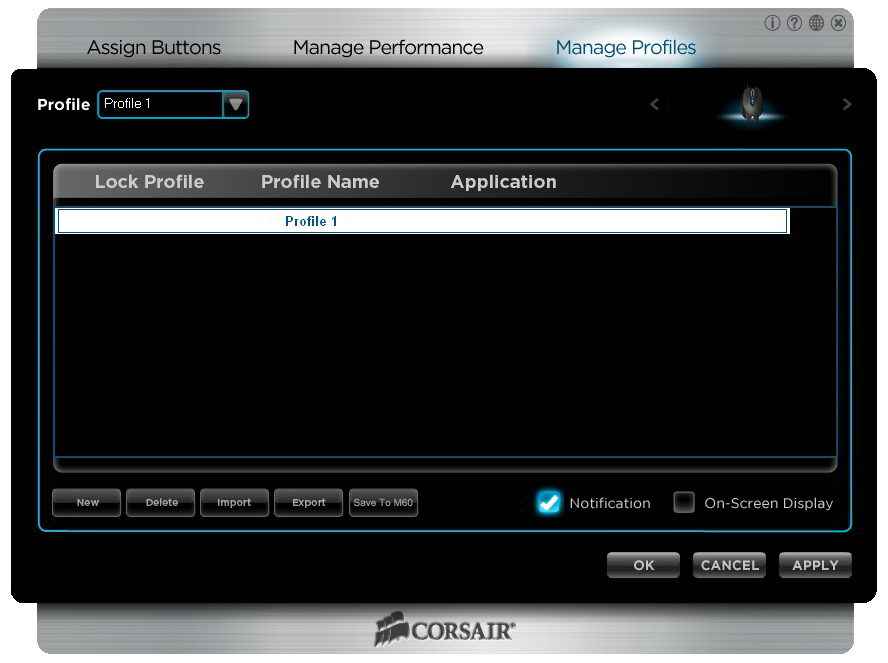 |
Performance
Overall, the Corsair Vengeance M60 offered excellent performance, with top-notch sensitivity and tracking. All the buttons provide solid tactile response, with no flimsiness evident anywhere. The left and right buttons are made with Omron switches, and rated for over 8 million operations. The scroll wheel has a weighty feel, with a solid middle mouse button, and fine gradations for scrolling.
Coming down to the DPI adjustment features, we were impressed with the real-time adjustments options available, with the DPI increase and DPI reduce buttons working well on the fly, as well as the Sniper button. Notably, all three DPI settings (by how much the Increase button increases the DPI ,or the Decrease button decreases the DPI, as well as the DPI of the Sniper button) can be adjusted very easily and intuitively using the Vengeance M60 software.
The Vengeance M60 software lets you adjust lift heights, perfect for gamers with their own playing styles, and removing the chance of unintended tracking. Report times can also be changed, useful for certain games. The strong blue light emanating from the front of the mouse can also be switched on and off, depending on user preference.
Though there are only two dedicated programmable buttons, all the remaining six buttons can also be programmed, with Macro Recording options, as well as with basic/advanced command presets.
Price: Rs. 2,650
Verdict
All in all, the Corsair Vengeance M60 is a great gaming mouse, especially at its price of Rs. 2,650. It provides good value for money, seriously good looks, excellent comfort, and exceptional performance. We highly recommend it.
Its more expensive sibling does not offer much more in addition, except for 15 programmable buttons in total. In that sense, the M90 is more of a MMO or RTS gaming mouse, the few games with a requirement for so many mouse controlled buttons.
Ratings (out of 5)
Features: 4
Build Quality: 4
Performance: 4
Value For Money: 4.5
Overall Rating:: 4
Check out the specs of the mouse below:
- 5700 DPI — Avago Technologies ADNS-9500 LaserStream Gaming Sensor
- Adjustable DPI in 100 DPI increments
- 1000Hz/500Hz/250Hz/125Hz (1ms/2ms/4ms/8ms) selectable response time
- Tracking up to 165 inches per second, up to 30g acceleration, and automatic frame rate control
- Adjustable lift distance — five selectable levels to fit your play style
- Surface quality detection
- 2 individually programmable buttons
- Side mounted Sniper button provides user settable DPI change while pressed for enhanced precision targeting
- Comfortable ergonomic design with soft-touch surfaces and grip improving textures
- Omron left and right click switches rated for eight million operations
- Aluminum metal frame and base for improved rigidity and mass distribution
- Solid metal, weighted scroll wheel with rubberized scroll surface for improved finger traction control and feel
- Ultra Low Friction PTFE pads for smooth performance and accurate gliding
- USB Connector with gold plated contacts
- 1.8m lightweight non-tangle cable
