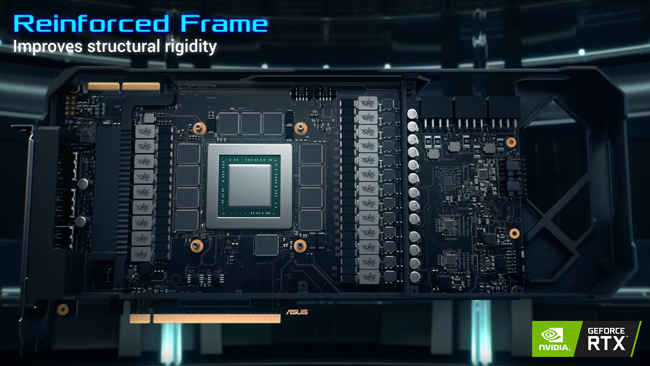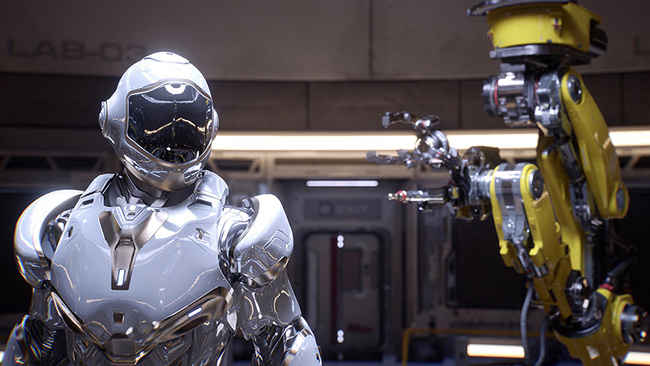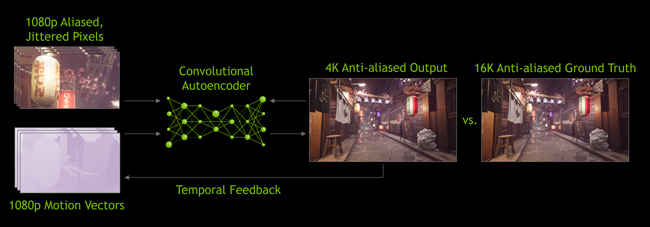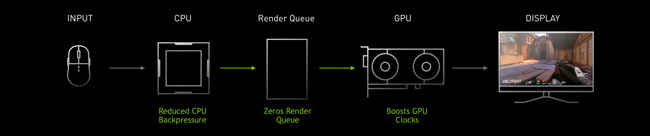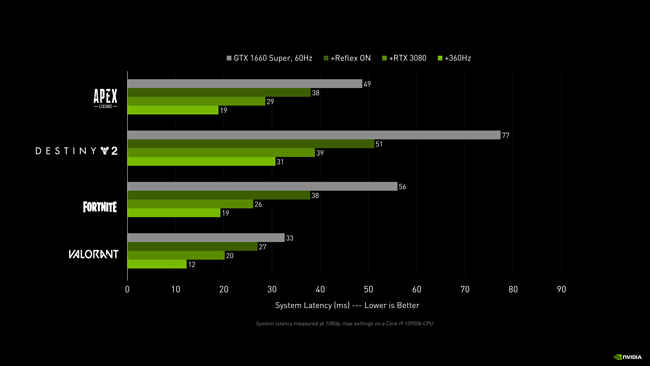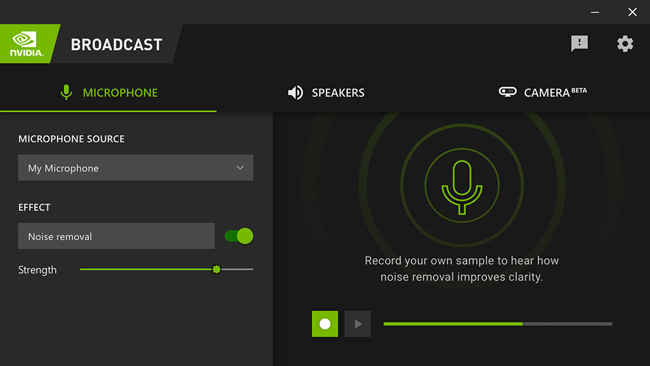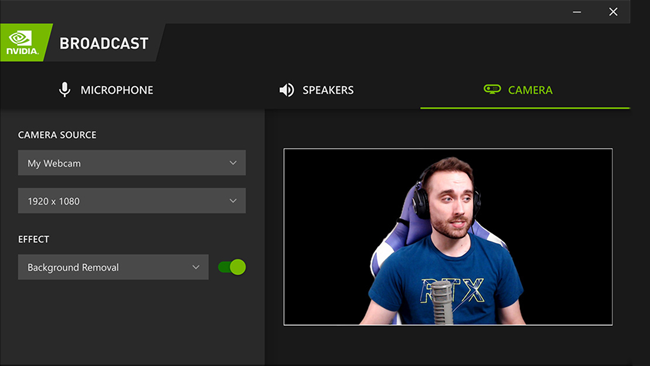Here is why you should consider an NVIDIA GeForce RTX 30-series card from ASUS for your next GPU upgrade

Visual fidelity in video games have been improving by leaps and bounds over the years. We’ve gone from monochrome arcade games with just a white coloured paddle hitting a ball, to 2D 8-bit pixelated graphics which were quite monumental, and then we went to 3D graphics which have come close to the real world. We say “close” because there’s always that missing element which keeps us from fully getting immersed into the virtual world designed by game developers. There’s been a lot of action on both, the hardware side – where manufacturers like NVIDIA® have been coming out with faster and more powerful graphics cards – to the software side – where game developers have been cranking out new algorithms and technologies to give you a much better experience. While these efforts have been an ongoing thing, year after year, on both fronts, there have always been milestones along the way where we see something really phenomenal. We’re talking about NVIDIA’s hardware-accelerated ray-tracing technology called NVIDIA RTX™ and we’re going to show you all the new features present in the GeForce RTX™ 30 series graphics card with the help of this ASUS ROG STRIX GeForce RTX™ 3080 graphics card.
From top to bottom, the ROG Strix GeForce RTX™ 3080 has been radically improved to accommodate the impressive new Ampere chips from NVIDIA® and to deliver the next wave of gaming performance innovation to the market. A fresh design and more metal surrounds a grouping of Axial-tech fans.
Last gen's uniform fan layout has been usurped by a new rotation scheme and specialized roles for central and auxiliary fans. Below the blades, a larger, more impressive heatsink is ready for the most demanding thermal loads. The PCB has some new tricks up its sleeves, and even the backplate has received some performance-boosting changes. You've been waiting for the latest and greatest in GPU design – and this is it.
In addition to under-the-hood design changes, the ROG Strix features a new face with metal accents that mirror the design aesthetic of ROG and ROG Strix motherboards. Mixing surface textures and materials make a statement when vertically mounted and lit by chassis LEDs. For those who prefer a sleeker, more subtle look, the greyscale colorway allows it to seamlessly blend into the build.
NVIDIA RTX
NVIDIA® calls NVIDIA RTX™, the holy grail of gaming graphics. It’s a technology that simulates the manner in which light interacts with each and every object in the video game to provide cinematic-quality reflections and shadows. It’s what takes games to the next level. Take the following image for example.
Check out the reflections on the water and how light interacting with different things in the scene give it that true-to-life quality that video games have been missing all this while. Why do you ask? Because this involves simulating the path of one ray of light as it bounces off every object in its path. In a complex scene such as this where you have so many walls, trees, glass panes, water and a hundred other things, the ray of light has a lot of bouncing around to do. And to simulate a scene like the one you’re seeing here, you have to simulate the paths of millions of rays of light. It very quickly adds up and it’s very taxing on your graphics card. Older gen graphics cards could either rely on raster graphics to provide pre-rendered visuals or actually implement ray-tracing at the cost of frame rate.
NVIDIA RTX™ was first introduced in NVIDIA® GeForce® 20 series graphics cards which were launched in 2018 and we’re now looking at the second generation of NVIDIA RTX™ technology based cards with the newly launched GeForce RTX™ 30 series powered by NVIDIA Ampere™ microarchitecture. At the heart of each GeForce RTX™ Graphics card such as the ASUS ROG STRIX GeForce® RTX 3080 lies NVIDIA® RT Cores which perform all the complex calculations required for ray-tracing. On the new GeForce RTX™ 30 series, the RT Cores are capable of two times the ray-tracing throughput as the GeForce RTX™ 20 series graphics cards.
NVIDIA DLSS 2.0
Even with specialised RT Cores, some game developers like to push the limits and that can lead to a low frame rate. And NVIDIA® knows that gamers don’t like low FPS in games. Which is why they introduced DLSS (also known as Deep Learning Super Sampling) along with RTX. And with the GeForce RTX™ 30 series graphics cards we can now experience DLSS 2.0. So what does DLSS do? It’s an anti-aliasing technology that makes use of Deep Learning or AI to perform Super Sampling. Super Sampling simply involves taking an image or frame from, let’s say a 1080p frame from a video game, and rendering it at a higher resolution, let’s say 4K. By doing this, game developers eliminate aliasing or pixelated jagged edges that you see on objects in video games.
But With DLSS 2.0 the games are rendered at a lower resolution than the native resolution there by making games run faster i.e. more FPS and then by using AI running on tensor cores to upscale the image to the required resolution and filling the missing information at the same time. NVIDIA® uses massive data centers to continuously run video games over and over so that the algorithms can identify elements within each and every frame which are missing or different from a native rendered high-resolution image and intelligently apply it where needed. Once network is trained the AI model is delivered to your desktop or laptop via Game ready drivers and OTA updates.This results in high frame rates with beautiful visuals that have sharp and well-defined objects all while ray-tracing is running. In the end, you get to play video games the way they were meant to be played. It’s the secret sauce that gives you a high FPS RTX ON gaming experience.
DLSS relies on NVIDIA® Tensor Cores which are present in each GeForce RTX™ 30 series GPU. And because it’s an AI-driven feature, it only gets better with time. Let’s take a look at CyberPunk 2077 without NVIDIA RTX™, followed by switching on NVIDIA RTX™ without DLSS, and we top it off by turning on DLSS 2.0. We see a stark improvement in visual fidelity with NVIDIA RTX™ but the frame rates take a slight hit but the moment you turn on DLSS. It’s a whole different experience. It goes without saying that you’d want to play video games with NVIDIA RTX™ and DLSS.
NVIDIA REFLEX
The world of eSports is a mixed bag. It’s a class of video games that reward skill and hard work. Professional eSports players spend hundreds of hours each week practising movement, head shots, and character skills to gain a competitive edge over their opponents. However, you’re only as good as the hardware you run. eSports games don’t focus on eye-popping graphics but they do reward gamers with better reaction times. Most encounters in eSports titles such as Valorant and Counter Strike: Global Offensive only last a few seconds because that’s all the time that you AND YOUR opponent get to take each other down. NVIDIA® Reflex is a suite of technologies that includes their GPUs, NVIDIA® G-SYNC® displays and algorithms to give you an advantage in titles where reaction times matter.
Let’s examine a typical encounter. You’ll probably turn a corner or exit a doorway and come across an enemy who is looking straight at you. Or perhaps it’s you who’s camping and waiting for the enemy to turn up. Both of you have seen each other and begin to shoot at each other. There are multiple factors at play in such situations. First comes the network latency. If you’re on a server which gives you low ping, you’re going to get updates pertaining to the location of the opponent, which direction they’re pointing and whether they’ve shot at you already. Then comes the refresh rate. A higher refresh rate monitor, smoothens your visuals and helps you track enemies better, especially when they’re moving. This is where an NVIDIA® G-SYNC® monitor will really help. And once you’ve locked down on the enemy, you start shooting. But does your PC respond to your actions as quickly? This is where a low system latency helps. Game developers can use the NVIDIA® REFLEX SDK to measure the system latency and identify the scope of improving the same. It allows developers to examine the GPU render queue and reduce latency from the time you tap on the left-click to fire your weapon, to the time you actually see your weapon firing on the screen. Here’s a look at the performance improvements that you can see across several popular AAA video games.
Enabling Reflex is very simple you can do via your video setting in game on supported games. And even if a game does not support NVIDIA® REFLEX, you can still see improvements by enabling NVIDIA® Ultra Low Latency Mode in the NVIDIA® Control Panel. So it’s a win-win regardless of the situation.
NVIDIA BROADCAST
You don’t need a fancy set up or an expensive studio to live stream video games any more. You can simply use your graphics cards to put yourself in a virtual studio thanks to NVIDIA® Broadcast. Any GeForce RTX™ 20 series or even the latest GeForce RTX™ 30 series graphics cards such as the ASUS ROG STRIX GeForce RTX™ 3080 support NVIDIA® Broadcast which is a software solution that leverages the power of the NVIDIA® GPU to improve your audio and video feeds for your streams. It can clean out all the disturbance from your microphones and speakers, remove, blur or even change your camera background and it can also keep your face within the frame at all times.
Using NVIDIA® Broadcast is really simple. Download the latest version from the NVIDIA web site and install it on your streaming PC powered by a compatible NVIDIA® graphics card. We’ll be using the ASUS ROG STRIX GeForce RTX™ 3080. Fire up NVIDIA® Broadcast and you’ll land on the Microphone tab.
Select your mic from the drop down menu and enable Noise Removal. Play around with the strength of the filter for best results. You can even record a sample within the UI to see how well it works. Then head over to the Speakers Tab and select your headset or speakers from the drop down menu and enable the Noise Removal effect. Again, you can alter the strength to your liking. And then click on the Camera tab and select your webcam or video source.
Set the frame rate and resolution and then pick whichever effect you want. You can remove the background to show more of the video game that you’re streaming, blur the background for privacy or even replace it entirely. The last feature is the auto-framing which tracks your face and keeps it in frame at all times.
The RTX Advantage
Those were some of the revolutionary features introduced by NVIDIA® in their latest GeForce RTX™ 30 series graphics cards. It goes without saying that each of these features, namely NVIDIA RTX™, DLSS 2.0, REFLEX and BROADCAST greatly improve different aspects of your video gaming experience and are great value additions that are very gamer-centric. All you need to do is get your hands on one of the latest GeForce RTX™ 30 series graphics cards and you can experience the wonderful world of shiny graphics with high frame rates and low system latency.