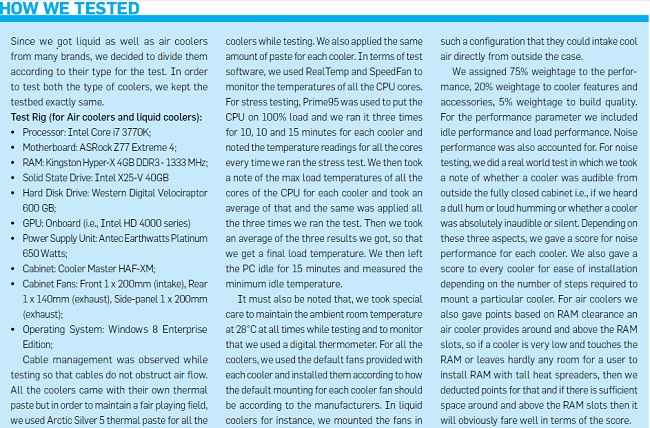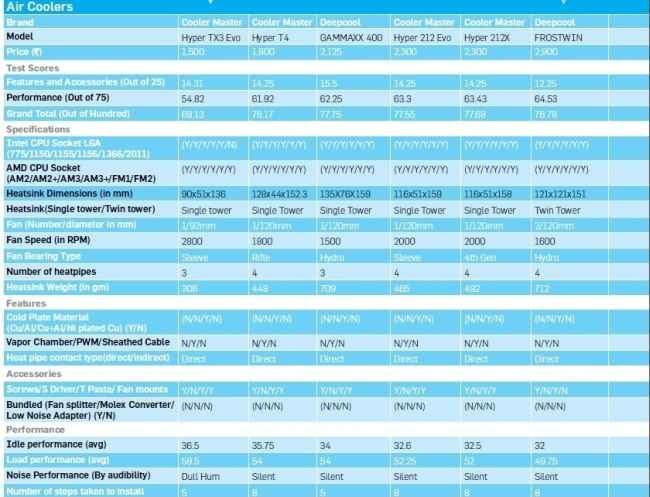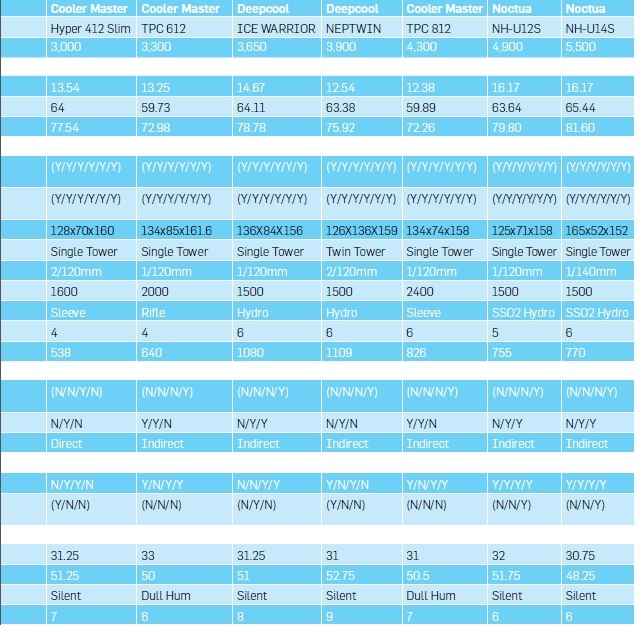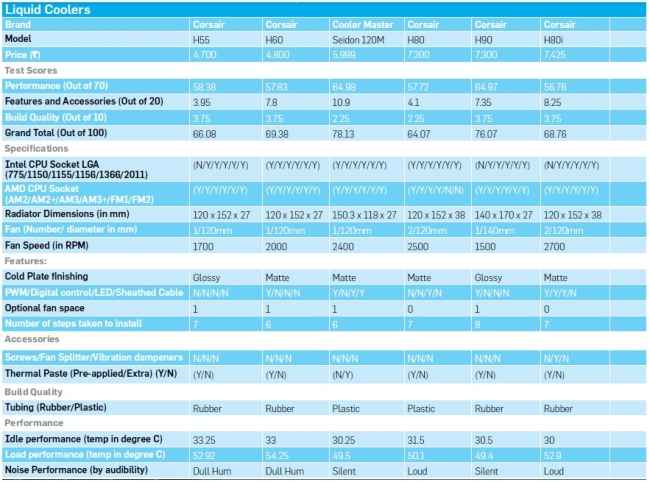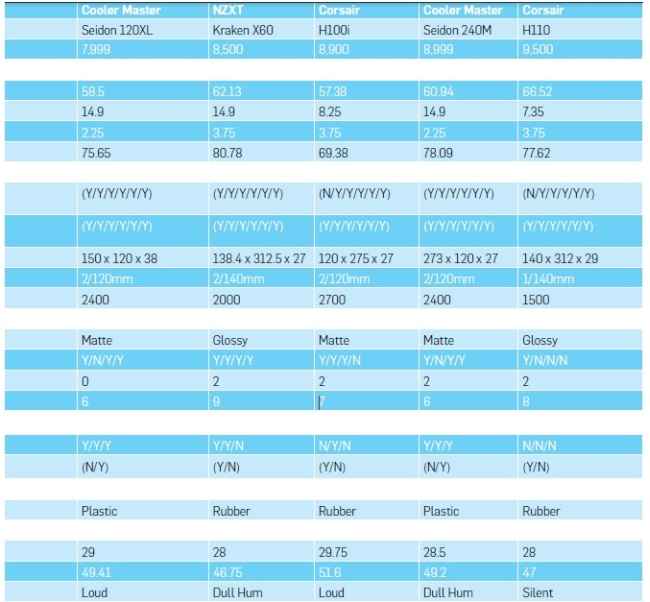CPU Coolers Test: 24 coolers tested

We lined up 24 coolers, both liquid cooling as well as air cooling categories, to find out which coolers manage to keep processors from overheating to meet your needs.
Cooling is an essential part of all computer components and it’s been playing a big role in computing since a long time now. But when you talk about cooling your computer, your computer’s CPU is from amongst one of the hottest and most important components which needs to be cooled. Most people use the stock coolers, be it for Intel or AMD CPUs. But your CPU tends to get too hot on continuous full load when using the boxed coolers, especially in the Indian climate which is predominantly hot. In order to ensure the longevity of your CPU, it is essential that you keep it as cool as possible. This is where aftermarket CPU coolers come into play. Not only do they provide lower temperatures but also headroom for overclocking your CPU and thus an option to squeeze out every bit of performance your processor may have to offer, which wouldn’t have been possible with the silly stock coolers by any means.
Another scenario where aftermarket coolers provide advantage is in silent computing. Yeah, you may think that since your stock cooler has a higher RPM fan, it would be good for cooling. But the problem with stock coolers is that, not only are they bad in performance but they can also be pretty loud, and you don’t want to hear a sound like that of an airplane on your desk next to you. There are two types of coolers available in the market today which are air coolers and liquid coolers. So let’s take a look at both the categories of CPU coolers and see which cooler will freeze your processor best according to your needs.
Air Coolers
Air coolers get directly hooked on to your CPU and have a heatsink with heat pipes running from the base of the cooler to the heat spreaders. Fan(s) are attached to the heatsink to cool the heat spreaders and this is how air coolers work. Some air coolers have a small footprint, but some are huge and require a lot of space around the CPU socket and also in your PC cabinet. In this category, we received 13 air coolers from the likes of Cooler Master, Deepcool and Noctua which belonged to various price brackets.
There are stock coolers and then there are stock cooler replacements which are strictly meant for no nonsense regular cooling without even crossing the border for overclocking demands. The Cooler Master (CM) Hyper TX3 Evo, is one such cooler, Equipped with a 92mm PWM fan, the CM Hyper TX3 Evo is the smallest cooler of the lot and also the cheapest, but it still has a fast fan which was only mildly audible outside the case, meaning you will have to look for the sound of the fan to find it. Another good part about the TX3 Evo is it’s RAM clearance. It had the maximum RAM clearance when compared to every other air cooler in this test. And when you speak of installation, the TX3 tops the charts in that aspect too, owing to the fact that it uses the simple pushpin based mounting mechanism which is seen on the Intel stock cooler.
The TX3’s bigger cousin, the Cooler Master Hyper T4 belongs to the bigger but slimmer category of single tower air coolers and its mounting is similar to AMD’s hook like pressure based mechanism. The included thumbscrews help during installation and since the T4 comes with a single 120mm fan, you can mount your own 120mm fan using the supplied fan mounts. Performance wise the T4 is very similar to the Deepcool GAMMAXX 400 with both of them giving 54°C on full load but the GAMMAXX 400 has an advantage of 1.75°C in idle over the T4.
The GAMMAXX 400 also employs the easy to mount Intel push-pin mechanism. Another added feature of the GAMMAXX 400 is the included blue LED fan which would give your system a nice glow from the inside. Moving on, we have two twins from Cooler Master, which are the Hyper 212 Evo and the Hyper 212X. Based on the immensely popular and older Hyper 212 or Hyper 212 plus from cooler master, the 212 Evo and 212X are identical in terms of almost everything except the new type of vents on each aluminium fin around the heat pipes of the 212X, called as “X-Vents” by Cooler Master which supposedly allows for better heat dissipation. Since the 212 Evo and 212X have so much in common, they are ditto in performance, and we must say that if you are looking for a decent air cooler with good performance, you should think of considering either of the two.
Next up, we have the Deepcool FROSTWIN, a twin tower offering from Deepcool which has a very organised box packaging with every part labelled to aid the user in installing the cooler. Bundled with two preinstalled 120mm fans that are powered from a combined 4-pin fan connector, the heatsink of FROSTWIN is smaller than the included fans but it’s design is thought out well and that shows in its performance. The fans on Deepcool FROSTWIN have the new Hydro bearing which allow for better continuous lubrication and silent operation which is seen in its noise performance as FROSTWIN runs very silent even at full loads.
Speaking of other coolers that are bundled with two fans out-of-the-box, we received the Cooler Master Hyper 412 Slim and the Deepcool NEPTWIN, the Cooler Master Hyper 412 Slim is not slim in terms of its heatsink but it has slim fans, probably one of the slimmest we’ve seen in a long time. In fact if you put these slimmer fans side-by-side and compare their combined width to a single and regular 120mm fan, their width would only be a few millimetres more. This space saving idea from Cooler Master helps the Hyper 412 Slim save space around the CPU socket. It gives some much needed space to work around the socket area and also the RAM slots making the Hyper 412 Slim a nice option to consider for Intel socket LGA 2011, since LGA 2011 has RAM slots on either side of the CPU socket.
We also received another twin tower design based cooler from Deepcool, christened Deepcool NEPTWIN. The NEPTWIN was the biggest air cooler in this test, in the sense that it had two huge heatsinks connected by six heatpipes spread out in a linear fashion. Add to that two 120mm fans and you will know how big and heavy it is. It’s size is the reason why it was tough to install and we literally had to lay down the test cabinet horizontally to install it and it required two pair of hands to mount properly.
The NEPTWIN is also big in terms of features, as it not only has a mirror finished base but Deepcool has included a small fan hub along with the NEPTWIN which allows to connect four fans on it and power them. They’ve also included a 3M sticker and a cable tie which help in sticking or tieing the fan hub inside your case where you desire. Performance wise, the NEPTWIN lies in the middle of the pack and looking at its price, it can be safe to say that there are better options to consider, some of which won’t block the space all around the CPU socket and also your motherboard’s RAM slots are an ideal choice.
We also received the Cooler Master TPC 612 and the Cooler Master TPC 812 for the test. The TPC 612 and TPC 812, both use vertical vapor chambers along with the usual heat pipes to dissipate heat through their heatsinks. Designed similarly, with a nice touch of heat pipe caps on the top, the TPC 612 is slimmer and lighter than the TPC 812. As TPC 612 is slimmer, it uses four heat pipes instead of the six heat pipes seen on the TPC 812.
We were happy to see the strong and extra fan mounts included with both the TPC 612 and TPC 812 coolers. Since Cooler Master has merged two cooling techniques into one for both the coolers, the output given in terms of performance is good but not great and the products seem to be confused about what they are aiming for. The fan on the TPC 612 and TPC 812 can be heard outside the case and this is also a deterrent when you are gunning for a silent and performing CPU cooler. Then we have the Deepcool ICE WARRIOR which is a decent performer whose installation is cumbersome and requires time and patience.
The aluminium fins on the ICE WARRIOR are built sturdily and it has an “X” pattern on either sides. There are six heat pipes which run through the heatsink. Deepcool has also included a rubber coated fan with blue fins and a black frame with the ICE WARRIOR.The boxed accessories also include a 3-pin to Molex converter cable. Performance wise the Deepcool ICE WARRIOR is slightly below Deepcool’s own NEPTWIN.
Finally, the two remaining air coolers we received were from Noctua, the Noctua NHU12S and the Noctua NHU14S. We must say that we were impressed with the packaging of both the coolers as it was very organised and we could easily pick out the required parts for installation. Noctua also one-upped their package by including a screw driver, a Low Noise Adapter (LNA) and their famous NT-H1 premium thermal paste tube. Both the Noctua coolers came with a metal case badge as well. Speaking of them individually, The Noctua NH-14S came with a 140mm Noctua NF-A15 silent fan and it shines in performance. Unfortunately the same can’t be said for the Noctua NH-U12S, though it has a nice feature set with plenty of accessories, it still lacks in performance.
Verdict: Air Coolers
Out of all the air coolers we received, some were good, some were bad and some were mediocre. Cooler Master Hyper TX3 Evo won the Best Buy award as it is dirt cheap and should be considered by anyone who wants to replace his/her stock cooler with a better performing yet budget friendly cooler. The cooler that stood out in terms of performance and won our Best Performer award is the Noctua NH-U14S as its idle as well as load temperatures were the least in the test, it was very silent and it also received points for its wealthy list of features and accessories although it is expensive.
Deepcool FROSTWIN available for only 2.9k was the next best cooler in terms of performance and it received the Editor’s Pick award. But you can also go for the Cooler Master Hyper 212X as it’s an amazing cooler at the price and is completely worth the money.
LIQUID COOLERS
It’s said that “the better the surface area, the better the cooling”. Air coolers have limited surface area to offer as compared to liquid coolers. Liquid coolers, as the name suggests, have liquids like coolant or plain distilled water running inside. No, that doesn’t mean that you will have to submerge your precious computer components in water. Basically, a liquid cooler contains a pump, a waterblock, a radiator, a reservoir, tubes and fans. All of these parts are connected together in a closed loop and this makes up a water cooler.
In liquid coolers, heat emanating from the CPU is transferred to the liquid pumped by the pump through the waterblock, the liquid then flows through the tubes to a radiator which has fan(s) attached to it and this allows the heat to be pushed out of the system. You can also make your own CPU liquid cooler, but unfortunately, parts for making it are not easily available in our country and you need a ton of money to procure them as well. Worry not as our market is flooded by LC (Low Cost) all in- one liquid coolers from many manufacturers and the best part about them is that they require zero maintenance and come completely assembled out of the box.Some of them landed in our comparison test and a few from amongst them are really worth considering for your moderate to high-end CPU overclocking demands as well.
Some of these coolers have big radiators, so make sure that your cabinet has space to mount them before buying. The H55 from Corsair was the cheapest and the most basic liquid cooler in our test and the Corsair H60, its bigger brother is only `100 costlier than the H55. But the surprising part with H55’s performance is that it beats the H60 by more than 2°C on full load. Only the features and accessories aspect improves H60’s overall score over the H55.
The Cooler Master Seidon 120M is CM’s in-house designed liquid cooler unlike some other coolers which are designed by Asetek or CoolIT. The Seidon 120M has a medium width radiator with a single 120mm fan and sheathed cable. At Rs.5,999 it is a great cooler to consider if you want much better performance than the Corsair H55 and H60.The next cooler from Corsair, the H80 has a button on its pump to control the fan RPM. The radiator on H80 is a lot thicker than the H55 and the H60 and comes with two fans for a push pull configuration. The H80 was trumped by the others because even though its temperatures were in control, the fans on H80 at full load were annoyingly loud.
We also received the newer version of the H80 that is H80i and of the older H100 that is H100i. The “i” moniker at the end of H80i and H100i signifies Corsair’s new LINK digital control over the cooler by using the LINK system software which allows for monitoring and control over the fans and lights and set profiles for the cooler using a USB header. H80i and H100i both have the same SP-120L fans and both of them use an easy magnetic mounting mechanism for the pump which is intelligently powered using a SATA power connector. Temperature wise or rather performance wise, the H80i and the H100i are decent but both of these coolers lose out points due to the fact that their fans are loud under full load. They both got beaten by the Cooler Master Seidon 120XL which has almost a similar sized and thick radiator as the H80i but cools slightly better. It is also good to see that CM has included extra thermal paste with each of its coolers and sad to see that none of the other liquid cooler manufacturers have done the same.
Next up, we have the 240mm radiator based Cooler Master Seidon 240M which is similar to the other Seidon coolers in the accessories and features aspect and its radiator has the same dimensions as the radiator present in Corsair H100i. The Seidon 240M is silent and cools better than the Corsair H100i and if you are a person who does not care about digital monitoring and fan control or you think that it is just an unwanted utility, you can skip the Corsair H100i and buy the CM Seidon 240M. You may even get the Seidon 240M at a best buy price of Rs.7,300 and it is a great buy for that price.
We also had 140mm fan based liquid coolers from Corsair and NZXT participating in the test, out of which the Corsair H90 has a 140mm radiator but the NZXT Kraken X60 and Corsair H110 both have 280mm radiators which allow you to install two 140mm fans side-by-side. In fact, the NZXT Kraken X60 and the Corsair H110 had the largest radiators as compared to all the other liquid coolers in the test. Although costly, the Corsair H90 is better in performance than most of the coolers and is second best after the Corsair H110. The NZXT Kraken X60 on the other hand has digital control software called “KRAKEN control” by NZXT and it allows you to monitor and control fan speed, set profiles and change the pump LED illumination.
Verdict: Liquid Coolers
Seeing the results you can say that, though liquid coolers are costly, they beat air coolers by quite a margin which concretely concludes that liquid coolers are the way to go for computer enthusiasts building mid-end to high-end rigs for gaming or overclocking purposes. In this test, Corsair H60 received the Best Buy award for being a cheap performer. But we also suggest you take a look at the Cooler Master Seidon 120M which performs much better than the Corsair H60 and you may get it at a street price of Rs.4,500 which is cheaper than the H60.
The Best Performer award goes to the Corsair H110 for being very silent yet cooling the CPU very efficiently at full loads. The next best cooler in terms of overall score i.e., the NZXT Kraken X60 receives the Editor’s Pick and is a worthy prize winner and you can go for it without thinking twice especially if you get it at its street price of Rs.8,100.