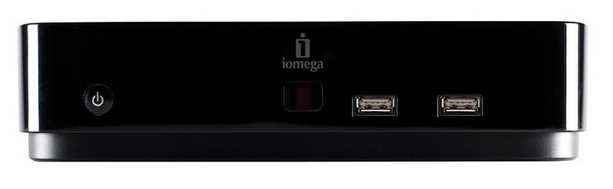Iomega ScreenPlay DX HD – WD Live Hub finally has some competition Review
For long, the WD Live Hub has been the undisputed king of the HD media player world, with built-in storage capacity. However, the Iomega ScreenPlay DX is a very solid alternative. With 1TB internal storage, good-looking design, a unique yet completely usable remote and a Wi-Fi adapter as part of the package- that is the ScreenPlay DX in a nutshell. While the WD Live Hub may have a slight advantage in terms of brand recognition, a superb user interface and a really slim build, it isn�t a very big margin. The only niggle is that it is about Rs 3k more expensive than the Live Hub, with the same 1TB storage capacity. The extra Rs 3k on the price tag really cannot be justified by the Wi-Fi adapter and the HDMI cable as a part of the package. The ScreenPlay DX with 2TB capacity is available for about Rs 15k.
Look and Feel
Before we get down to describing the device, we must say that the ScreenPlay DX’s box pack comes with an HDMI cable and a Wi-Fi adapter as a part of the package. This cannot be said for the likes of the WD Live Hub, or for that matter, most other media players.
In the looks department, the ScreenPlay DX has a muscular look to it. The chunky design holds a 1TB (or a 2TB) hard drive in it. Glossy black coloured finish throughout. There are some hints of curves around the edges and the top panel. The front panel has 2 USB ports, while the side panels are completely clean. The rear panel is the business end, with the HDMI out, optical audio out, composite and component video and another USB port, useful if you are indeed using the Wi-Fi adapter. Or if you are not, then 3 USB ports to connect multiple hard drives to, one more than what the WD Live Hub offers.
The DX is much thicker than the WD Live Hub, but has relatively the same width. The Live Hub has a matte black finish, while the glossy DX makes for a maintenance routine, regularly.
What we really appreciate is the extra USB port, irrespective of whether we are using the dongle or not. That makes it for a total of a maximum of four connected storage devices it can access at any point of time, simultaneously. Add a media server as well, and the sky is the limit!
Features
Where Iomega immediately gets an advantage is the fact that the DX’s retail package includes an HDMI cable and a Wi-Fi adapter. While the HDMI cable may not cost more than Rs 400, including it in the retail package just helps with the ‘ready to use straight out of the box’ routine. And so does the wireless adapter. It is a surprise, and an irritant, why some of the other HD media player manufacturers don’t really do this.
The device has most high-end features- media server capability, access to online services, handles all video formats and audio containers perfectly, but misses out on the torrent client, something that could definitely have been there. Even the rival WD Live Hub doesn’t have that feature too, but we expected that in the DX, since this costs more as well.
.jpg) |
| WD Live Hub review- click here |
The remote is possibly the most interesting bit on this one! The form factor and the layout are definitely like something you wouldn’t have seen before. However, the practicality is retained, and this one actually works well. Key layout may take some time getting used to, but once you do, using it is a delight.
[RELATED_ARTICLE]We have seen both ends of the User Interface types- the good and the bad. The WD Live Hub, with the unique Mochi UI definitely stands out, miles above the rest of the media players out there. The DX, and it gives us immense pleasure to say this, comes very close to that quality. The interface is clean, functionality is well managed, and it looks good as well. While we had scraped all movies with the posters etc., it didn’t show up some when browsing the library in the thumbnail mode. What the DX misses out on is the ability to pull movie info from various sources online, like the WD Live Hub does very well. And the WD Live Hub also shows the movie info and fan art in the background, something the DX misses out on. Even little things like weather updates on the top right corner on the WD Live Hub may be a very small thing, but is a real value add.
Read on to know about the performance & the price of the Iomega ScreenPlay DX, and what we think about the device…
Performance
Straight off, we were very impressed by the video performance. It handled all video formats without any performance- avi, mkv, mp4, m2ts and even avchd. The already HD videos were smooth and the media player didn’t add any artifacts. SD videos were treated well, and looked very crisp. There was lesser noise on the final image than what we felt on the WD Live, but the colour was much more even on the DX. On the WD Live Hub, the 8-bit and 12-bit colour depth settings did make a lot of difference in increasing colour vividness, but tends to do it a bit unevenly at times. No such feature on the DX, so that kind of solves the problem!
We did come across a weird problem with the way the videos fill up the entire screen. The Sony Bravia LCD we tested the DX on was set to the ‘Full Pixel’ setting. This allows the TV to display more area of a shot, than what the usual setting was, essentially, border to border. The WD Live Hub, when connected to the same TV with the same settings had no issues and videos were fit perfectly, edge to edge, both for the TV display and the video’s edges. However, the videos played via the DX have a centimeter wide black frame on all sides. Set the TV’s display width to default, and the problem goes away, since the DX will kind of zoom in to the shot, leaving a centimeter of video out in this case, on all four sides.
The DX handled all audio containers we threw at it, from these videos. We had connected this via optical audio out, and configured that manually in the settings option. The DX also has its own volume setting, and that is a really good value add, since you may be using speakers that don’t have a wireless remote, and going to manually handle the volume every time is a big pain.
[RELATED_ARTICLE]Speaking of the remote, the design is indeed unique, but it works. It is just about getting used to a square remote design, and the button placements. This one has a full QWERTY keypad! Quick access keys for music, videos and pictures, well colour coded as well. However, the only real niggle with this one is that it needs to be pointed directly at the DX to work. Even a slight angle is enough to render it useless. Secondly, we would have liked this to be backlit. With so many keys in the same little form factor, backlighting would help when you are watching a movie in a dark room.
.jpg) |
| WD Live Hub review- click here |
Our Take
The DX (1TB) is retailing in the market for about Rs 13k, while the WD Live Hub is available for about Rs 10k- Rs 10.5k. Weirdly, this is more than the Rs 12,999 box price of the device that Iomega sent us! However, the performance on offer is excellent. Compared directly to the WD Live Hub, the DX does stand up to it in terms of sheer performance. However, some features like the ability to pull movie info is missing, and so is a Mochi UI like interface. However, that kind of gets balanced out by the presence of a Wi-Fi adapter, HDMI cable and 3 USB inputs, all of which the WD Live Hub package misses out on. In the end, we believe this is a pretty tough decision. Go for the Iomega ScreenPlay DX if you are okay with scraping the movies using some PC software like the Ember Media Manager. Else, select the WD Live Hub, since the UI on that one is to die for, and there are more settings that can be tweaked. We would slightly prefer the WD Live Hub, primarily because of the lower price tag and the excellent UI on offer. The extra Rs 3k on the price tag really cannot be justified by the Wi-Fi adapter and the HDMI cable as a part of the package.
Price: Rs 12,999 (1TB) and Rs 14,999 (2TB)
Specifications:
High Definition media player, 1080p HD video upscale, HDMI 1.4 input, component and composite video, optical audio out, 3 USB ports, Ethernet port, internal storage, remote
Ratings
Features: 7
Performance: 7
Build: 8
Value: 6
Overall: 6
Contact: Iomega India
Email & phone: https://iomega-ap-en.custhelp.com/app/answers/detail/a_id/18138
Also read,
- Iomega ScreenPlay MX HD media player (Review)
- WD TV Live Hub Media Center (Review)
- Amkette Flash TV HD media player (Review)
- Best HDTV Deals: Ten 42/40-inch models for all budgets
- Latest on HD Media players